ChannelAvatar(
channel = channel,
currentUser = currentUser,
modifier = Modifier.size(36.dp)
)ChannelAvatar
The ChannelAvatar displays a channel avatar that adapts based on the channel state and member count:
- If the channel has an image set, it displays the channel image.
- For direct conversations (1:1), it displays the other user's avatar with an optional online indicator.
- For group channels, it displays a grid of member avatars.
Usage
To use the component, pass the Channel object and the current user to ChannelAvatar:
Based on the state of the Channel and the number of members, it shows different types of images:
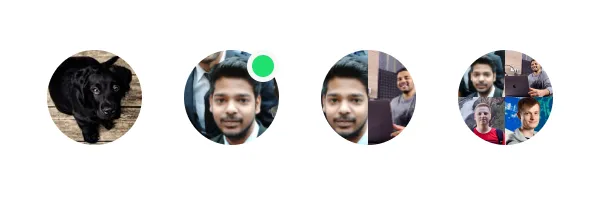 |
|---|
Handling Actions
To handle clicks on ChannelAvatar, pass a lambda to the onClick parameter:
ChannelAvatar(
channel = channel,
currentUser = currentUser,
modifier = Modifier.size(36.dp),
onClick = {
// Handle avatar clicks here
}
)Customization
The ChannelAvatar exposes the following properties for customization:
@Composable
fun ChannelAvatar(
channel: Channel,
currentUser: User?,
modifier: Modifier = Modifier,
shape: Shape = ChatTheme.shapes.avatar,
textStyle: TextStyle = ChatTheme.typography.title3Bold,
groupAvatarTextStyle: TextStyle = ChatTheme.typography.captionBold,
showOnlineIndicator: Boolean = true,
onlineIndicatorAlignment: OnlineIndicatorAlignment = OnlineIndicatorAlignment.TopEnd,
onlineIndicator: @Composable BoxScope.() -> Unit = {
OnlineIndicator(modifier = Modifier.align(onlineIndicatorAlignment.alignment))
},
contentDescription: String? = null,
onClick: (() -> Unit)? = null,
)channel: The channel whose data to display.currentUser: The current user, used to determine which member's avatar to show in direct conversations.modifier: Modifier for the root component. Useful for the component size, padding, background and similar.shape: The shape of the avatar.textStyle: The text style for initials text.groupAvatarTextStyle: The text style for initials in group avatars.showOnlineIndicator: Whether to display the online status indicator.onlineIndicatorAlignment: The alignment of the online indicator. Defaults toOnlineIndicatorAlignment.TopEnd.onlineIndicator: Custom composable that replaces the default online indicator.contentDescription: The content description of the avatar for accessibility.onClick: Handler for avatar click events.
Custom Shape
You can customize the shape of the avatar:
ChannelAvatar(
channel = channel,
currentUser = currentUser,
modifier = Modifier.size(48.dp),
shape = RoundedCornerShape(8.dp)
)The sample above will produce a custom channel avatar with rounded corners:
 |
|---|