Message List Alignment
If you want to change the message alignment in the message list you can do so by using the messageAlignmentProvider parameter of ChatTheme. This way you can align all messages to the left, for example, like Slack does.
ChatTheme should be the root of all your composables. It provides several style properties to its children. One of these properties is messageAlignmentProvider of type MessageAlignmentProvider, which is an interface.
Let's provide a custom value for this parameter. We'll pass an anonymous object that implements the MessageAlignmentProvider interface, written in the lambda format.
ChatTheme(
messageAlignmentProvider = { MessageAlignment.Start },
) {
// ...
// MessageList is used somewhere down the tree
// ...
}
Below you can see the original list and the customized one.
| Default message alignment | Left message alignment |
|---|---|
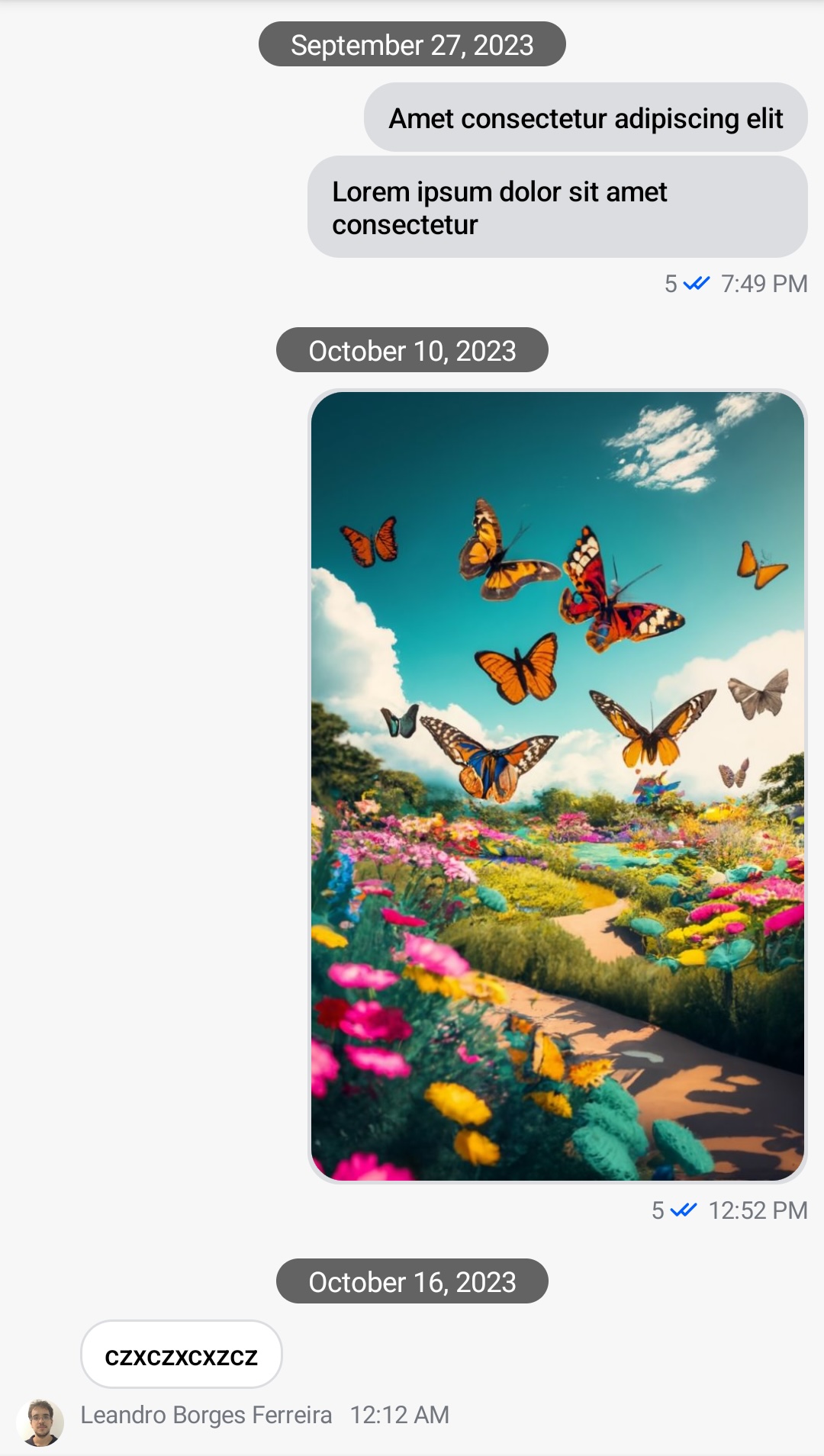 | 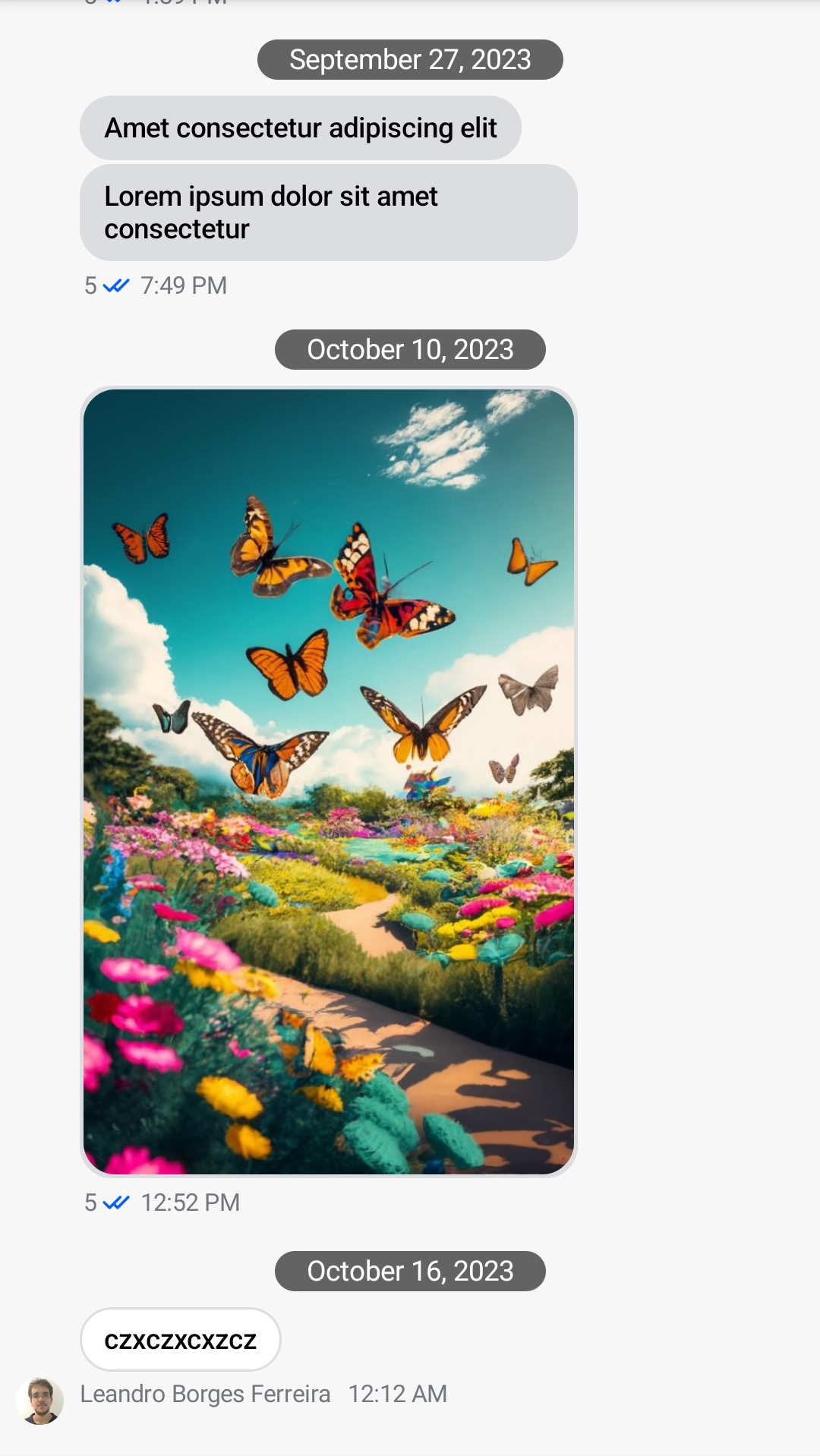 |