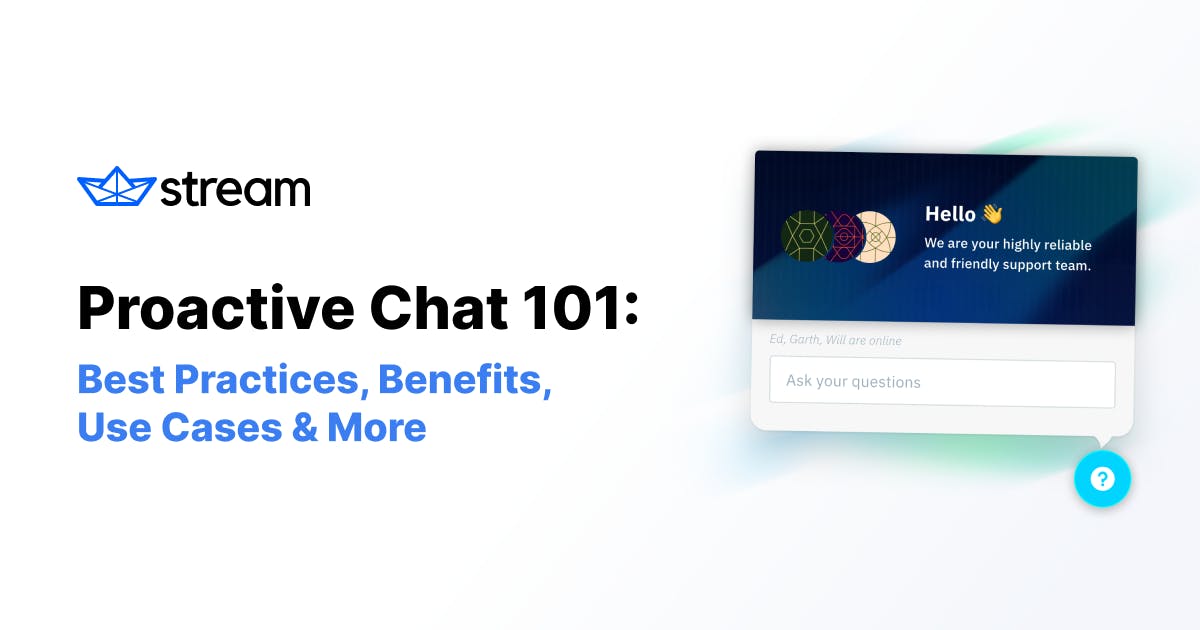When you walk into a brick-and-mortar retail store, chances are that a store employee will approach you to make a personal connection, and ask if you need help finding a specific item. This common retail practice opens the door for salespeople to connect with customers, answer questions about products, guide customers toward exactly what they are looking for, sell more, and foster an overall positive store experience.
Proactive chat is the digital equivalent of a traditional retail store employee. And research suggests that site visitors who use web chat to engage with a business’ sales or customer service representatives are 2.8x more likely to convert than those who don’t use web chat.
Proactive chat is all about engaging customers at the right time during their journey, and platforms that don’t have such functionality are missing out on ensuring that potential or existing customers get the answers they need to confidently make purchases. Here, we’ll explore proactive chat best practices, benefits, use cases, and examples to help power your company’s sales.
This guide to proactive chat includes:
- What is Proactive Chat?
- Proactive Chat vs. Reactive Chat
- Proactive Chat Benefits
- Proactive Chat Best Practices
- Proactive Chat Examples
- Proactive Chat Vendors
- How to Add Proactive Chat to Your Platform
- Build Proactive Chat with Stream’s Messaging APIs
What is Proactive Chat?
Proactive chat is automatic in-app live chat functionality that invites users to engage in a conversation with a live customer service or sales representative. Proactive chat demonstrates to site visitors that you are willing to answer questions about your product, and that you are invested in making sure customers find an optimal solution for their specific needs.
Proactive Chat vs. Reactive Chat
Websites can typically choose from one of two live chat options: reactive chat or proactive chat. If we return to the analogy of shopping at a brick-and-mortar retail store, reactive chat would be the store employee who is available to answer questions, but doesn’t greet you as you enter the establishment. In a reactive chat scenario, the onus is on the shopper to approach the salesperson to start a conversation.
Reactive chat is initiated by the customer. Proactive chat is initiated by the website. A proactive chat model improves the likelihood that site visitors will engage with a sales or customer service professional.
Both proactive and reactive chat have their benefits and downsides. Research shows that proactive chat has a significantly higher return on investment (ROI) than reactive chat. However, when poorly implemented, proactive chat runs the risk of being intrusive or annoying to some visitors, which can prompt them to prematurely leave.
The way you integrate proactive chat into your platform is vital to its effectiveness.
Proactive Chat Benefits
From improved customer engagement to reduced bounce rate analytics, there are myriad benefits to implementing proactive chat on your platform. The following points are top reasons why proactive chat may be a good idea for your business.
1. Answer Questions, Drive Conversions
Studies show that half of U.S. adults will abandon their online purchases if they can’t find a quick answer to their question.
Proactive chat enables salespeople and customer support representatives to provide detailed information about products and services almost instantaneously, which helps put customers at ease when purchasing a product they’ve either never used or seen in person. This helps spark sales conversions, and reduces cart abandonment in e-commerce or marketplace scenarios.
2. Engage Customers in Your Brand Experience
Whether it be inviting customers to chat with a friendly and knowledgeable salesperson, or showcasing visuals such as colors and copy that are an extension of your branding (such as voice, tone, etc.) proactive chat can be an opportunity to strengthen your company’s positioning with customers, and improve awareness.
3. Upsell Opportunities
Buyers who chat with a site representative will on average spend 60% more than a buyer who doesn’t use chat. Proactive chat is an ideal avenue for salespeople to explain product offerings to interested buyers, and to upsell or cross sell products and services for specific use cases.
4. User Analytics
Proactive live chat is an optimal way to gather analytics around your product experience and the effectiveness of your customer support or sales team. As proactive chat typically sparks more conversations than reactive chat, your team will have access to larger datasets.
Proactive Chat Best Practices
Understanding proactive chat best practices will ensure that your customers get the help they need while allowing them to browse your product offerings at their own pace, too.
1. Timing is Everything
Inviting site visitors to engage in a live chat conversation is most effective after users have a chance to explore your site content, but before they are at risk of leaving. Avoid bombarding visitors with a chat pop-up instantaneously, as users may register the notification as spam and close the prompt in order to focus on exploring your site at their own pace.
Alternatively, waiting too long to trigger a proactive chat could cause you to miss the window of opportunity to engage visitors before they leave. Identify the optimal time to deploy proactive chat by exploring your site’s analytics. Specifically, the average visit duration per page metric can help you decide when to invite users to chat before they leave. For example, if users typically stay on a page for one minute, try sending a proactive chat notification after 10-30 seconds. Continue to analyze your site metrics to pinpoint how your chat functionality influences user behavior.
2. Be More Human
Studies show that customers respond more consistently to a live chat experience that appears to be with a real human. Showcase your live chat agent’s humanity with names, images, and content. For example, include your sales or customer service agent’s headshot in the chat prompt, and their name.
Similarly, instruct your live chat support staff to connect with customers on a personal level (such as asking their name). As pointed out by Kayako, 95% of consumers would sacrifice speed for better support. Friendliness goes a long way in both customer support and sales, and it helps build rapport.
3. Don’t be Too Pushy
Temper how frequently you deploy proactive chat to avoid seeming spammy. Proactive chat is a valuable tool that helps prevent drop-off and cart abandonment. It informs product decisions, and can help sales agents cross-sell or upsell products. But use it too often and site visitors could find it distracting.
Avoid including proactive chat on every page of your website. Instead, use it strategically: proactive chat is commonly hosted on home pages, pages with high bounce rates, and check-out or sales pages to avoid cart abandonment. It’s also effective on pricing pages, as it can spark conversions of visitors who may be far along the marketing funnel. Choose your proactive chat pages selectively to balance helpfulness with overbearingness.
4. Keep it Specific & Relevant
Identify if your customer needs either technical support or general product support. Is a customer browsing your documentation? Chances are, they have technical questions. Are they exploring your site’s case studies? Perhaps they’re looking for specific ways your product can help elevate their use case.
Cater your proactive chat prompts to each situation for maximum impact.
5. Be Responsive
One of the biggest benefits of live chat is that visitors can have their questions answered within minutes. Ensure this expectation is met by having a live agent — or a chatbot — rapidly respond to inquiries.
If your customer is interested in chatting with a live representative, but all of your employees are busy helping other customers, send a notification such as “We’ll be right with you,” to alert visitors that their question is valid, and it will be answered as soon as possible. Consider including a time estimation of when a representative will be available to set realistic response expectations.
6. Welcome Back Messages
Identify if users have visited your website before, and cater proactive chat messaging to welcome them back. For example, a message prompt that reads “Great to see you again!” is a warm and effective way to make visitors feel as though they are getting personal attention. This helps potential customers start to build a relationship with your brand.
7. Capture Analytics
Gathering user feedback on your customer support or sales chat experience can help your team continue to improve your website. For example, if your live chat team receives a high level of customer queries about pricing, perhaps your pricing page or model should be simplified.
A “How’d We Do?” prompt after a visitor question or issue has been resolved is a great way to gauge the effectiveness of your proactive live chat service.
Proactive Chat Examples
Proactive chat can come in several forms. Here are several real-life, effective proactive chat examples.
1. Amplitude

Amplitude’s proactive chat prompt leads with a powerful statistic that could make a real impact on influencing potential customers. Four self-serve choices are available for the user, including a “just browsing” option to close the chat if no help is needed.
2. Supergoop!

Supergoop! is a direct-to-consumer sunscreen brand with a robust ecommerce site. The proactive chat enables customers to get the guidance they need to make purchases they’ll feel great about. In this example, we like how the chat solution sends a message allowing customers to feel supported even if there are no Supergoop! representatives available to chat.
3. Mapbox

Mapbox’s proactive chat is triggered on the company’s pricing page, which encourages customers to ask questions about pricing directly with a “real” salesperson. This proactive chat method is advantageous because it helps drive conversions with site visitors who may be actively evaluating similar solutions.
Proactive Chat Vendors
There are many full-service proactive chat vendors to evaluate when considering live chat for your website. The majority of these vendors offer turnkey chatbot solutions, with some of the more sophisticated software solutions offering conversational AI functionality, customization, and integrations such as calendars, geolocation maps, and more.
Drift
Drift is fully featured software that can help convert website visitors. The platform can personalize messages based on who visitors are, and how they’ve interacted with marketing and sales materials in the past to drive qualified sales meetings. What’s cool: Site visitors can schedule meetings with your sales team right in the chat window — even if representatives aren’t currently online.
HelpCrunch
HelpCrunch’s live chat is designed to boost website leads and conversions. The interface is customizable to match your branding, and features avatars of customer service representatives for a personalized feel. Additional functionality includes localization, online status indicators, and chat ratings for data collection.
Intercom
Intercom is a robust customer support solution with live chat, bots, customization, saved history functionality to keep conversation data, and the ability to set clear customer expectations on response times.
Kayako
A full-scale customer service platform with customizable live chat functionality. Kayako’s chat can integrate into either apps or websites, and the company’s proactive chat triggers can be tailored based on a visitor’s location or website behavior.
Zendesk
A customer relationship management platform with robust live chat functionality, Zendesk’s messaging and live chat software includes built-in automation, Facebook and Whatsapp integrations, and proactive messaging capabilities. Zendesk also has an intuitive agent workspace to help your customer service or sales reps keep communications organized in one place.
How to Add Proactive Chat to Your Platform
There are several ways to add proactive chat to your site, and one of the most customizable and flexible methods is to leverage a high-performing chat API. Pairing the integration with a natural language processor such as Dialogflow, a Google-owned developer of human-computer interaction technologies, can help add automated conversations to your proactive chat experience.
The following tutorials showcase how to build a chatbot for a variety of use cases ranging from e-commerce to customer support using Stream's Chat API.
Build a Customer Support Chatbot with Luis, React Hooks, Azure Serverless, and Stream
- This tutorial will teach you how to build your own customer support chat experience and create a serverless chatbot.
Building Chatbots with Android and Dialogflow
- This tutorial outlines how to build an Android app with a chatbot using the Stream Chat API and Dialogflow. It also shows how to implement custom event handlers for real-time communication.
React: Conversational UI Chatbots
- Learn how to use the conversational UI component from Telerik’s KendoReact UI library and the Stream Chat API to build a richly-featured chatbot.
Building an Ecommerce Chatbot with React Native and Dialogflow
- This tutorial showcases how to create an ecommerce-specific chatbot with React Native and Dialogflow.
Build Proactive Chat with Stream’s Messaging APIs
When you build a customer support or sales live chat using the Stream Chat API, you’ll be able to create a completely customized live or automated chat experience that integrates with your specific product, admin, and workflows. Stream also supports secure document sending for use in sensitive industries, such as fintech or telehealth.
Ready to build proactive chat using the Stream Chat API? Activate your free Chat trial today.