Chatbots provide an automated conversational interface that can positively impact your business. Imagine a customer calls a support center, and they're stuck waiting to get a simple question answered. Not only do customers get frustrated, but having human beings respond to each call is difficult and challenging to scale. Chatbots are where the conversational UI can be made use of to solve problems at scale.
From health applications, insurance, e-commerce and more, chatbots can provide smart customer engagement 24/7. With Stream Chat, developers are building feature-rich chat user experiences with our front end components – backed up by our proven reliability and scalability.
In this post, we'll explore how your business could leverage chatbots with the Stream Chat API to deliver the best possible customer experience and chatbot design best practices for customer support.
Why Use a Chatbot?
Increased Engagement
A Forester Study showed that "44% of online customers consider live chat as one of the most important features of any e-commerce site". One of the most significant benefits of using a chatbot for your online business is increasing customer engagement. Chatbots provide a personalized experience for customers based on customer data from CRM solutions.
Examples, such as greeting a customer by name or automatically providing order tracking, are just a few ways chatbots can provide a more personalized support experience, thus leading to more satisfied customers and increased engagement.
Better Customer Insight & Increased Engagement
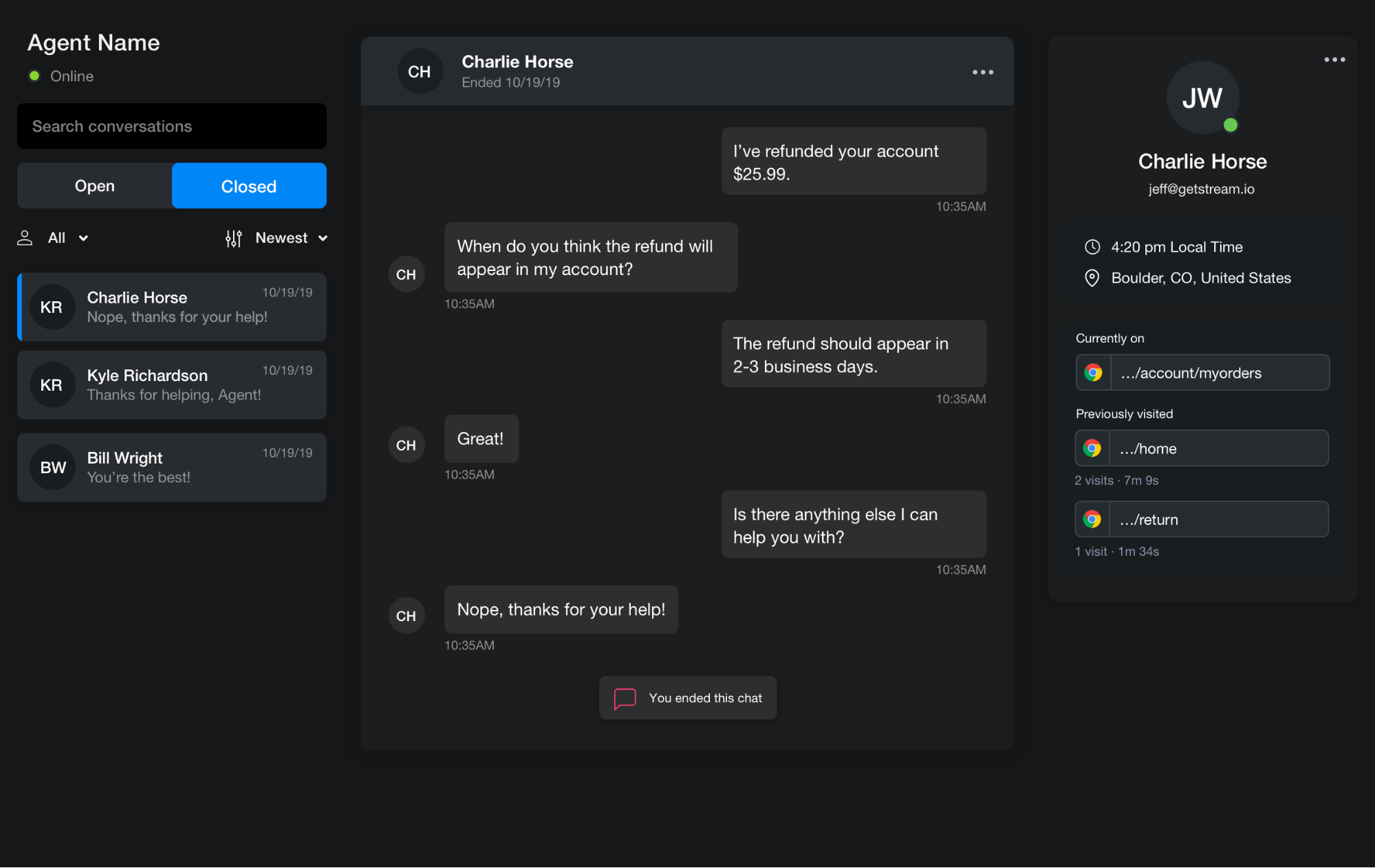
Implementing live chat with your online business allows you or your agents to have better customer insight. On the agent side view, gain insights into user location, the pages they've visited, what pages they're spending the most time on, etc., to better understand what kind of help they might be seeking out.
Reduced Costs
Unlike a traditional call center, where a support agent can only speak to a single customer at once, agents can chat with multiple customers within a single interface, reducing the number of agents necessary, and therefore reducing associated business costs. By adding a chatbot, smaller teams can handle a higher volume of support tickets with fewer people.
Additional benefits come with implementing a chatbot on top of the conversational interface — a chatbot can accomplish rudimentary or redundant tasks that might take a human agent more time. A chatbot can efficiently perform tasks such as tracking or modifying an order. The returns of investing in a chatbot are evident when human agents can spend more time focusing on customers with higher-value tasks.
Chatbot Best Practices
So you've decided that you want to implement a conversational interface for your online business, and you'd also like to leverage a chatbot to tackle some customer support requests. Where do you begin? Here are a few chatbot design guidelines you can use for your project.
Chatbot Conversation Design
With chatbot interface design, it's imperative to understand the context of your business, and how a chatbot fits in. The goal here should be scoping out the bots requirements, functionality, dialogue structure, and perceived persona. Is your chatbot friendly and more human, or is it more appropriate to be more concise and more straightforward? What might your customers use a chatbot to accomplish? What are some goals they might have in mind when interacting with a chatbot?
Once you've defined your bot, you begin to craft a dialogue flow.
Chatbot Dialogue Design
Defining the core conversations between your bot and your customer requires some necessary UX design skills. You can begin with a simple pen and paper architecture sketches, or use interactive chatbot design tools like Mind Node or Bot Society. You'll want to consider how the bot engages with the user - is it immediately once they enter the site, or is it once they've spent a bit of time on the site? Does the user prompt the dialogue, or does the bot automatically prompt it?

In the example above (an e-commerce application), there are three potential journeys a user can take if they decide to engage with the chatbot: Modifying an order, changing order delivery date, or other. The tasks are focused and simple for a bot to accomplish. Conversations should also be linear to avoid branching, leading to user confusion.

Providing Human Fallback
Once an option is selected, it should not be reversible. If a user would like to reverse their selection or change the course of the conversation, the chatbot should have the functionality to fall back on real people. On the agent side, the agent should be able to view a conversation in real-time:
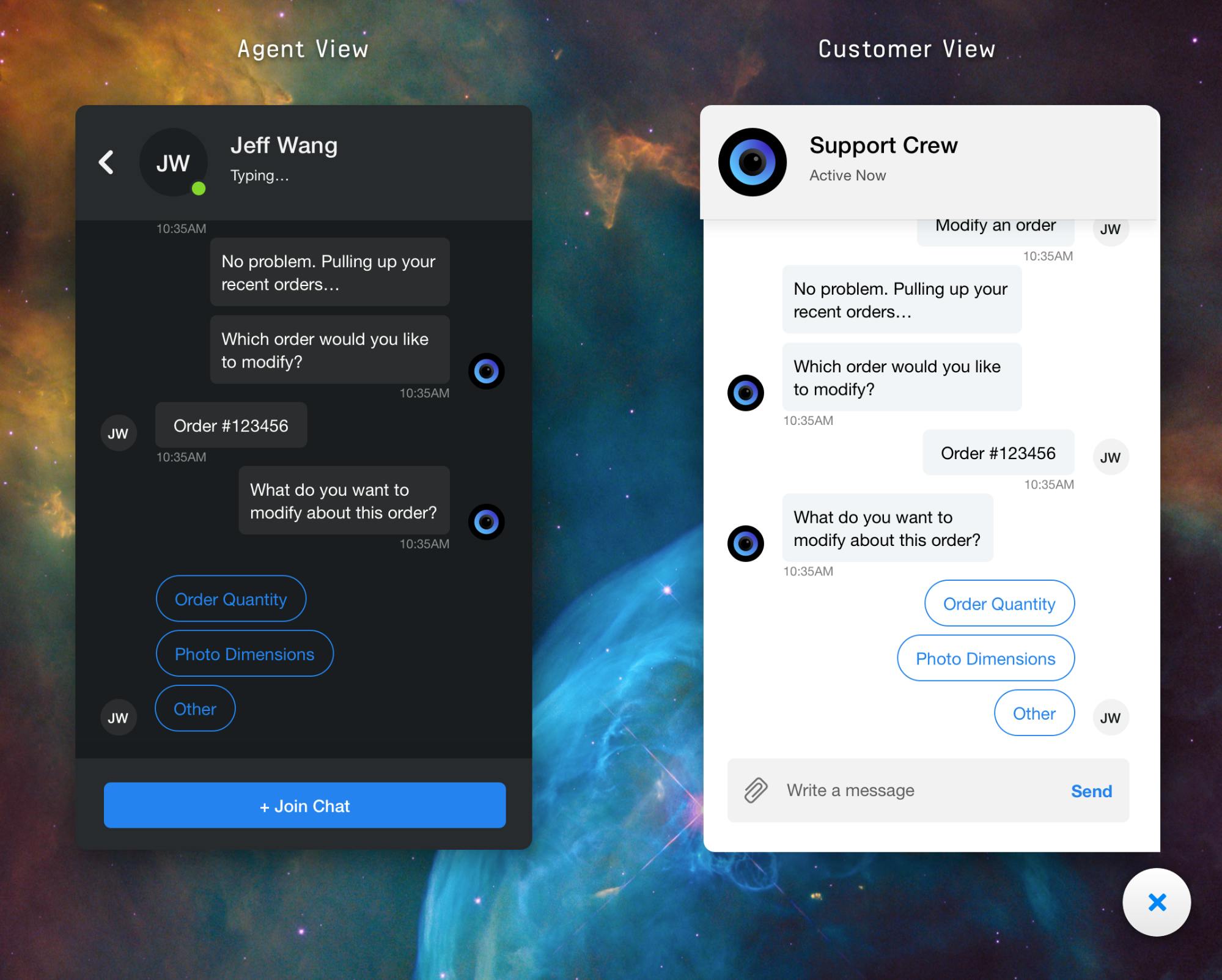
In the example above, the agent can manually join the conversation using the “+ Join Chat” button.
Another fallback option is by using natural language processing to detect if the customer has a request that’s too difficult or convoluted for a chatbot to handle. By using NLP (Natural Language Processing), a bot should be able to detect if a user is in distress and wants to speak to a real human. Recognizing phrases like "Speak to human" or "Robot go away" are just some examples.

By ensuring that there's a human fallback, we combine the benefits of having a bot solve for the easier or redundant tasks, while a human can take over for tasks more complicated.
Gathering Feedback
When a chatbot conversation ends, be sure to take advantage of this customer's experience to gain a better understanding of how the chatbot did. Ask one question and make it count. It could be as simple as "How was your experience? Please rate it on a scale from 1-5". You can even use this opportunity to provide additional offerings, discounts, etc. to leave the users with a good impression.
Putting It All Together
Creating a chatbot is undoubtedly an iterative process. Chatbot design patterns is a relatively well-established paradigm. Chatbot design can are found in many existing chat apps, including the most popular one, Facebook Messenger, which has over 300,000 active chatbots used by various companies today. Unfortunately, there's no one-size-fits-all solution for a conversational interface, and that's why at Stream, we've designed the API to be flexible for your business needs. If you'd like to learn more about how your business can leverage a conversational interface, please reach out to our sales team.
We’ve included a chatbot design sketch file that you can use as a chatbot design template to kick off your own design. Click the link on the right to download the Sketch file.
