An activity feed is an in-app feature that can take many forms, such as a news feed, content recommendations, or timeline in social and community-based applications. When successfully integrated, they can increase your app's user engagement and retention rates while lowering customer acquisition costs (CAC).
But before realizing the full value of an activity feed, teams must decide whether to build one in-house or buy from a third-party vendor. Both routes have their advantages, but which is right for your project?
AI has made it easier to prototype feed logic quickly, from ranking experiments to basic personalization. But generating feed code is not the same as operating a production feed system that must scale reliably, handle ranking changes, and support evolving user behavior over time.
Read on to better understand how these elements come into play so you can decide whether to build or buy an activity feed API.
The Top 5 Benefits of Activity Feeds
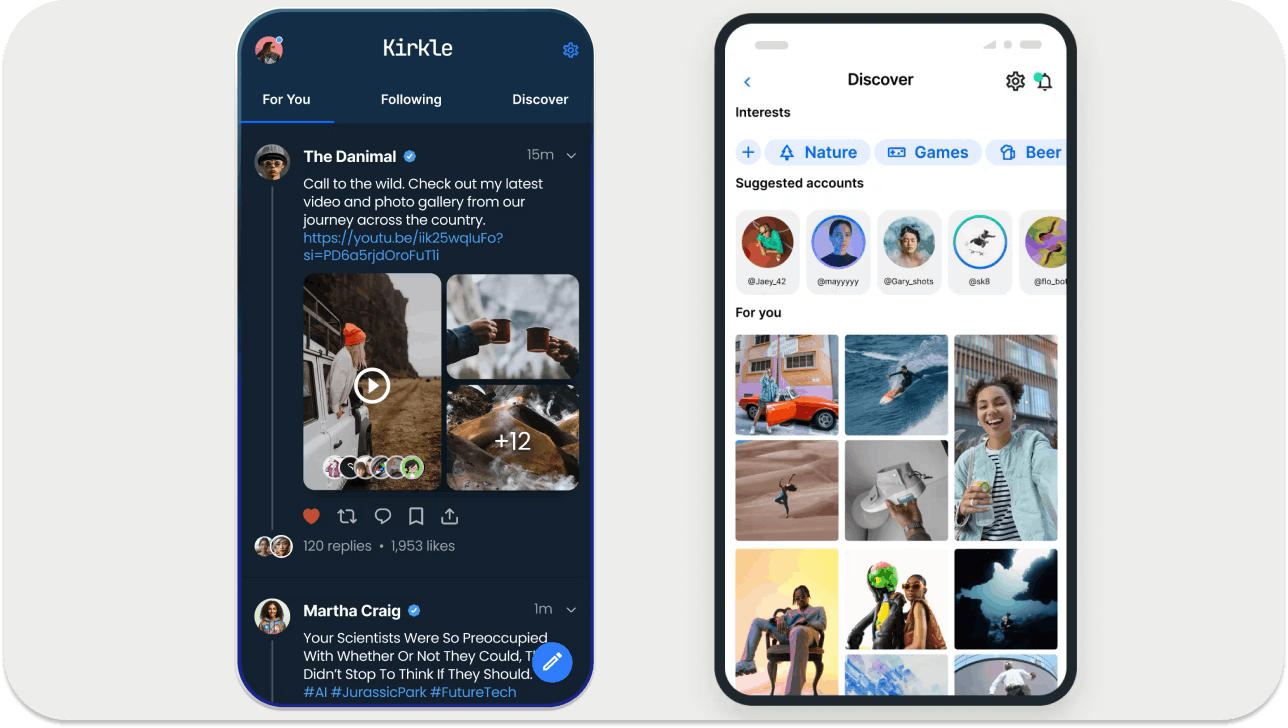
Understanding the benefits of activity feeds helps clarify why they’re worth the investment, no matter how you implement them.
CodePen leveraged news feeds to power a social development experience within their app, but you might be more interested in the data activity feeds can collect. Regardless of your app's industry or target market, the five benefits below are universal truths of having a news feed in your application:
- Easy Access to User Feedback: Like Reddit, a feed service provides a forum for regularly interacting with your app users. Collecting first-hand feedback allows you to understand how they use the app and what they like and don't, as well as develop ideas for improvement.
- Streamlined Customer Support: You will likely encounter complaints while gathering user feedback. Activity feeds enable you to resolve the issue quickly on a 1:1 level, preventing users from expressing their frustration on social media or other public channels.
- Effortless Announcement Broadcast: While a social post might not reach each of your app users, an announcement in an activity feed will. Activity feeds enable you to instantly update users on new features, initiatives, and more.
- Stronger Communities: The activity feed's collective flow of information and opinion naturally builds community. If users can easily interact with like-minded people, your app will see engagement and retention rates rise.
- User Experience: An intuitive user experience (UX) is essential to your activity feed. The ease of use will keep your users in your app longer. By delivering an impressive UX, your app will enjoy higher user satisfaction rates and lower CAC.
The Multiple Meanings of “Cost”
Your decision to build or buy any app functionality might ultimately come down to cost. And that’s a smart place to focus, as long as you consider that “cost” includes more than financial outlay. Opportunity cost matters just as much.
What is Opportunity Cost?
Opportunity cost is the loss of any potential gain from one option by choosing another. Let’s apply this logic to our build vs. buy dilemma.
By building activity feeds in-house, total customization and ownership come at the opportunity cost of your team's expensive and finite development resources. While AI can reduce the effort required to build an initial version, it doesn't eliminate the long-term ownership and maintenance that follow. Buying a solution, meanwhile, frees up engineering time to focus on differentiating features—but introduces its own tradeoffs.
Allocate Your Resources Wisely
As you weigh the potential opportunity cost of your decision, take stock of the features of your app that will require in-house development. Your team's size, level of technical expertise, and the number of projects in their queue are powerful indicators; they can determine whether or not building an activity feed from scratch efficiently uses resources.
Also, keep in mind that the buck doesn't stop there. Taking your news feeds in-house means your team is also perpetually responsible for monitoring, maintaining, and upgrading your solution, even after an initial AI-assisted build.
When buying an activity feeds solution, resource allocation becomes more straightforward and pricing more predictable.
While it might not serve as a learning opportunity for your development team, it will allow them to spend more time refining other areas of your app. Leveraging a white-labeled API or SDK to support your activity feed will still allow for a level of customization comparable to an in-house solution. It enables your team to bypass the foundational framework setup and skip straight to nailing the front and back-end integrations, thinking about personalization, and creating support systems.
Calculate Financial Investment
We’ve looked at “cost” in broad terms: not just dollars, but also the opportunity cost of how your team spends its limited time. The next step is to put numbers behind those trade-offs.
The financial comparison isn’t a single line item. It’s a combination of fixed salaries, hidden expenses, and infrastructure charges. Throw artificial intelligence into the mix, and how does this financial picture change?
Let’s break it down.
Developer Compensation & Overhead
Engineer salaries are the most obvious starting point. In the U.S., the average software engineer earns $118,000 - $188,000 per year, with experienced backend and infrastructure engineers commanding even more.
Salary is one part of the picture. A common rule of thumb is to add 20 - 40% on top of base compensation to account for benefits, payroll taxes, and equipment. While not an exact figure for every company, this estimate is widely used by HR and finance teams to model true “loaded” cost.
That means a mid-to-senior developer with a $140,000 base salary actually costs closer to $180,000 annually. A small, three-person team dedicated to building and maintaining feeds could easily cost $500,000+ per year.
Hidden & One-Time Costs
Hiring and onboarding bring additional hidden expenses. Recruiting fees often equal 15 - 30% of a first-year salary, and even direct hiring costs months of internal recruiter time. New engineers typically take 3 - 6 months to ramp up before they’re fully productive on complex systems. During that time, you’re paying full salaries but getting only partial output.
Add to that the expense of setting up developer tooling, observability dashboards, testing frameworks, and ongoing training, and the effective first-year cost climbs well beyond salaries alone.
Maintenance, Upkeep & Scaling
Software development doesn’t end at launch. Industry studies suggest 40 - 60% of a system’s total cost of ownership is in post-launch maintenance, and some analyses put that figure closer to 80%. Bug fixes, version migrations, security patches, scaling events, and support all consume ongoing developer hours.
And as your user base grows, so do your infrastructure bills. Cloud costs for compute, storage, and bandwidth fluctuate with traffic, and unexpected spikes can eat into your margins if your architecture isn’t perfectly tuned.
AI-Augmented Efficiency (But Not Free)
Generative AI tools like GitHub Copilot and Cursor are often touted as cost-savers. Studies show they can reduce boilerplate coding and repetitive tasks by 30 - 40%.
But the reality is more nuanced. AI doesn’t eliminate the need for architectural decisions, debugging production issues, or scaling infrastructure. A Bain report found that two-in-three software firms have rolled out generative AI tools, but developer adoption remains low. And while those using AI assistants report up to 15% increases in productivity, that time isn't being put toward higher-value work.
The modest net gains are helpful, but far from replacing the cost of an experienced engineering team, especially after factoring in the price tag of the AI tools themselves. Services like GitHub Copilot run $10 - 39 per developer per month, and Cursor averages around $20 - 200 per developer per month. While these costs are relatively small compared to six-figure engineer salaries, they add up over time and still don’t eliminate the need for architectural decisions, scaling strategies, and production expertise.
Building activity feeds requires years of infrastructure knowledge—expertise that vendors have already baked into their APIs.
Build vs. Buy: Three-Year Cost Comparison
Once you put all the pieces together (salaries, overhead, recruiting, onboarding, infrastructure, and maintenance), the gap between building and buying becomes clear. Below is a simplified three-year projection for a small app team choosing whether to develop activity feeds in-house or purchase an API/SDK solution.
Scenario 1: Build In-House (AI-Assisted)
Assumptions:
- Team: 3 engineers (2 mid-senior backend/frontend + 1 infrastructure/DevOps).
- Loaded cost per engineer: ~$180,000/year (base salary + 30% overhead).
- Recruiting/onboarding cost per engineer: ~$25,000 upfront.
- Infrastructure costs: ~$5,000/month in year one, scaling to ~$15,000/month by year three.
- Maintenance allocation: 40% of developer time after initial build.
- AI-assisted savings: 20% of developer-related costs (salaries + maintenance), starting Year 1.
Three-Year Cost Breakdown (Build)
| Category | Year 1 | Year 2 | Year 3 | 3-Year Total | With AI (20% savings) |
|---|---|---|---|---|---|
| Developer Salaries + Overhead (3-person team) | $540,000 | $540,000 | $540,000 | $1,620,000 | $1,296,000 |
| Recruiting & Onboarding | $75,000 | – | – | $75,000 | $75,000 |
| Infrastructure (cloud, tools) | $60,000 | $120,000 | $180,000 | $360,000 | $360,000 |
| Maintenance (40% eng. time) | – | $216,000 | $216,000 | $432,000 | $345,600 |
| Total | $675,000 | $876,000 | $936,000 | $2,487,000 | $2,076,600 |
Even with AI tools cutting ~$410,000 from the three-year build forecast, the total still comes to $2.07M, more than 10x the cost of buying. And that’s before factoring in lost opportunity cost from engineers not shipping differentiating features.
Scenario 2: Buy an Activity Feed Solution
Assumptions:
- SaaS subscription cost: $499/month starter → scaling to $899/month as usage grows.
- Two engineers spend 2 months on integration/customization (not full-time).
Three-Year Cost Breakdown (Buy)
| Category | Year 1 | Year 2 | Year 3 | 3-Year Total |
|---|---|---|---|---|
| SaaS Subscription | $5,988 | $10,788 | $10,788 | $27,564 |
| Integration (partial dev cost) | $60,000 | – | – | $60,000 |
| Infrastructure | Minimal (bundled in SaaS) | – | – | – |
| Total | $65,988 | $10,788 | $10,788 | $87,564 |
By year three, buying saves more than $1.9M compared to building.
The Tangible Takeaway
Over three years, the “build” path can cost more than 10x the “buy” path when you add up salaries, overhead, and infrastructure. And those figures don’t capture the opportunity cost of delayed features or competitive differentiation.
Beyond saving money, buying an activity feed solution turns an unpredictable, multi-million-dollar engineering project into a predictable, six-figure line item. That predictability itself is a business advantage.
Privacy and Security Considerations
Whether building or buying your news feeds solution, your app users’ data security should be top of mind. The amount and type of risk associated with the two development methods can vary, so product managers should assess what level of risk is acceptable for their app, especially if leaning towards working with a vendor.
Though trusting a third-party vendor can require a leap of faith, building and maintaining adequate security in-house can be costly and labor-intensive. When evaluating a vendor, critical areas for review include data compliance and storage policy, decision ownership, vendor lock-in, and overall reliability, performance, and scalability. Look for vendors that comply with SOC 2, GDPR, and ISO 27001 guidelines.
The Impact of Scalability on Your App’s Performance
You'll want to build an activity feeds infrastructure that can scale worldwide, regardless of load, without going down and impacting app performance or usability.
As discussed, AI-assisted development can make it easier to prototype feed logic and iterate on features quickly. But faster development doesn't change the underlying challenge of scaling a feed system once it's serving real users.
To do this in-house, you'll need to focus on sound development and relentless maintenance to avoid a massive rebuild of core components. This requires high technical expertise and additional time and budget to accommodate any roadblocks.
While a basic activity feed with just a few users is straightforward to build, activity feeds become exponentially more complex with more users. These users will expect to interact with each activity in the feed in a particular way, such as reactions, likes, and pins. There are also additional design considerations to consider with more users, such as enabling retweets.
When evaluating a ready-made news feed solution, opt for one with a reliable infrastructure that can scale alongside your app. There will still be maintenance to uphold, but you will have the support of the vendor and robust documentation to help you smooth over any points of friction that appear within your app as you scale.
Account for Cross-Platform Development
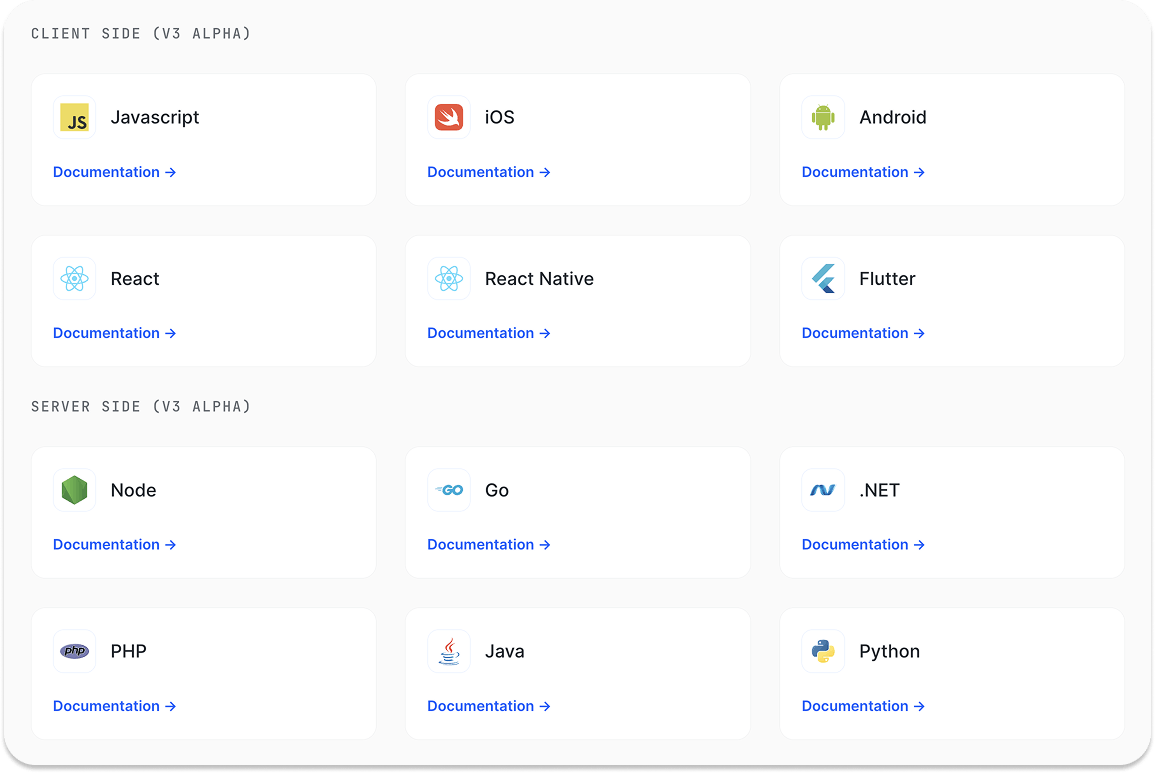
As your app scales, you should consider expanding your reach across multiple platforms. Your app's activity feeds will need to function similarly across:
Even if your in-house development team successfully builds a feeds experience for the initial platform, they might not have the technical knowledge to expand to others. In this case, a third-party vendor can assist by providing the necessary infrastructure and support for your activity feeds to perform flawlessly across all platforms.
Consider Client and Server-Side Implementations
Before you build an activity feed solution or buy one from an API provider, consider the client and server-side implementations.
Ask yourself:
- Can your engineering team develop a robust permission system for client-side API calls, or utilize a flexible, ready-made system with secure permissions?
- Do your engineers have the capacity to develop and maintain a reliable server-side backend for feed aggregation and ranking, authenticating, and syncing users?
- And perhaps most importantly: can they maintain both front-end and back-end implementations as your product scales?
When you use Stream’s Feed API, both client- and server-side approaches are already supported. You get the flexibility to choose the model that fits your use case, without reinventing foundational components.
The server-side approach is an excellent option for a feed platform that requires extensive analysis, permissions, and processing power. For example, moderation workflows can be run through Stream’s server-side SDK before posts are published to feeds.
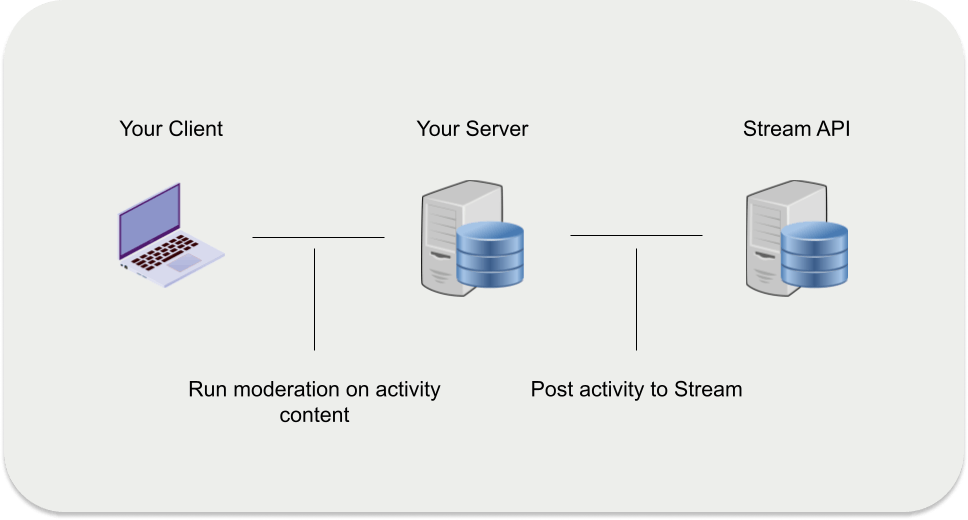
The client-side approach works well for simpler implementations that don’t need extra layers of permissions. In this model, the app interacts directly with the Stream Activity Feed API from the user’s device, minimizing backend overhead.
When you build in-house, replicating this flexibility typically requires separate backend and frontend teams, along with the infrastructure to manage permissions, scale, and security for both approaches.
Monitor and Moderate Your Activity Feeds App

Putting in place a strong monitoring and tracing system is crucial, whether you're rolling your own feed infrastructure or integrating a third-party service. You need visibility into performance, error handling, and edge cases to keep your app stable at scale. AI-developed features also introduce additional security considerations, including prompt abuse, automated spam, and data leakage through logging or model interactions.
With a robust dashboard, you can create a feed app, configure permissions, monitor activity, and address issues quickly, all without spinning up additional infrastructure.
Moderation is another critical piece. Any production-grade feed requires a way to protect users through a combination of AI-driven and manual moderation. Building a reliable moderation system from scratch demands a dedicated team to manage user interactions, enforce community guidelines, and maintain platform safety, day in and day out.
Stream's Moderation API removes much of that operational burden. It gives teams built-in tools to manage user behavior, content access, banning, shadowing, and other safety measures directly within their feed infrastructure. Moderators can issue timeouts, IP bans, and shadow bans through a ready-to-use platform that's regularly maintained and updated by Stream.
Because moderation is integrated into the Feed API, your team doesn't need to build and maintain a separate moderation stack. Instead, moderators can focus on what matters most: enforcing rules, removing harmful content, and preventing bad actors from disrupting your platform, all without reinventing the wheel.
Are You Ready to Make Your Decision?
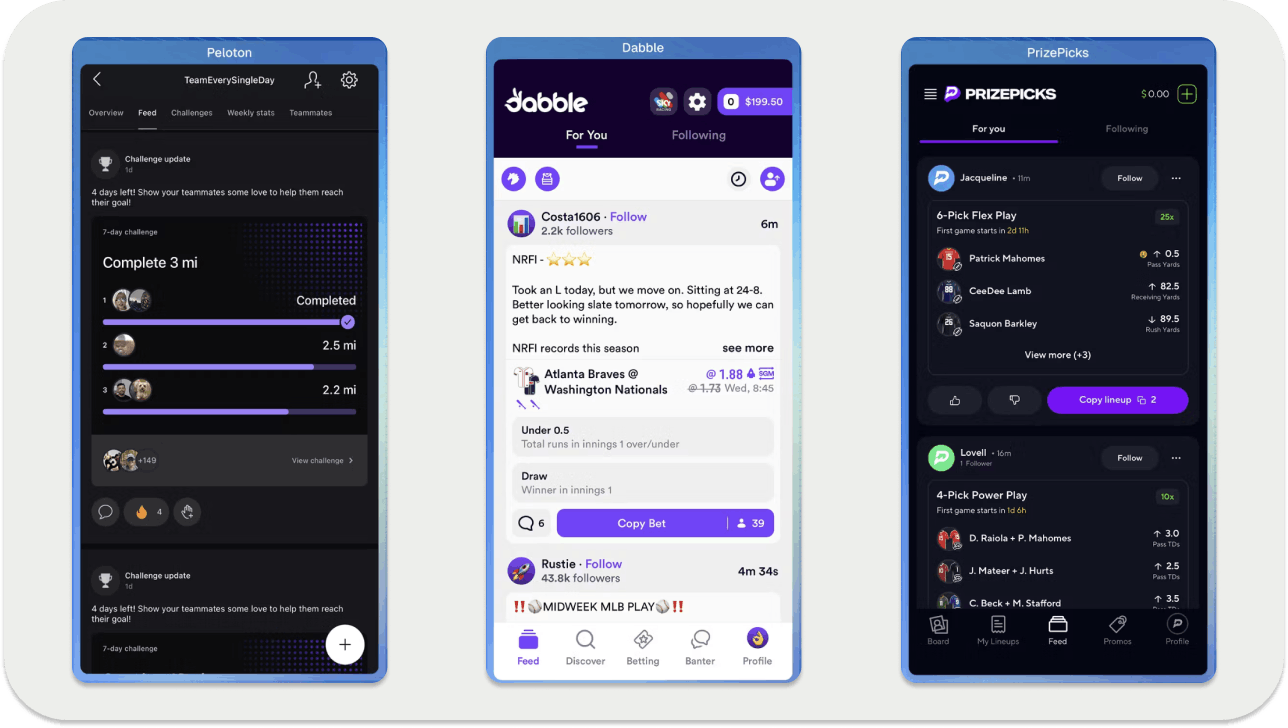
Building an in-house activity feed still requires a hefty long-term investment, even as AI-assisted development helps teams prototype faster.
While AI can reduce early implementation effort, it doesn't eliminate the long-term cost of owning, scaling, and maintaining feed infrastructure in production. Buying a managed solution, by contrast, typically requires less time and capital up front and allows teams to focus engineering effort on higher-impact product work.
There is no question that including an intuitive, engaging, and personalized news feed experience benefits your users and your app's performance. After weighing cost, scalability, and security, the decision comes down to where your team's time delivers the most value: building infrastructure or features that set your app apart.
Sign up for your free trial to try building with the Stream Activity Feeds API V3 today and tour the interactive Feed V3 API.

