Video conferencing technology is essential to nearly every modern business, from managing remote teams to closing deals across time zones.
There are several ways video and voice calls can form a stable connection, one being peer-to-peer (P2P). This real-time communication solution is a popular choice among users who prioritize security, bandwidth, and a lightweight architecture but is less so among those who wish to scale their number of meeting participants.
To determine if P2P is the best video conference solution for you, read on to learn more, explore cloud-based conferencing as an alternative, and weigh the advantages and disadvantages of P2P.
What is Peer-to-Peer (P2P) Video Conferencing?
Peer-to-peer (P2P) is open-source and requires a direct connection between two or more devices to create a real-time audio and video data stream without any cloud or outside servers. The device of the meeting host acts as a server and can initiate a call by sending its IP address directly to the attendee's computer. Unlike cloud conferencing, P2P connections do not have to waste precious speed and bandwidth traveling through a central server, resulting in a higher quality call that is crisp and clear.
P2P Video Conferencing vs. Cloud-Based Computing
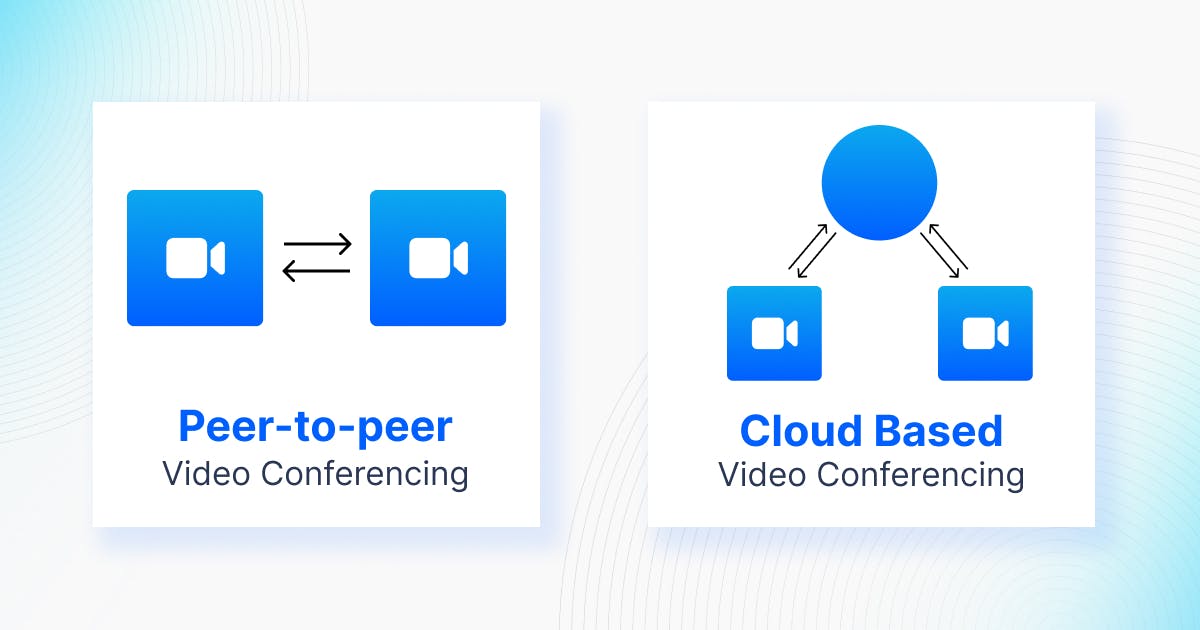
Depending on their unique live streaming needs and priorities, businesses can leverage a combination of P2P and cloud-based video calling technology instead of exclusively using one or the other. But these solutions work differently--- after reviewing the information below, there might be a clear winner for your organization's particular use case.
How Peer-to-Peer (P2P) Conferencing Works
P2P relies upon a simple architecture that is easy for developers to create and the end-user to enjoy. Instead of broadcasting your live stream to a server that must transmit the data to the other meeting participants, peer-to-peer communication bypasses the need for an authentication server. It streams audio and video from one computer directly to another.
Pros of P2P Streaming
-
Security: The directness of P2P conferencing is appealing to those looking for more secure calls. If there's only one server involved, it's nearly impossible for an outsider to crash the party.
-
Affordability: With the right technical know-how, you can connect directly with others over P2P and avoid subscribing to expensive cloud-based solutions. P2P video conferencing is very simple and provides a minimal-cost communication service.
Cons of P2P Streaming
-
Instability with More Attendees: If you want to add more attendees to a P2P conferencing call, it can burden the peer network and create a lower-quality connection.
-
Reliant Upon Internet Connection: P2P streaming quality can adapt to a certain degree but will ultimately only be as good as the participants' Internet connection's strength and stability.
How Cloud-Based Video Conferencing Works
Cloud conferencing initiates audio and video calls by routing them to the cloud or an off-site server that commutes the data from the host's connection to those hoping to join the call. All attendees stream their audio and video feeds to the server during the meeting. It acts as a central processing area, allowing the call to scale while avoiding bandwidth issues and maintaining a stable connection for all attendees.
Pros of Cloud-Based Conferencing
-
Scalability: Cloud-based video calling does not rely upon the host's internet connection and can maintain strong streaming quality and bandwidth even as the number of meeting participants increases.
-
Low Maintenance: By subscribing to a cloud-based conferencing solution, your team can enjoy regular bug fixes, iterations, and maintenance without having to dedicate internal time and resources.
Cons of Cloud-Based Conferencing
-
Security: Since cloud conferencing is not a closed loop between participants, bad actors can intercept the signaling server and compromise the stream.
-
Affordability: Cloud-based conferencing solutions typically require a paid subscription to unlock more meeting minutes and advanced features, resulting in an added expense for the business.
P2P Video Conferencing Platforms
The simplicity of P2P communication can be a double-edged sword. While secure, straightforward, and easy to use, businesses might find that some P2P conferencing platforms are not as feature-rich as some popular cloud-based options. But that is not the case for all of them. Below are two P2P video calling solutions that include more advanced conferencing features.
Tox Chat

Tox Chat is a free, encrypted, open-source, decentralized P2P conferencing platform. Its video and voice calling capabilities include many enterprise-grade features like screen sharing, 1:1 chat channels, group chat, and file sharing. Tox supports desktop platforms including macOS, Windows, and Linux and offers iOS (Antidote) and Android (Antox) connections.
Retroshare

Retroshare also offers encrypted connections that meeting hosts and participants can create a network of computers on and layer distributed services on top of it, like discussion forums, text-based chat, and email. This P2P platform is free, open-source, and fully decentralized, designed to provide maximum security and anonymity. It's available to Android, Linux, macOS, and Windows users.
Cloud-Based Conferencing Solutions
Cloud-based alternatives to peer-to-peer video calling will give you the video conference abilities that your team will want and the features your business needs, like large attendee limits and an emphasis on security. Here are some of the best alternatives to P2P:
RingCentral Video

RingCentral Video supports users whether they want to launch a quick meeting from an email or host an HD webinar available for up to 200 attendees to access on their desktop or on the go with a mobile device. RingCentral protects every live stream and conversation with end-to-end encryption, passcode protection, waiting room, and other controls the host can access.
Lifesize

Lifesize Meetings delivers a high level of video reliability, performance, and scale to an enterprise-level workload and call volume. It also features security and compliance through enterprise-grade encryption by default, single sign-on support, and independent third-party security and privacy certifications via AWS.
The Benefits of Video Conferencing For Your Business
P2P and cloud-based video conferencing revolutionized the way modern business is conducted. A high-quality live stream is essential now that video and audio calls are the norm. Incorporating video technology can positively impact your organization in three major ways:
-
Increases Productivity: Video conferences create a culture of collaboration and enable employees to connect over multiple time zones to keep work moving. The ability to communicate face-to-face despite location speeds up brainstorming and decision-making.
-
Strengthens Remote Culture: Support a remote and hybrid approach to work by encouraging all employees to get face time with one another while lowering travel costs and creating a stronger work culture.
-
Improves Communication: Real-time video communication is a fast and secure way for teams to talk internally and with customers regardless of location. Businesses can speed up negotiations and internal collaboration while continuing to innovate processes with the support of audio and visual communication technology.
Ready, Set, Stream!
Peer-to-peer and cloud-based communication tools have become integral to workplace technology. You have learned the difference between the two forms of streaming platforms, their advantages and disadvantages, and several solid platform options to review. If you're ready to start connecting over voice and video calling, evaluate your priorities internally and compare them against the pros and cons list for P2P and cloud-based conferencing to find the best fit for your business.
Happy streaming!

