Did you know? All Video & Audio API plans include a $100 free usage credit each month so you can build and test risk-free. View Plans ->
Video and Audio SDK
The React SDK for Video & Audio provides pre-built UI components so developers can move quickly, integrating calling and streaming via the frontend of a browser-based application and conserving team resources. Customize Stream's out-of-the-box solution using CSS to fit your brand, or build your own UI from the ground up while reusing our low-level components.
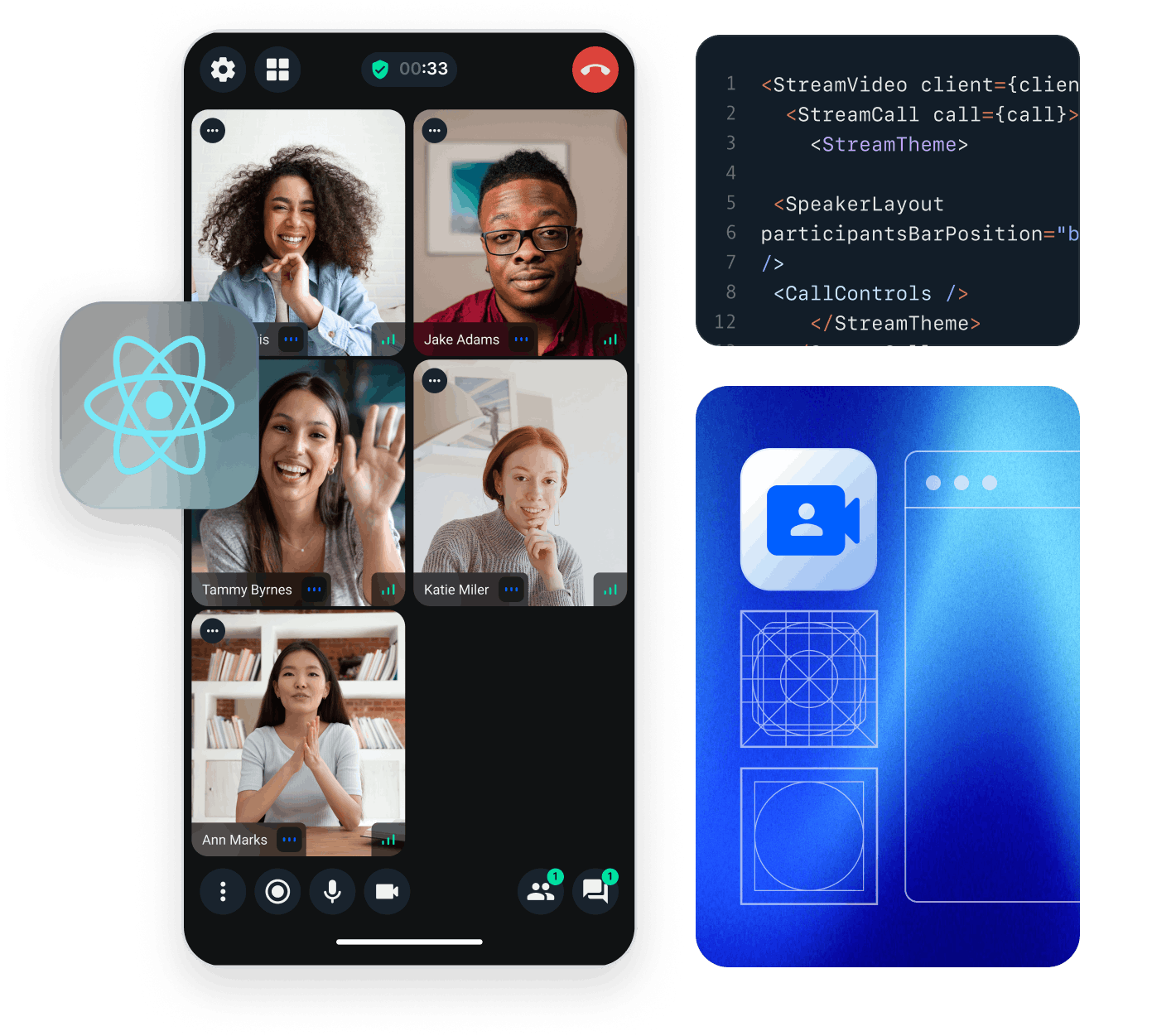
Check out our tutorials to learn how you can easily build a full-featured video call, audio room, or live stream experience using our React SDK. Tutorials cover theming, customization, and steps to connect your first audio or video call.
Follow these steps to create a video calling UX like Zoom or Facebook Messenger.
Set up an audio room experience like Twitter Spaces or Clubhouse using React.
Create and customize a React app with streaming experiences like Twitch or Instagram Live.
The React SDK provides straightforward frontend access to all the capabilities of our Video and Audio API infrastructure.


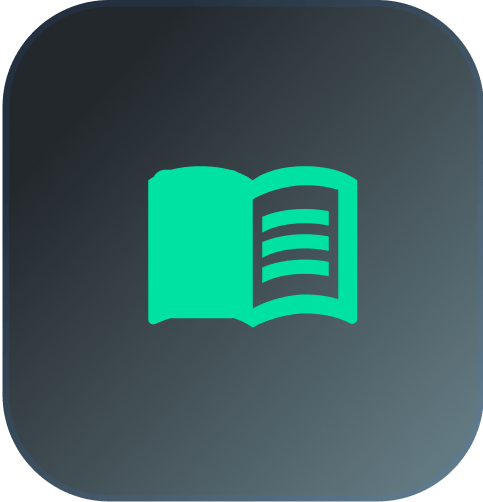
No credit card required.
If you're interested in a custom plan or have any questions, please contact us.