Did you know? All Video & Audio API plans include a $100 free usage credit each month so you can build and test risk-free. View Plans ->
Video and Audio SDK
The Android SDK for Video & Audio provides modern, fully featured UI components tailored for Jetpack Compose and ease of integration. Using the SDK, developers can quickly integrate video capabilities into their applications using either our customizable out-of-the-box solution or their own UI via our lower-level components.

Start with our introductory tutorials and learn how easy it is to implement a fully-featured video calling, audio rooms, or livestreaming experience, all in Jetpack Compose. Our tutorials guide you step-by-step through creating your first call.
Follow this tutorial to connect your first Android video call with a UX like Zoom or Facebook Messenger.
Bring audio room experiences like Twitter Spaces or Clubhouse to life with this Android SDK tutorial.
Connect streamers and viewers with an Android app UX similar to Twitch or Instagram Live.
The Android SDK provides straightforward frontend access to all the capabilities of our Video & Audio API infrastructure.


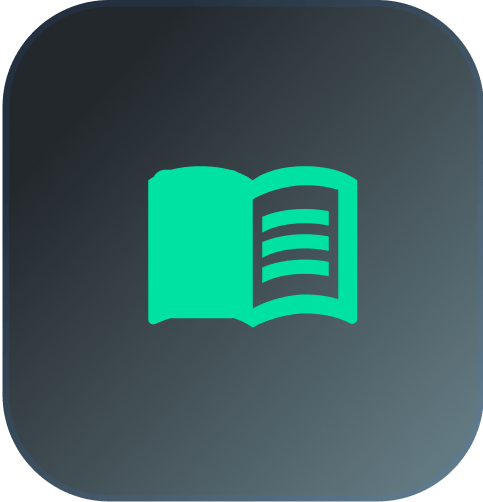
No credit card required.
If you're interested in a custom plan or have any questions, please contact us.