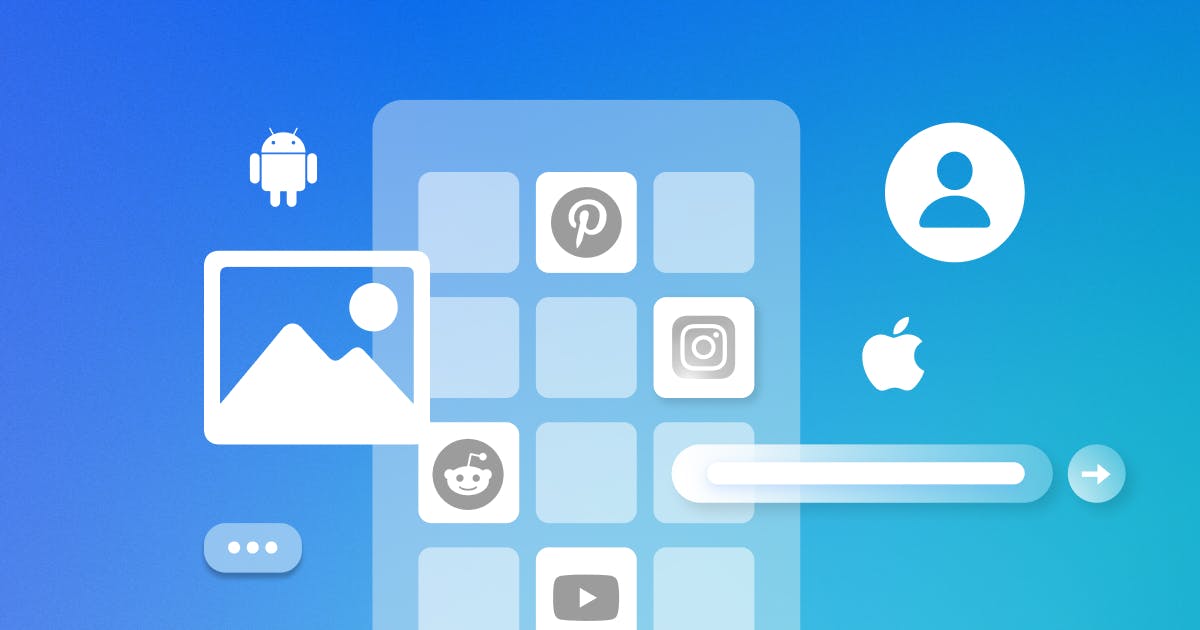Social media apps often generate high user engagement due to their ability to connect individuals, foster virtual communities, and offer a platform for personal expression. They use features such as notifications, addictive design elements, and algorithms that curate content tailored to users' preferences, enticing prolonged usage and interaction.
In the world of product management, higher user engagement leads to higher retention. Product managers from other sectors like dating, telehealth, gaming, and education can take relevant elements from social community chat and use them in their own mobile engagement strategy.
Use the following strategies to increase user engagement for your app.
Design Your Onboarding Experience for Higher Engagement
You start losing customers as soon as you acquire them. That's why designing an engaging onboarding experience is a critical part of your mobile engagement strategy. The right onboarding experience can help you increase user engagement and retention.
Depending on your industry, your 30-day user retention can be anywhere between 1.5% to 11.3%. That means that even for the best-performing apps, user retention is an uphill battle — close to 90% of users uninstall apps within the first 30 days of installing them.
Make things easy for your users and follow Duolingo's example. When someone launches Duolingo for the first time, they get a brief introduction and a step-by-step tutorial that highlights the app's features. Duolingo uses gamification and progress tracking to keep users engaged throughout the onboarding process. By providing a clear path and immediate value, Duolingo effectively hooks users and encourages them to continue using the app. Its daily active users have continuously increased year after year, from 7.8 million in 2019 to 14.2 million in 2022.
Here's how you can create a smooth onboarding experience for your app:
- Keep it simple. Focus on the essential features and minimize unnecessary steps.
- Offer interactive tutorials. Guide your users through key features and demonstrate how to use them effectively.
- Personalize the experience. Collect relevant information during the sign-up process to customize the onboarding experience for different segments of your users.
- Utilize visual cues. Draw attention to important elements within the app by using highlights or arrows.
- Offer assistance. Provide access to FAQs, live chat, or video tutorials to address user questions during the onboarding process.
Use In-App Messages To Interact With Your Customers
In-app messaging is a powerful strategy to improve user engagement. In-app messages have a 39.88% interaction rate, which makes it the most effective marketing channel for customer engagement. To put that into perspective: Email, which takes you directly to the customer's inbox, has an interaction rate of 13.58%.
Through timely and personalized messages, you can enhance the user experience, increase app usage, and foster a stronger connection with your audience.
Strava, a fitness app, is a prime example of effective in-app messaging. Strava uses in-app messaging to deliver personalized activity summaries, challenges, and encouragement to its users. These messages highlight achievements, provide motivation, and promote community engagement.
Strava also encourages users to post athletic activities on the platform. Thanks to in-app messaging, Strava users shared 2.5 billion activities between late 2020 and early 2022 --- that's close to 138 million activities every month.
Here's how you can use in-app messaging for improved user engagement:
- A/B test your messages. Try different message formats, content, delivery times, and message frequency to identify the most effective approaches.
- Personalize your messages. Deliver relevant and timely information to different user segments based on their preferences, behavior, and past interactions.
- Use triggered messages. Identify specific user actions that merit in-app messages. For example, send a welcome message to new users, provide recommendations based on their activities, or remind them to complete an unfinished action.
Gamify Each Experience To Keep Them Coming Back for More
When you apply game-like mechanics and design principles to non-gaming mobile apps, you create an interactive and enjoyable experience for users. You can increase user motivation, create a sense of accomplishment, and drive sustained engagement by introducing challenges, rewards, leaderboards, and other gaming elements.
Gamification taps into users' intrinsic desire for achievement and progression, making them more likely to return to your app, explore its features, and invest time in using it. That's why the gamification industry is set to grow from $13.44 billion in 2022 to $123.87 billion by 2030 — it's increasingly being used in retail, health and fitness, and social media apps.
Fitbit, a fitness-tracking app and wearable device, uses gamification elements to motivate users to stay active and reach their fitness goals. Users can unlock challenges and achievements as they complete various milestones or engage in specific activities. Users can compete with friends or join community challenges to earn badges, climb leaderboards, and track their progress in real time. As of 2021. Fitbit has 111 million registered users, 31 million of whom are active users, thanks to the app's strategy of gamifying fitness activities.
Use some of the following strategies to gamify the user experience on your app:
- Implement a system of rewards, badges, or virtual currency that users can earn as they accomplish tasks or reach specific milestones.
- Introduce leaderboards, rankings, or social features so users can compare their progress with other users.
- Give visual indicators of progress as users complete tasks or make progress within your app.
- Regularly introduce new challenges, levels, or content updates to keep users engaged and interested in exploring more within your app.
Use Chat To Encourage In-App Interaction
In-app chat enhances user satisfaction, builds trust, and encourages users to actively engage with your app, resulting in higher retention rates and increased overall engagement. Seventy percent of apps experience a 2x increase in user engagement after adding chat as a feature.
Chat allows users to communicate directly with your team and receive personalized support. By enabling chat, you can offer a more interactive experience, address user queries, provide assistance, and foster a sense of connection.
Fintech app Tabby introduced in-app chat to connect users to customer support agents in 2022. Prior to introducing chat, it had 2 million active users. It now has more than 3 million active users and has expanded into new markets. Live chat became necessary as it grew and helped it engage its users.
When using chat as part of your mobile engagement strategy, make sure you:
- Offer real-time support, either through customer service representatives or chatbots. People expect quick replies to their questions. By addressing their issues promptly, you will foster a positive user experience and encourage continued engagement.
- Enable group chats or communities. Group discussions foster a sense of community and encourage users to interact and stay connected with others.
- Monitor and analyze chat data to identify patterns, frequently asked questions, or areas where users require more support. Use this information to improve your app's user experience and proactively address user needs.
Stream offers a highly customizable chat API that gives you the same control over designing your app's chat experience as an in-house chat solution without having to build one from scratch.
By integrating chat into your app, you provide users with a direct line of communication, enhance their experience, and encourage ongoing engagement. Stream's chat API is used across industries for all types of use cases, ranging from telehealth platforms to edtech apps and beyond. It supports push notifications, role-based access control, and AI-powered content moderation.
Sign up for a free 30-day trial today.