Call Controls
The CallControls component lets you display any number of controls on the UI, that trigger different actions within a call. We provide default actions, such as changing the audio and video mute state or turning on the speakerphone and leaving the call.
On top of these actions, you can provide a custom set of actions through the API.
Adding / removing a button
If you want to customize (or completely replace) the default CallControlsView, you should use the ViewFactory method makeCallControlsView:
public func makeCallControlsView(viewModel: CallViewModel) -> some View {
CustomCallControlsView(viewModel: viewModel)
}
Next, let's see the CustomCallControlsView:
struct CustomCallControlsView: View {
@ObservedObject var viewModel: CallViewModel
var body: some View {
HStack(spacing: 32) {
VideoIconView(viewModel: viewModel)
MicrophoneIconView(viewModel: viewModel)
ToggleCameraIconView(viewModel: viewModel)
HangUpIconView(viewModel: viewModel)
}
.frame(maxWidth: .infinity)
.frame(height: 85)
}
}
The CustomCallControlsView is a simple HStack, and you can easily add or remove buttons to it, depending on your app's requirements.
Replacing the call controls
Let's see how we can build our own call controls in the style of Facebook Messenger.
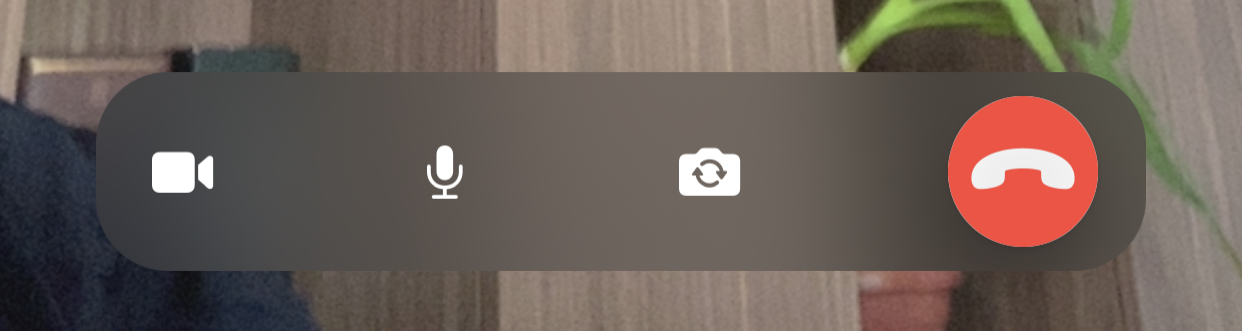
We need to create a different version of the views in the HStack, while we still reuse the functionalities of the CallViewModel for the actions.
struct FBCallControlsView: View {
@ObservedObject var viewModel: CallViewModel
var body: some View {
HStack(spacing: 24) {
Button {
viewModel.toggleCameraEnabled()
} label: {
Image(systemName: "video.fill")
}
Spacer()
Button {
viewModel.toggleMicrophoneEnabled()
} label: {
Image(systemName: "mic.fill")
}
Spacer()
Button {
viewModel.toggleCameraPosition()
} label: {
Image(systemName: "arrow.triangle.2.circlepath.camera.fill")
}
Spacer()
HangUpIconView(viewModel: viewModel)
}
.foregroundColor(.white)
.padding(.vertical, 8)
.padding(.horizontal)
.modifier(BackgroundModifier())
.padding(.horizontal, 32)
}
}
Additionally, we need to update the styling, where we use a blurred background with a bigger corner radius.
struct BackgroundModifier: ViewModifier {
func body(content: Content) -> some View {
if #available(iOS 15, *) {
content
.background(
.ultraThinMaterial,
in: RoundedRectangle(cornerRadius: 24)
)
} else {
content
.background(Color.black.opacity(0.8))
.cornerRadius(24)
}
}
}
Finally, we need to update our ViewFactory to use the newly created controls:
func makeCallControlsView(viewModel: CallViewModel) -> some View {
FBCallControlsView(viewModel: viewModel)
}
That's everything that's needed for having a Facebook Messenger style of call controls. This example showed how easy it is to build your own call controls UI, while using StreamVideo's building blocks.