Mobile app adoption is at an all-time high, with new app and game downloads reaching 137.8 billion in 2024. This translates to more than 262,000 apps downloaded per minute.
But despite such impressive app downloads and usage metrics, the majority of apps struggle with retention rate — a key performance indicator tracking the percentage of users who are still using an app a certain number of days after install. Across most app categories (such as gaming, entertainment, education, dating, etc.), user retention rates one month after app installation hover around 5.5%, with more dropoff each subsequent month. This matters because retention rates are a core way to gauge whether an app offers value, solves challenges, or engages users.
So, how can app owners improve poor app metrics? Enter, in-app messaging.
From how it works to when to use it, this comprehensive guide covers everything you need to know about in-app messaging.
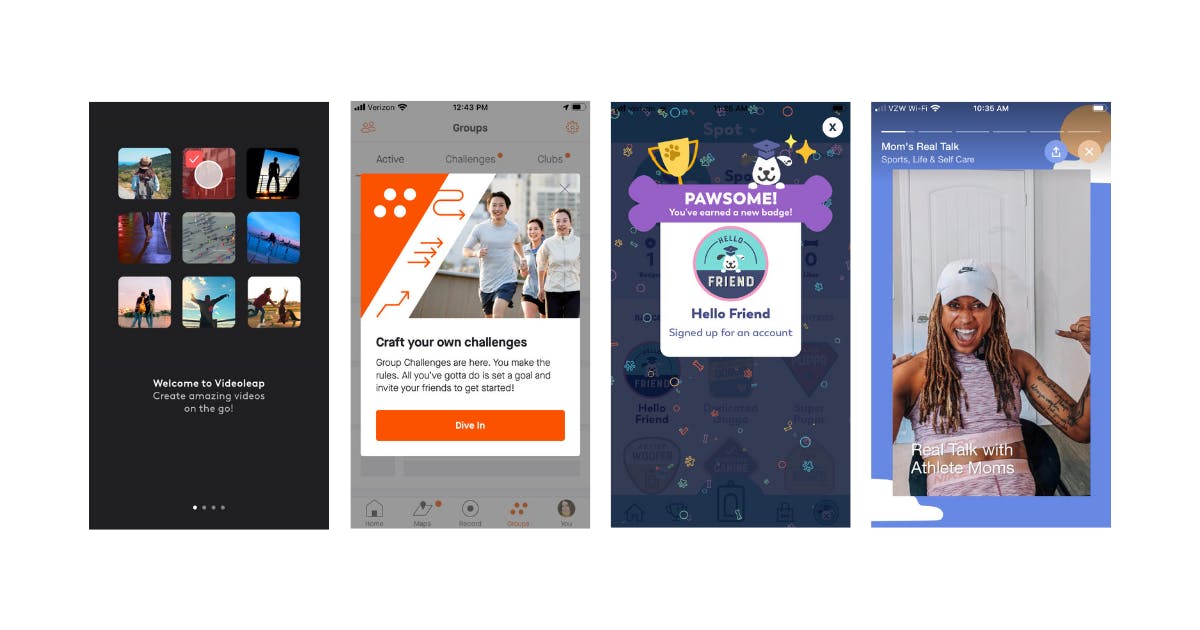
What Is In-App Messaging?
In-app messaging can be defined as targeted, contextual messages that drive action while users are actively using an application on their mobile or desktop device.
App owners and marketers leverage messaging to prompt users to make purchases, refer friends, announce new features, streamline onboarding, celebrate key milestones, and ultimately drive deeper app engagement.
How Does It Work?
Both in-app messaging and push notifications are tools that app owners, marketers, and developers use to inform, motivate, or prompt actions from app users. While related, in-app messages and push notifications are different modes of communicating with app users. Each method has specific best practices to deliver measurable and optimal customer engagement results.
In-app messages are pop-up alerts designed to engage users while they are actively using an app. For example, if a gaming app user achieves a new point level, an in-app message containing congratulatory language (think: "Great Job!") may encourage users to continue playing and reach the next milestone. Likewise, an edtech app that sends a celebratory in-app message when students turn in assignments (think: "You're Crushing It!") could help incentivize students to complete their homework.
Push notifications are brief, sometimes opt-in messages that alert users when they do not have an app open on their mobile device. Push notifications can re-engage inactive app users by sending short, urgent messages to customers. For instance, if a fintech app detects suspicious account activity, a push notification can alert users to review their banking transactions. Push notifications are also used to promote deals, share new product releases, and much more.
Types of In-App Messaging
Exploring various in-app messaging types offers effective methods to engage and inform users.
Let's look at these key messaging strategies that can help you connect with your audience.
Chats and Posts
Diving straight into the heart of user interaction, chats and posts stand as pillars of community building within apps. They offer a direct line for users to engage, share experiences, and foster connections.
Chats and posts keep the conversation flowing and amplify user engagement by making each interaction more meaningful.
Banners
Banners command attention without commandeering the entire screen. They're the perfect blend of subtlety and impact, delivering timely messages, offers, or reminders.
Banners are designed to guide users towards desired actions or highlight new features without disrupting the user journey. They're a staple in effective in-app communication.
Notifications and Alerts
Notifications and alerts cut through the noise to deliver critical information. These messages keep users informed about updates, urgent messages, or personalized alerts, ensuring they're always in the loop.
Their ability to deliver concise, relevant information right to the user's fingertips makes them invaluable for maintaining engagement and prompt action.
Surveys
Gathering information or gauging user sentiment is a breeze with in-app surveys. These tools are ingeniously designed to solicit feedback without pulling users out of their digital experience.
Through carefully crafted questions, surveys offer invaluable insights directly from the user base. They're beneficial in refining app features, user experience, and overall satisfaction.
Guides
Navigating an app's features can sometimes feel like exploring uncharted territory. Guides serve as knowledge sources, offering step-by-step instructions or helpful tips to enhance the user's journey.
From interactive tutorials to pop-up tips, guides ensure users can fully leverage the app's functionality, reducing frustration and elevating satisfaction.
Personalized Recommendations
Tailoring the user experience with personalized recommendations enables you to connect with your users on a more personal level. It also demonstrates an understanding of user preferences and significantly boosts engagement and loyalty.
Onboarding Messages
Onboarding messages introduce users to the app's features and functionalities. This initial "handshake" is crucial in setting the tone for the user experience.
They offer a blend of informative and welcoming messages that guide new users through their first interactions with the app, ensuring a smooth and inviting entry point.
Status Updates
Status updates keep users informed about their activities, transactions, or any changes within the app. Whether it's confirming an action, providing progress updates, or alerting to changes, these messages ensure users feel connected and up-to-date with their interactions.
This fosters a sense of reliability and transparency, which are vital in in-app communication.
Benefits of In-App Messaging
There are many positives to leveraging built-in communication tools as part of your product and marketing strategy.
These core benefits include:
1. Alleviate Customer Frustrations
When done right, messages can alleviate app user frustrations by providing timely, valuable, and relevant information. Shopping or marketplace apps can alert customers that certain items are discounted or back in stock, and fitness apps can provide motivational messages if a user is lagging in their goal targets.
This can reduce the likelihood of users abandoning the app due to unresolved issues or unanswered queries, thereby maintaining a positive user experience.
2. Improve User Experiences
Unlike many push notifications, users do not have to opt-in to receive in-app messages. They are automatically displayed when a user opens an app on their mobile or desktop device and they are built into the app experience. This can be particularly useful since only 49.8% of iOS users opt-in to receive push notifications.
The built-in nature of in-app messaging ensures that users receive important information and updates seamlessly, contributing to a smoother, more integrated user journey.
3. Captivate Audiences
Messages target captive audiences that are already using an app, making users more likely to interact with the content. The direct engagement method effectively captures user attention and fosters deeper interaction with the app.
It encourages users to explore new features, access content, or take advantage of special offers they might not have otherwise noticed.
4. Integrate Easily
In-app messaging functionality doesn't have to take loads of engineering resources and time to add. Thanks to well-built APIs and SDKs, messaging can be integrated into your app easily, allowing you to start engaging your app users in mere days.
Such ease of integration is a significant advantage for app developers. It enables them to rapidly deploy new features and communications strategies without the need for extensive development work.
5. Enhance Engagement
Notably, in-app messages are stickier than push notifications. Research suggests that in-app messaging receives eight times the response rates of push notifications. Plus, they can be highly personalized to send the right message to the right person at the right time, which optimizes their impact.
The ability to tailor messages based on user behavior, preferences, and past interactions ensures that each message is relevant and engaging. This custom approach enhances user experience and strengthens the relationship between the user and the app.
Examples and Use Cases
Here, we highlight several top in-app messaging use cases to take your app to the next level.
Onboarding Users
Nothing tanks user retention faster than a complicated, convoluted onboarding process. Whether it be a long series of questions to build a profile or a hard-to-understand UI, app users grow frustrated if they can't immediately start using an app.
Messages can guide first-time users toward essential features and ensure they take necessary actions to get the most out of your app, such as linking a credit card or allowing location services. We like this carousel of onboarding messages from Videoleap, as it helps demystify the complex functionality of the app without overwhelming the user.
Adding to this, interactive tutorials can significantly reduce the learning curve for complex apps, making users feel more comfortable and confident from the get-go.
Celebrate Milestones
App creators know that gamification and rewards are key to influencing loyal behavior. In-app communication is a top way to alert users they reached a key milestone, such as creating their profile, or a special badge that commemorates in-app activities, such as taking language learning quizzes every week for a month.
For example, Puppr, an app that helps dog owners train their pet, gives new users a badge just for signing up for an account, which conjures positive feelings of accomplishment.
Similarly, fitness apps can celebrate milestones like hitting a personal best in a workout, further motivating users to keep pushing their limits.
Content for Conversions
Whether it be pushing a recurring campaign, such as a series of videos around a relevant topic, or sending users a perfectly timed article that answers frequently asked questions, in-app messages that display powerful, attention-grabbing content can inspire conversions and a deeper brand connection. For example, the Nike app featured interviews with athlete moms in the weeks leading up to Mother's Day. Other daily Nike content includes training tips and style advice.
This approach of delivering relevant and timely content keeps users engaged and reinforces the value proposition of the app.
Drive In-App Purchases
In-app messages displaying special deals, discounts, premium features, or coupons are effective at increasing in-app purchases. They can also strategically drive sales with new product announcements, recent price drops, and limited time offers to your entire user base.
This example from Spotify informs users of a premium in-app feature, and can help convert free users to paid subscribers.
Leveraging user behavior and preferences for personalized offers can significantly enhance the effectiveness of these messages, making the purchase proposition even more enticing.
Surveys and Referrals
Messages that prompt users to rate their app experience are an ideal way to populate 5-star reviews. This simple in-app message from Emoji Blitz is an effective way to ask engaged users for app-store reviews.
Encouraging people to share their positive experiences on social media can also amplify the app's visibility and attract new users.
Showcase New Functionality
When you push competitive new functionality, how will your existing customers learn about it? A targeted in-app message can drive new-feature adoption by notifying users of just-launched features.
We love this example from Strava highlighting a new Group Challenges feature because it's a concise message with a clear call to action.
Incorporating brief video demos within these messages can further clarify the benefits and usage of the new features, ensuring users understand and are excited to try them out.
Offer Users Exclusive Access to Beta Features
To reward users for their engagement, you can use in-app messaging to give them access to new beta features you're releasing for your product. Not only does it make the user feel valued, but it's also an opportunity to test out how your audience will react to the feature and whether you should include it in the official product.
GoToWebinar is a web conferencing company. In the screenshot below, they're inviting the user to try out their "Charge for Webinars" feature, which allows the user to charge participants before they enter a webinar.

GoToWebinar produced excellent results with this in-app message. Dozens of customers from their user base signed up to experiment with the new beta feature, driving a conversion rate of 5%, 10 times more than the conversion rate of their email campaigns.
Promote Upsells and Referrals
Upsells step up your customer lifetime value by encouraging users to upgrade their membership to access more advanced features.
Here's an example of using in-app messaging to promote upsell offers from Insight Timer, an app that people can use to improve their meditation and sleep. In the example below, Insight Timer uses in-app messaging to promote their Member Plus program.

The in-app message highlights the value the user gets when upgrading, which is access to hundreds of courses and more advanced features. To drive the most sign-ups possible, they also offer the first week for free, so the user can experience the upgrade at no extra cost.
In-App Messaging Best Practices
Built-in communication is a powerful tool to spark user actions and loyalty, and marketers and app owners should follow these tried-and-true best practices to get the most out of their messaging strategy.
1. Enhance the Experience
In-app messages should aim to enhance the user experience rather than distract from your app's unique value proposition. The goal is to delight, inform, inspire, and motivate users to take action. This can be achieved through a combination of in-app messaging design, content, and timing.
Incorporating rich media like images or videos can significantly elevate the appeal of messages, making them more engaging and memorable. Visual elements should align with the app's design language to ensure a cohesive user experience.
2. Timing is Key
Timing is essential when creating messaging. For example, if your goal is to inspire users to review your app or take a survey, don't schedule your in-app message while they are in the middle of an important activity such as uploading a photo or editing their profile, as they will likely close the review prompt so they can finish the task. Instead, try scheduling messages when users first enter the app to increase survey completion rates.
Leveraging user activity data to understand their behavior patterns can also help in optimizing the timing of messages. Doing so ensures they're received at a moment when users are most receptive.
3. Keep it Simple
While in-app messages have more character bandwidth than push notifications (studies show that optimal push notifications have fewer than 40 characters), keep messages brief. If your in-app message requires more text, break up the message content via an interactive carousel feature that allows users to click through prompts at their own pace, or skip them entirely to use other app features immediately.
Simplicity extends to the call-to-action (CTA) as well. Make sure your CTAs are clear, compelling, and easy to execute. They should encourage users to take the desired action without any confusion.
4. A/B Testing and Segmenting
Successful messaging is customizable. Marketers and app owners should be able to test the type of messages that best resonate with their segmented audiences. A/B testing in-app message content, design, and timing can help cater alerts to drive conversions.
Segmentation can be based on user behavior, demographic information, or even user preferences to ensure each message feels personally tailored to the recipient. This personalized approach increases the effectiveness of in-app messaging and enhances the user's overall perception of the app.
Top 5 In-App Messaging Tools
Integrating a third-party solution is the fastest, most reliable way to add messaging functionality to your product. It's a good idea to seek a messaging service that makes it easy for your company's non-technical team members to author, customize, and design alerts for app users. Rich messaging analytics can help tailor your messaging strategies for the best results.
Here are several sterling options:
1. Braze
Braze offers in-app and in-browser messaging tools designed to capture customer attention through interactive messages. These tools are crafted to deliver personalized, on-brand experiences directly within apps or on websites.
The following are some of the main features of Braze:
- Personalization through dynamic content
- Support for multiple message formats, including full-screen, modal, and slide-up
- Dark Mode compatibility for user-centric design
Braze also enables a comprehensive view of visitor interactions and preferences across various channels in real-time and historically. Additionally, the platform supports anonymous visitor engagement through intuitive, in-browser survey templates.
2. CleverTap
CleverTap's in-app messages aim to deepen customer relationships with content-rich messages tailored to various user lifecycle stages. These messages can include rich media like images, GIFs, video, or audio and are automatically adjusted for any device size.
The main features of CleverTap include the following:
- Personalized messaging
- Localization support
- Drag-and-drop editor for easy message creation
Pre-built templates are also available for quick setup.
3. Courier
Courier provides an all-in-one notification platform designed for developers, featuring an API that integrates with various communication channels. It supports over 50 providers through a single API, offering a centralized system for managing user data, preferences, and templates.
Top features include the following:
- Multi-channel notification delivery
- Template management with drag-and-drop designs
- Centralized analytics for insight into user experiences across channels
The platform also improves the process of creating and scaling notification systems.
4. Firebase
Firebase is a development platform made by Google. It provides a variety of solutions for addressing common app development challenges.
The following are the primary features of Firebase:
- Real-time databases for instant data sync across users and devices
- User authentication support across multiple platforms
- Analytics for insights into app usage and user engagement
5. OneSignal
OneSignal offers a comprehensive suite of communication tools designed to engage and retain customers across multiple platforms.
Its main features are the following:
- Multi-channel messaging for unified communication
- Advanced segmentation for targeted messaging
- Real-time analytics for insights on message performance
These capabilities allow OneSignal to empower businesses to send personalized messages and localize content for diverse audiences.
Tutorials: Add Messaging Features
Adding messaging to your app doesn't have to take loads of time and engineering resources. Integrating an API versus building messaging functionality in-house ensures that your in-app communications are reliable, performance-driven, and infinitely scalable.
The below tutorials provide step-by-step instructions to add Stream's messaging API to your app using easy-to-use SDKs:
Frequently Asked Questions
Still have questions about in-app messaging? Here are some answers to frequently asked questions.
What Does an In-App Message Look Like?
An in-app message typically appears as a banner, pop-up, modal, or overlay while a user is actively using an app. It may display onboarding guidance, promotional content, personalized recommendations, or alerts—often with interactive elements like buttons or links.
These messages are visually integrated into the app experience and don't require opt-in permissions like push notifications do. Their design and placement vary depending on the purpose, ranging from subtle reminders to full-screen walkthroughs.
The goal is to deliver relevant, timely information without interrupting the user's flow.
What Is the Difference Between Push Notifications and In-App Messages?
Push notifications are messages sent to a user's device when they are not actively using the app, often appearing on the lock screen or notification tray. In contrast, in-app messages appear only while the app is open and are part of the active user experience.
Push notifications are used to re-engage users and bring them back to the app, while in-app messages guide or inform users who are already engaged.
Additionally, push notifications typically require opt-in permissions, especially on iOS, whereas in-app messages do not. Both serve different points in the user journey and are most effective when used together strategically.
When Should You Use In-App Messages?
Use in-app messages to communicate with users when they're actively engaging with your app. They're ideal for onboarding new users, announcing new features, prompting upgrades, collecting feedback, or celebrating user milestones.
Because the user's attention is already on the app, in-app messages can feel more relevant and timely than other communication channels. They're also useful for delivering contextual messages based on behavior, like nudging users toward completing a profile or trying a new feature.
What Are Examples of In-App Notifications?
Examples of in-app notifications include a welcome message during onboarding, a banner highlighting a limited-time discount, a modal prompting users to rate the app, or a progress update after completing a task. Apps might also use notifications to confirm transactions, alert users about feature updates, or encourage social sharing.
What Is an In-App Message on Facebook?
On Facebook, an in-app message often refers to a notification or prompt that appears while you're using the app, like reminders to complete your profile, tips on new features, or invitations to try Facebook tools like Reels or Shops. These messages are displayed within the app's interface and are usually triggered by specific user actions or milestones.
For example, Facebook might show a card encouraging you to reconnect with a friend you've recently interacted with.
Drive Real Results
In-app messaging is an effective way to improve your app's key metrics, such as daily, weekly, and monthly active users (MAU), and retention rate. By default, these messages target users when they are actively interacting with your app's content, making them a powerful tool for inspiring actions that matter to your app's bottom line and user experience.
Whether it be learning about a new product line or creating a profile, ultimately, in-app messages help users get the most out of your app. Follow basic best practices to ensure that your messaging strategy has maximum impact.
