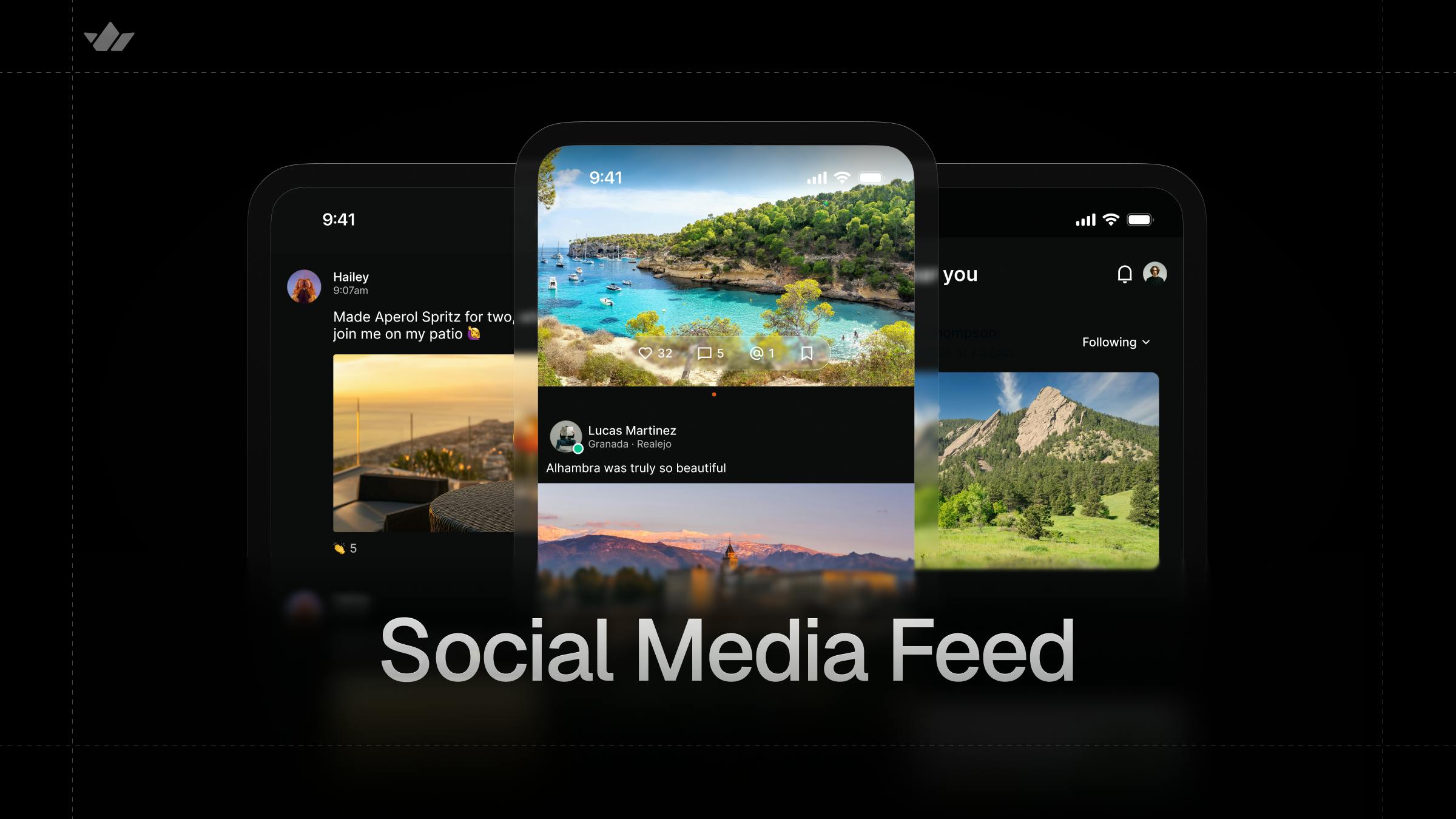Modern digital experiences rely heavily on feeds, whether it's a newspaper's mobile app or a personalized social media feed. They dictate the content users see and heavily influence customer engagement rates and user stickiness.
Designing and building a social media feed with user experience in mind requires more than providing a chronological list of posts or activity. Product managers have to grapple with ranking factors, engagement triggers, interaction design, and more.
In this post, we break down what you need to know about social media feeds, from types and features to what keeps users coming back.
What Is a Social Media Feed?
A social media feed is a stream of content, including text, images, or videos, on a social app. Feeds typically surface this content to users based on a combination of recency and relevance based on their preferences and usage history. They operate as a mechanism for users to discover and interact with content on social media channels.
While social media feeds were originally a simple stream of posts in chronological order from accounts the user specifically followed, today they're a lot more dynamic.
Let's look at TikTok's feeds for some examples:
-
For You page (FYP): This is the most popular feed, showing tailored user-generated content (UGC) from both followed and other accounts.
-
Following: This feed only shows posts from followed accounts.
-
STEM: This one only displays STEM content.
Types of Social Feeds
There are five main categories of social media feeds; the core aim of each type is slightly different, but they overlap in how social media channels apply them.

The categories are:
-
For-You Feeds: For-You Feeds personalize content by ranking activities based on a user's interests, behavior, and context. This can range from what they follow to where they are and what they engage with.
-
News Feed: News Feeds deliver a continuous stream of post, updates, and announcements that keep a community informed, highlighting what's new, popular, or trending in real time.
-
Groups/Forums: These are threaded conversations that help users share ideas, ask questions, and build connections around shared interests. They generally enable nested and Reddit-style commenting.
-
Stories: Stories highlight updates, announcements, and community moments through a carousel of photos or short-form videos.
-
Notification Feed: Notifications deliver real-time alerts, updates, and reminders to keep users informed about activity in their social app.
In practice, many platforms use a combination of feed types. Each serves a slightly different purpose, so social media channels might incorporate:
-
Groups and forums to maintain a sense of connection and build community
-
Stories to drive discovery and promote popular creators
-
Notifications to help users stay organized and up to date with other community members
Social Media Feed Examples
Although all successful feeds aim to boost engagement and encourage community interaction, each social platform implements the same ideas in unique ways to match its product's specific needs.
LinkedIn's Activity Feed
LinkedIn's main feed primarily displays posts and interactions from a user's professional connections.

As a professional network, its audience is less concerned with endless scrolling and more so with keeping up with coworkers, colleagues, and other experts in their field. However, by displaying content that a user's connections interact with alongside the occasional out-of-network post, it nudges its base to expand their circle and stay in the app longer.
Instagram's Following and Favorites Activity Feeds
Instagram offers two optional activity feed views.
The Following feed shows content only from accounts the user follows. This view also sorts the content into chronological order, unlike the default feed.

The Favorites view enables even further curation. Users can select specific accounts they follow to add to this list, so they only see content from those accounts. For a platform as large and general as Instagram, users might want this option to be sure they don't have to scroll through dozens of posts from acquaintances to get to those from close friends and family or their favorite creators.
These views aren't the default experience; most users still land on Instagram's main ranked feed, which blends followed accounts with recommended content.
YouTube's Homepage Content Feed
The YouTube homepage includes content from the channels that a user follows, but it largely surfaces recommended videos based on their watch history and previous interactions. Here is an example of YouTube's main feed:

In contrast, here’s what it looks like if the user is not signed in:

In this case, the platform has no user history or follower list to use for content recommendations. Rather than trying to fill the blanks with popular content, YouTube prompts a user to enter a search, so it can gather the necessary data to tailor the feed.
Pinterest's Home Content Feed
While other platforms focus more on social connections and community engagement, Pinterest relies heavily on content recommendation mechanisms to fill a user's homepage with very little focus on the social graph.

It surfaces content based on interests, search history, and existing pins. Pinterest aims to present the most relevant, engaging visual boards for users, so its feed operates almost entirely on interest relevance.
Aggregated Content on TikTok's FYP
TikTok's For You Page combines signals from multiple sources, including followed accounts and engagement history, to surface content most likely to extend a user's time on the app.

TikTok also gives users the opportunity to further customize their FYP by managing topics in their account settings or applying smart keyword filters to avoid seeing certain content themes.
Benefits of Incorporating Social Feeds Into Communities and Apps
Well-designed social media feeds are what drive habitual usage and build the communities that create long-term growth for a platform.
Drives Engagement
Engagement is primarily driven by the quality and distribution of UGC on a platform. As demonstrated by many of the examples above, personalizing content and aggregated feeds based on user data can keep them in-app for hours.
Product teams can boost engagement even more when combining feeds with other features.
For example, in-app and push notifications can signal new content from accounts that users interact with regularly. Additionally, comment threads, private messaging, and sharing features are the building blocks for in-app communities.
Increases User Stickiness
App retention rates reveal just how difficult it is to keep users on a platform. On average, only 7.88% of users remain active within 30 days of installing an app. And as the app market becomes more crowded each year, user stickiness drops further. In 2023, the average week one retention rate dropped from 50% to 28%.
Feed freshness and relevancy are critical to increasing user stickiness by continuously giving users something new to engage with. TikTok's FYP and the YouTube Shorts feed refresh in real time, so that short engagement loops become habit-forming interactions.
Maximizes Revenue
Recommendations are the most impactful way to drive monetization for both a platform and its creators.
When users are active, slots for promoted posts or native ads become highly valuable real estate to brands. Feeds also contribute to feedback loops that ensure ads are more user-relevant and more successful in driving conversions.
Industry data shows social media creators are on track to surpass traditional media in advertising earnings. Highly engaged, returning users are a revenue-generating asset, and well-designed social media feeds are what create them.
Key Social Feed Challenges
Driving engagement sustainably on a social media feed is a bit of a balancing act, particularly in these four areas:
Personalization
Personalization is a cornerstone of positive digital experiences for users. Platforms that focus on serving relevant content ensure feeds provide the curated experience that users want.
But unchecked personalization can create a social feed of homogenous content. Not only does this provide the user with an increasingly unstimulating content experience, but it can also reinforce biases and lead to echo chambers.
Additionally, personalization can contribute to how frequently a user is exposed to harmful content, like posts that fuel low self-esteem or promote dangerous trends.
Effective personalization strategies engineer feeds for variety and pay close attention to how algorithms are clustering users to prevent stagnation and harm.
Moderation
Apps can process millions of posts and interactions daily. Moderation is a key part of how platforms curate these posts into safe experiences that maintain user trust.
As volume grows, monitoring and pruning content becomes more difficult. This is the point where safeguarding your app transitions from policy enforcement to a central component of feed design.
The amount of content can quickly overwhelm mod teams, meaning potentially harmful content proliferates. Automation seems like the right solution, but while AI provides the ability to automate social media moderation at scale, algorithms can overcorrect. They can start removing perfectly safe content or imposing harsh penalties (like bans) on accounts that don't warrant that reaction.
A hybrid of automated moderation and second-level human review ensures edge cases are handled fairly, and it's an option many teams now rely on. When you treat moderation as a feedback loop, you can continuously adjust rules and escalation paths to preserve both user trust and feed quality.
UX
Design decisions can have a major impact on UX, such as implementing infinite scroll or pagination. Your team must provide enough engagement opportunities without cluttering the social feed or overwhelming individual posts with too many interaction options.
Social media feeds need to be intuitive to encourage socializing and to avoid overwhelming users. That can mean focusing user attention on your preferred actions through spacing and icon prominence.
For example, some platforms prioritize comments and discussion over shares and likes by placing the comment icon front and center or expanding the post to show top comments in the feed.
Regulatory Compliance and User Trust
Between 2023 and 2024, U.S. lawmakers introduced over 75 bills across 35 states to address transparency and regulation around social media algorithms. These, alongside existing compliance realities like the EU Digital Services Act, show how governments are stepping in when platforms fail to safeguard users.
Users need to know that their data is safe and their experience will remain positive. Bot-generated content, engagement farming, and poor data policies erode that trust. Apps that are transparent and proactive about moderation of UGC and data security are in a stronger position to retain and grow their base.
Feed Components
Social media feed components determine what users see, when they see it, and how they interact with it.
Ranking and Personalization Logic
Ranking and personalization logic may not be a visible component in the feed, but it determines how a social feed feels to use.
This comes down to setting priorities like:
-
When does freshness matter more than relevance?
-
When should the feed prioritize personal connections over trending content?
-
Should visual content get more visibility than text-based posts?
One case to consider carefully is how to handle cold starts, which is when a user is brand new to the platform and the algorithm doesn't understand their preferences yet. User demographics and contextual queues can inform which existing popular content is best suited for the user. Some platforms use a quick onboarding quiz for users to select their interests, so the feed feels relevant from the start.
Real-Time Updates

Real-time updates sustain the user's attention to keep them in-app, with every swipe rewarded with a new post or comment.
Keeping this engaging without overwhelming users means deciding how content refreshes should function, including:
-
How often to surface new activity
-
How the mechanism to access fresh content functions, such as pull-to-refresh or feed update buttons
-
How to pace and release new content
For example, TikTok functions as a continuously refreshing feed with new content at every scroll, whereas X surfaces feed updates in visual batches that users can choose to load.
Media and Enrichment

The core media type users share on a social media platform varies widely. Platforms like TikTok and YouTube are video-first, while Reddit and X prioritize text.
But even if a social platform prioritizes a specific type of media, most still enable users to upload or embed other types, such as images and PDFs.
Designing a feed means deciding which of these content types to support both in posts and comment sections.
There are also enrichment features to consider, including:
-
Polls
-
Stories
-
Livestreams
-
Hashtags
-
Carousels
Rich content adds variety to feeds and makes scrolling feel more immersive. Selecting the right media types and enrichment features for a social platform means assessing which formats will drive engagement without disrupting the feed experience.
Interactive Features
Interaction is what makes social media platforms social, turning them into places where users feel they are participating, even if they don't actively create any content themselves. From basic likes and comments to more complex interactions like video replies, these features are focal points for shaping engagement depth and signaling which behaviors to encourage.
Design considerations include:
-
Choosing which interactions align best with platform goals
-
The visual cues that will prompt engagement, including their visibility and hierarchy
-
How to reward a successful interaction through visual feedback
For instance, should the platform prioritize comments to drive discussion-based interactions or "like" reactions to promote lower-effort engagement? Is "liking" a post the best choice, or should users be able to "upvote" and "downvote" (like Reddit) instead?
How to Build and Implement a Social Media Feed
Building a social feed involves:
-
Defining the content displayed in the feed: Choose between a mix of followed and non-followed accounts, as well as whether to surface comments and reposts.
-
Determining how to rank the content: Decide how to rank this stream, weighing factors like content type, recency, topic relevancy, and social connections.
-
Designing the UI and feed behavior: Build custom UI components or tweak premade assets, choosing how to load and display content, implementing accessibility features, and more.
There are two main routes to choose from when creating a social media feed: build the feed entirely in-house or leverage prebuilt tools to handle some or most of the functionality.
The right approach in the build vs. buy question depends on factors like scope and resources. Teams with extensive engineering capacity might want to develop it themselves, but prebuilt solutions speed up development time and reduce costs, allowing teams to focus more on other parts of the product.
🛠️ To get started building your own feed, check out these tutorials:
Final Thoughts
Feeds today are quite different from the early chronological timelines on social media sites. Users now expect to see relevant, engaging content from the moment they open an app, with the right level of personalization to keep them there.
Designing an app's feed means every decision from content ranking factors to interactions influences how regularly users return to the platform, if at all.
Thinking about a feed as the platform's engagement engine, as opposed to merely its content delivery system, means building something that users contribute to and connect with long-term.