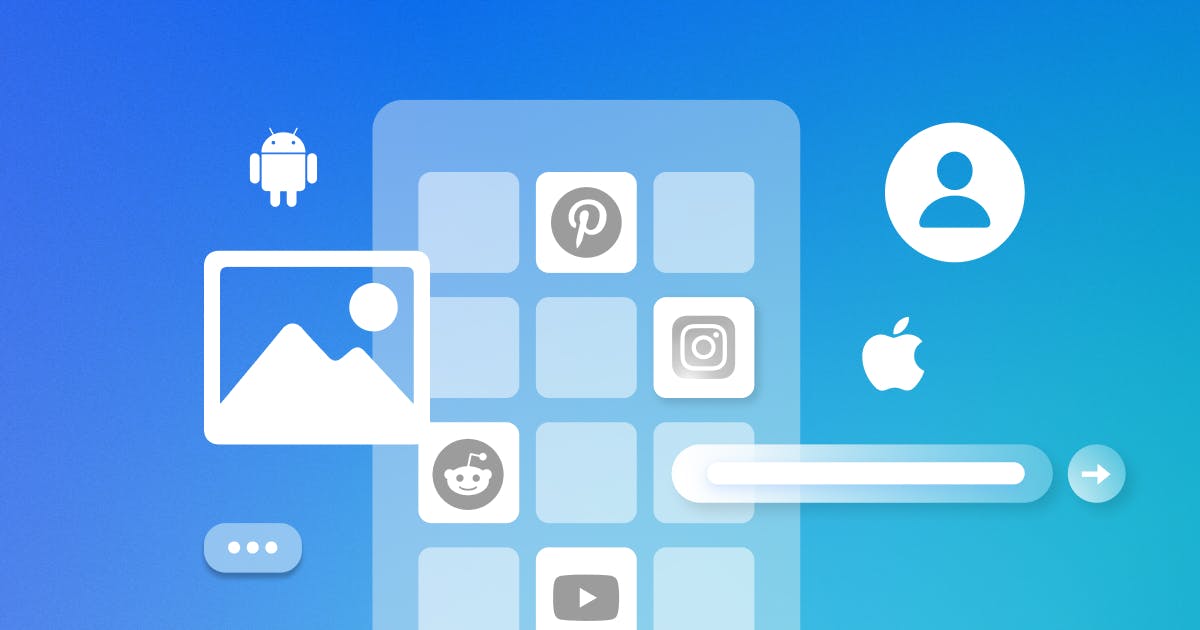People leave social media apps for many reasons, such as a lack of trust in leadership, to improve mental health, or because of political alignment. Many are just looking for a more authentic social platform. To be that platform, you'll need to start with a roadmap and build your social media network from the ground up.
Let's take a high-level overview of what you need to get started.
Overview of the Social Media App Market
Various social media platforms have come and gone over the years, with some staying around long term, like Snapchat, and others becoming popular before losing steam, like Clubhouse. As of winter 2023, older platforms like Facebook, Instagram, and YouTube are still on top, but TikTok is growing fast. Twitter usage has fluctuated in recent years, dipping in 2018 and 2019 before seeing growth again, while Pinterest usage declined recently.
Business of Apps says 4.88 billion people worldwide have social media accounts, and smartphone users spend 70 hours using social media apps monthly. According to a report by Grand View Research, Inc., the social networking app market is projected to rise to $310.37 billion US by 2030. It's expected to have a compound annual growth rate of 26.2% from 2023 to 2030. Grand View Research attributes this to an increase in demand for digital marketing services globally. It's also due to increased social media adoption from all age groups, increased use of smartphones, and increased internet access.
Musk's Twitter purchase sent people away from the app, including prominent users, though many searched for alternatives to join. In the wake, alternative online communities have gained users. Some growth has been at a sustainable pace, like Discord and Reddit, and some has been temporary, like the spike seen at Mastodon, which slowed in the months following.
Among the top social media trends are user-generated content and highly personalized content. TikTok excels at both of these since users primarily create and share video content, and the app's #ForYou page is the main way users discover content. TikTok's algorithms excel at helping users find content that resonates with them and feels genuine.
Monetization of user accounts is keeping them on platforms like TikTok and Facebook that pay them for the number of views their content garners as more people look to earn money on social media. Influencer marketing continues to grow as a marketing tactic for many companies that have found authenticity is key.
Types of Social Media Apps
Each type of social media application has its own unique audience and purpose. For example, Facebook attracts older users for social networking, while Snapchat targets younger users and is designed for photo sharing.
Social Networks | Examples: Facebook, LinkedIn
Considered traditional or legacy apps, social networks allow people to interact in a multitude of ways, through profiles, activity feeds, posts, photo and video content, groups, and more. Sites like these are some of the most successful because they've continuously adapted over time while continuing to grow. People use Facebook to connect with faraway family and friends, and they use LinkedIn to build and maintain their professional network.
Photo Sharing | Examples: Instagram, Snapchat
Apps like Instagram allow users to share photos with captions and filters, as well as infographics and direct messages. Instagram launched at a time when mobile phone cameras became better, and Snapchat created something entirely new with ephemeral content that disappears within 24 hours. In recent years, Instagram and other photo apps have incorporated more video to compete with apps like TikTok.
Video Sharing | Examples: YouTube, TikTok
Some video-sharing apps are better for longer videos, like YouTube and Vimeo, while others focus on short-form content, like TikTok. YouTube is one of the oldest video-sharing platforms, making it extremely well known. It's accessed by more than 2.5 billion people each month. TikTok's success comes from its interactive capabilities and its #ForYou page algorithm that keeps users scrolling for hours. The app has more than 3 billion downloads.
Content Sharing | Examples: Pinterest, SlideShare
Content-sharing apps provide a place for users to share multiple types of content, but they typically lean toward informational content in visual formats. Pinterest serves as a virtual pinboard where users add links, images, and photos from around the internet. They can also upload their own content, like how-tos, recipes, and infographics. People gravitate toward Pinterest for planning and organizing their thoughts, like gathering ideas for a birthday party, inspiration for a kitchen renovation, or tips on childcare. SlideShare users upload professional presentation decks, making it a strong contender for business use.
Blogging/Microblogging | Examples: Medium, Twitter
Blogs and microblogs are primarily text-based but include photos, videos, and links as well. On sites like Medium, users can publish articles or blogs with media embedded. Many professionals use the site to share long-form thought leadership content. Twitter, an early social media app, provides a place for users to have conversations, publicly or privately, in media attachments and a maximum of 280 characters.
Post/Forum | Examples: Reddit, Quora
Forum-type sites serve as a place to have conversations and connect mainly through text posts and comments. Reddit, founded in 2005, allows users to join communities where moderators help guide discussions on a number of topics, from current events to personal finance to favorite television shows. Question-and-answer platform Quora draws many professionals who have the know-how to answer questions and share knowledge about their areas of expertise.
Messaging | Examples: WhatsApp, Discord
Similar to text or SMS messages, social media messaging services are mostly used for sending text messages but also let users share photos, videos, gifs, audio, and more. WhatsApp grew in popularity because it offered a way for users to message and call each other for free, including internationally. Discord drew a large audience of gamers and gave them a space to create online gaming communities.
The Social Media App Build Process
When you align the process of building your own social media app with the phases of project management, the roadmap to launching your product includes five phases.
Phase 1: Project Initiation
- Document the big picture for your app idea. What niche will your social media app fill, or what problem will it solve for its users? You can do this with a product vision board or a product requirement document. These techniques help you outline your business goals, stay focused on your vision, and determine the target audience for your app.
- Start your go-to-market strategy. Develop an ideal customer profile and research your competitors. Begin thinking about how you'll position and market your app and what tactics might be best to promote it.
Phase 2: Project Planning
- Make key development decisions. Will you develop your social media app for iOS or Android? What development framework and tech stack will you use? What features do you want your app to have? Answering these questions will help you determine how long it will take to create your app and what resources you'll need. (We'll look at these decisions in depth later.)
- Choose your project management methodology. Waterfall, Kanban, Agile, or something else? Each method has pros and cons. Consider the outcomes you'd like to achieve with your social media app.
- Create your project timeline and budget. You'll be able to estimate timing and costs based on your selections to this point. For example, if you've opted to build an app for Apple iOS, you can include a line item in your budget for the developer membership fee.
Phase 3: Project Execution
- Create an admin panel. The admin panel will serve as your operations headquarters to control your app. It's a space where you can view user activations, ban users who violate your terms of service, oversee app features, and more.
- Design your mobile app. Create a wireframe for your app to map out its functionality using best practices for UI/UX design. Consistency in the design and simple, intuitive navigation help keep users coming back.
- Complete app development and quality assurance. Hand your project plans and design to the team who will develop your social media app. Complete QA testing to address bugs. Social media users will jump to another platform when one isn't working correctly.
Phase 4: Project Monitoring and Controlling
- Track project timeline, progress, and costs. Maintain documentation on the progress of your app throughout, so you will have a thorough history of what went smoothly and what didn't. You can use that information going forward when making updates and adding features to your social media app.
- Adjust for unexpected delays, issues, and cost overruns. Modify your timeline and budget to accommodate changes to your product roadmap. There may be outside influences, like new legislation, or trends among competitors that prompt the adjustments.
Phase 5: Project Closing
- Launch your app and wrap up the project. Release your social media app to the world and work on increasing downloads and building an active user base. Wrap up your project by making sure all related expenses are settled. Then archive all project plans, budgets, and documents.
- Gather feedback from the team and users. Feedback helps you improve your social media app. You can also use this information on future projects or updates to your app.
Considerations for the Application Development Phase
The decisions you make during the development phase will impact which technologies you use — from the backend development to the frontend user experience to which app store it's available through.
Pick Your Platform
Startups typically develop their app for either Apple iOS or Android first — not both. The choice will depend on factors like your timeline and target market. While Android usage leads the way globally, iOS usage leads in countries like Japan and the United States.
Pin Down Your Development Framework
Selecting the type of development framework to use will depend on your team's skills and your budget.
- SaaS — Many SaaS companies can help you build an app quickly with pre-built features. These services are DIY, so customization options will be limited.
- CMS — Community management software allows you to create online community spaces that you can control. While they can be useful for brands that already have a loyal following, they lack customization capabilities.
- Open-source — Open-source software is pre-built software that offers a lot of flexibility. You can even find no-code or low-code options, and some software is free.
- Develop from the ground up — To develop an app from scratch, you'll need to hire skilled developers or an app development company. This is an expensive option but gives you the ability to develop a custom app to suit your specific needs.
Choose Your Tech Stack
Your platform choice and development framework will help you narrow down the rest of your technology stack for your app. If you're not using an agency to create your app, closely evaluate your options for APIs, plugins, and chat SDKs. These can be used to connect to app features like sign-in, chat, geolocation services, and more.
The right external tech solutions can help you increase efficiencies and cut down your app development cost and timeline. Consider the limitations of the technology, cost, and scalability. Technology that's limited or can't scale to the size of your user base will result in a bad user experience and harm retention.
You'll also need a database, such as MySQL or Amazon RDS, and a storage solution, like Amazon AWS or Google App Engine. Capabilities, cost, and scalability are equally important for your database and storage.
Select Your App Features
Start with the basic social media app features. Every social media network includes user profiles and activity feeds. Then consider what must-have features and advanced features will attract your target market and boost user engagement.
- User profiles are an area where users can provide basic information about themselves, their company, or their organization.
- Newsfeeds, or activity feeds, provide a list of actions that other users have taken and are updated in real time.
- Content will depend on the type of social media network you create and can include text, images, video, or external links.
- In-app content creation tools help users create content from scratch without having to leave the app.
- Augmented reality within social media lets users apply filters or effects to images.
- Search bar functionality on social media helps users find each other and find publicly viewable content about specific topics.
- Social SEO allows users to use SEO strategies to help make their profiles more visible in search engines.
- Chat/messaging services allow users of your app to connect privately and in small groups.
- Groups/discussion forums provide a place for users to connect with others on special interest topics.
- Push notifications send alerts to your users to let them know there is a new update or message.
- Security and safety features, such as multi-factor authentication, keep users' information secure.
How to Monetize Your App
Part of creating a successful app is finding revenue streams to tap into. The monetization strategies you focus on will depend on the type of site you're creating and your target users.
Advertising
Digital advertising is standard for social media apps at this point. Even small advertising budgets can make a big difference for a small business on social media, as long as the algorithms for advertising are effective at pushing the ads to the right social media users.
A self-serve platform makes it easy for business users to create and place their own ads. You'll also want to offer meaningful ad metrics, like reach, impressions, and engagement rate.
In-app Purchases
In-app purchases might include subscriptions, special filters, exclusive features, points or tokens for games, or rewards or gifts that you can give content creators.
Usage of in-app purchases can be very specific to the type of app you offer. On the video app TikTok, users can purchase gifts to give to other content creators. On Instagram, users can subscribe to exclusive content created by users who've opted to monetize their accounts. The app, in turn, takes a percentage of the money from the transaction or charges the monetized user a monthly fee.
Subscriptions
The subscription model is one that's in an evolving state as apps continue to look for ways to earn revenue. Some apps, such as Raya, are exclusive, invite-only social networks. Tumblr offers a subscription to use the platform ad-free. On LinkedIn, you can subscribe as a premium member, which gives you access to view additional job applicant information, direct messaging features, and learning courses.
In November 2022, after Musk's purchase of Twitter, he launched an account verification subscription service that allowed anyone to buy a verified account with a blue checkmark. The service was rolled back within 48 hours after users created fake accounts that looked authentic and caused chaos so extreme that it impacted the stock markets. For $8, someone purchased a verified account and spoofed the pharmaceutical company Eli Lilly. After the spoof account tweeted that insulin would be free, Eli Lilly's stock fell.
Twitter's idea led other social media networks to explore similar strategies. In February 2023, Facebook announced a verification program that verifies a user's identity and offers customer support access, protection from impersonators, and other features.
Partnerships
Partner programs can be a lucrative way to encourage people to join your app and continuously create content. YouTube's Partner Program is available to users with at least 1,000 subscribers and 4,000 hours of videos they uploaded being watched. YouTube pays qualifying users who opt in a percentage of the ad sales for their videos.
You can also partner with prominent, highly active social media users and brands to create promotional content for your app. Promotions from influencers help them grow their follower count and give you visibility with new users. Just be sure that both you and your partners follow all FTC disclosure requirements.
FAQs: How To Build a Social Media App
How much does it cost to create a social media app?
Cost can vary from a few thousand dollars using out-of-the-box/premade software and plugins to half a million or more for a custom-built platform with sophisticated proprietary technology. The discovery phase will help you learn which options align with your budget and best fit your vision.
How long does it take to build a social media app?
For a simple platform, it can take just a few weeks to build out your app, while a more complicated app with a lot of features can take six months or more.
Is it hard to create a social media app?
While there are simple ways of creating social media apps, making them a success can be difficult. Your app needs to solve a problem for its users that makes it compelling to use and come back to. It needs to function well and be user-friendly, which takes the right team to make happen.
Is having your own social network profitable?
It can be. The key to creating a social media network that's profitable is gaining enough active users. The higher the number of users you have, the easier it is to charge business users for advertising and partnerships.
What's the safest social media app?
This depends on what you mean by safest. If you're referring to privacy on social media, apps like Signal and MeWe have a heavy focus on protecting users' privacy. Signal, a messaging app similar to WhatsApp, has end-to-end encryption. MeWe has a strong privacy policy and no advertising. When considering safety from the perspective of online harassment and abuse, sites like Twitter and Instagram allow you to create private accounts and easily block other users.
Can I make an app with no experience?
Absolutely. You should understand the basics of the process and of the social media market, but the development process doesn't require experience.
Do I need to know coding to create an app?
You can use services that allow you to build apps without coding by choosing features that are already built. Or, you can build a team that has the knowledge to build the app for you or even hire a company that specializes in social networking app development.
Which social media app makes the most money?
Facebook earns the most revenue of social media apps, with $116.6 billion in revenue in 2022.
Social Media App Development for Startups
There are many paths you can take to build your social media app, but you don't have to learn how to code your app design from scratch or hire a development team. You can integrate important core features like chat and activity feeds easily with Stream. With this basic functionality in place, you can focus your efforts on the best ways to build the rest of your app and make it a success.
Reach out to our team to learn more or get started building for free.