Building in-app chat with Sendbird can be a fast way to launch messaging features, especially with its out-of-the-box components. But as your product grows and user expectations rise, you may start to feel boxed in. Performance starts to bottleneck. Customization hits a ceiling. And scaling gracefully becomes a challenge.
That's where Stream comes in. As a leading alternative to Sendbird, Stream provides developer-first chat APIs and SDKs built for performance, flexibility, and control.
Contact Sales to get started with your migration and unlock up to 50% off your current Sendbird contract.
While this guide focuses on chat migration, Stream also offers APIs for activity feeds, video, and AI-powered moderation---trusted by teams at Strava, Patreon, ADP, Vimeo, and more. As your needs grow, you can consolidate your real-time stack on a single platform.
Stream's infrastructure is engineered for scale, delivering sub-10ms message latency, real-time reliability, and fully composable UI kits that integrate with your tech stack. Whether you're building a lightweight chat feature or a complex, cross-platform experience, Stream gives you the tools to make it your own.
If you're planning to migrate from Sendbird, you're likely wondering how to move your data, rewire your frontend, and make the switch without disrupting your users. Good news: Stream has a battle-tested migration process that helps teams do exactly that, with zero downtime, zero data loss, and full support from start to finish.
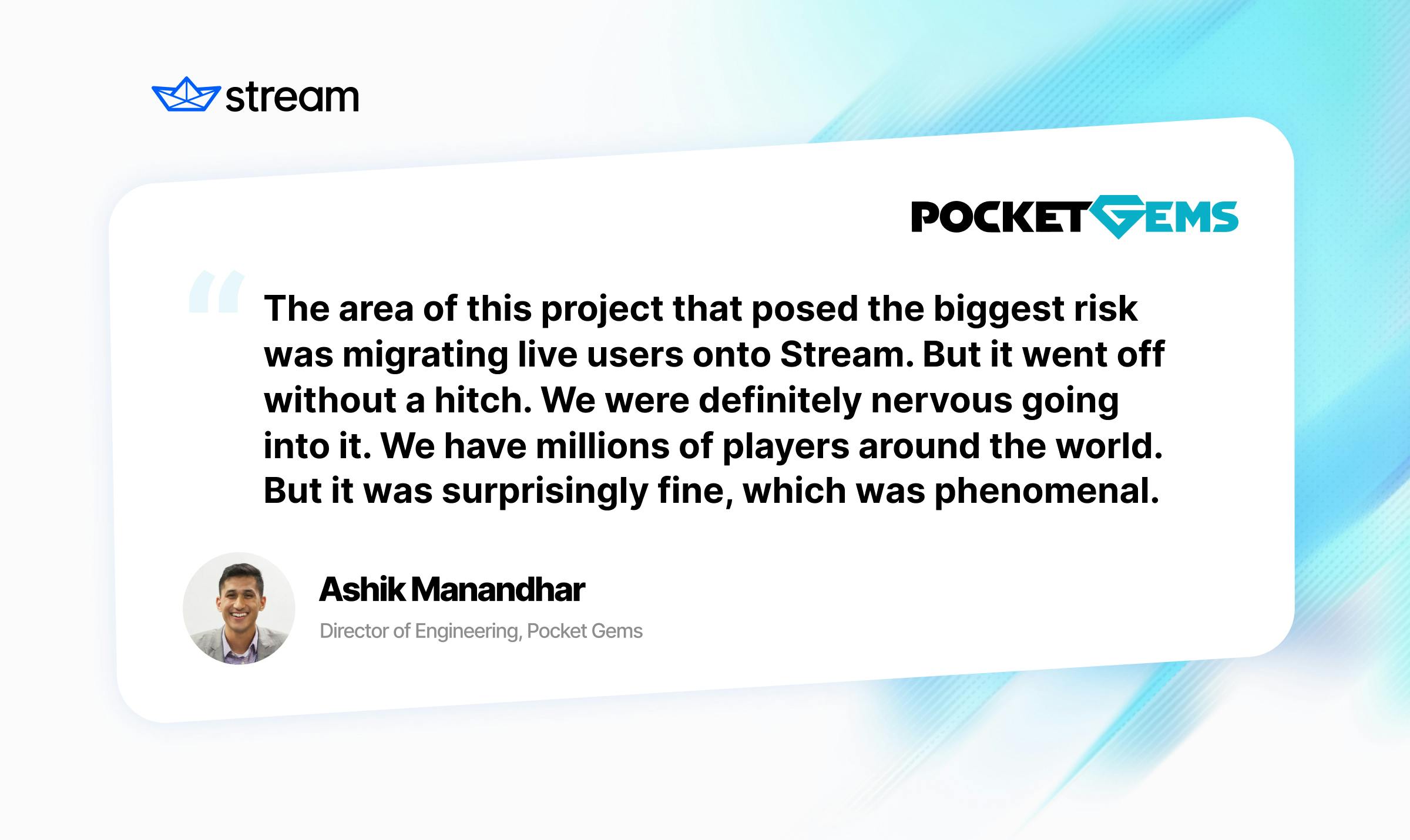
Why Customers Migrate to Stream
The decision to move from Sendbird is often driven by technical demands or product evolution. Common reasons teams switch to Stream include:
-
Built-in Scalability: Stream supports 5 million+ concurrent users per channel, making it ideal for live events, community engagement, and global-scale collaboration. There are no hidden limits to the number of channels a user can participate in, the number of members in a channel, or the number of concurrent users.
-
Platform Consolidation: With Stream, you don't need separate vendors for chat, feeds, video, and moderation. Instead of integrating and maintaining multiple point solutions, like Sendbird for chat and other providers for additional functionality, Stream gives you a unified platform built for real-time experiences at scale.
-
Granular UI Customization: Stream's SDKs offer fully themeable and composable UI components across all major platforms (React, React Native, Flutter, SwiftUI, Kotlin, and more), giving you full control over the user experience.
-
Bi-Directional Sync Support: Stream supports real-time data sync between Sendbird and Stream using webhooks, so you can migrate gradually without disrupting live traffic or waiting on user upgrades.
-
Enterprise Support: Work directly with Stream engineers in a shared Slack channel. Get real-time answers, code reviews, and implementation support throughout your migration.
-
Performance and Pricing: Stream is built on a modern tech stack using Go, RocksDB, and the Raft consensus algorithm. With an average API response time of just 9ms, it delivers exceptional performance at scale while keeping infrastructure costs low. This architecture is ideal for livestreaming and high-concurrency apps serving hundreds of millions of users.
Looking at the Code
Before we dive into the migration steps, it's worth noting that Stream offers a white-glove migration program designed to get you up and running in under four weeks.
With a zero data loss, zero downtime guarantee, the program is built to minimize friction and ensure continuity. Stream's engineering team supports you throughout the entire process, from chat design and data import to integration and go-live, so you can confidently make the switch without slowing down your roadmap.
The migration involves two major phases:
- Exporting and importing your data
- Updating your app's implementation to use Stream's SDKs
Let's walk through each part of the process.
Step 1: Export and Import Your Data
Sendbird provides a built-in tool to export your chat data, including users, messages, and channel metadata. Once exported, you can upload this data directly to your Stream app via the dashboard or API.
For teams on an Enterprise plan, Stream also supports real-time synchronization with Sendbird through webhook integration. This lets you keep Sendbird and Stream in sync during the transition, a huge benefit if you're doing a gradual rollout or working across platforms where not all users update at once.
To enable real-time sync:
- Provide your Sendbird App ID and token to the Stream team.
- Update your Sendbird webhook URL to:
https://chat.stream-io-api.com/sendbird/webhook?api_key=<YOUR_STREAM_API_KEY>
Stream queues each webhook payload and processes events in order, with support for retries and replay in case of failure, ensuring zero data loss and chronological accuracy.
By default, Stream mirrors your Sendbird setup:
- Usernames and avatars carry over
- Message types are mapped (e.g., ADMM → system, others → regular)
- Channel IDs are preserved but cleaned up (e.g., sendbird_open_channel_123 becomes 123)
- The default admin user is set to data-migration-admin
Custom mapping logic is also available if needed.
Step 2: Reimplement Your App Using Stream
Once your data is imported and syncing (if applicable), you'll replace your Sendbird integration with Stream's SDKs. Stream provides drop-in components and fully composable UI kits for React, React Native, SwiftUI, Jetpack Compose, Flutter, and more.
Here are a few key differences between Sendbird and Stream to keep in mind:
| Sendbird Concept | Stream Equivalent | Description |
|---|---|---|
| open_channel | livestream | Best for public, large-scale broadcast use cases. |
| group_channel | messaging | Ideal for 1:1 or group messaging. Also use custom types like commerce, gaming, or team. |
| getChannel + channel.enter() | client.channel().watch() | Stream combines fetching and connecting into a single API call. |
| UserMessage, FileMessage | Message with attachments | A unified message model supporting text, files, images, and more. |
| Thumbnail configuration | Dynamic thumbnail generation | Stream creates optimized thumbnails on-the-fly at read time. |
| Private/Public groups | Role- and permission-based channel access | Stream lets you define who can view, join, or manage channels using flexible permissions. |
Example: Quick Setup Using React
To help you get started, here’s a simple setup using Stream’s React SDK. This example shows how to connect a user and render a simple chat interface using prebuilt components.
1. Create Your React Project
Open your terminal and run the following commands to scaffold a new project and install Stream’s dependencies:
123yarn create vite chat-app --template react-ts cd chat-app yarn add stream-chat stream-chat-react
2. Connect a User and Render the Chat UI
Next, open src/App.tsx in your project and add this example code:
12345678910111213141516171819202122232425262728// src/App.tsx import { Chat, Channel, Window, ChannelHeader, MessageList, MessageInput, Thread } from 'stream-chat-react'; import { StreamChat } from 'stream-chat'; const client = StreamChat.getInstance('YOUR_API_KEY'); await client.connectUser( { id: 'user-id', name: 'User Name' }, 'USER_TOKEN' ); const channel = client.channel('messaging', 'general', { name: 'General Chat', members: ['user-id'], }); <Chat client={client} theme='str-chat__theme-light'> <Channel channel={channel}> <Window> <ChannelHeader /> <MessageList /> <MessageInput /> </Window> <Thread /> </Channel> </Chat>
With this setup, you’ll have a functional chat interface tied to your Stream project. You can customize the UI using your own components or extend Stream’s defaults.
You can find equivalents for other frameworks like iOS, Android, React Native, and Flutter in the Stream Docs.
Stream Migration Timeline
Here's what the full migration looks like. We're flexible and can adjust to your timeline, but aim to finish in under four weeks:
| Week | Activities |
|---|---|
| 1 | Share your in-app chat design and export historical data from Sendbird. Stream validates the import and confirms data integrity. |
| 2 | Provide your Sendbird App ID and API token. Stream enables real-time sync and sets up webhook ingestion to capture new events. |
| 3 | Integrate Stream SDKs into your app using our prebuilt components or custom UI. Begin rollout behind a feature flag for safe deployment. |
| 4 | Perform a final delta export to capture any messages sent post-sync setup. Complete QA testing and begin monitoring for stability. |
| Later | Once the majority of users have upgraded, deactivate your Sendbird instance and go fully live with Stream. |
With a structure plan and full support along the way, most teams complete the migration with minimal effort and no disruption to users.
Next Steps
Ready to move from Sendbird to Stream?
Contact Sales to get started with your migration and unlock up to 50% off your current Sendbird contract.
With Stream, you can launch faster, scale further, and build better real-time experiences. We look forward to supporting you through migration and beyond.
