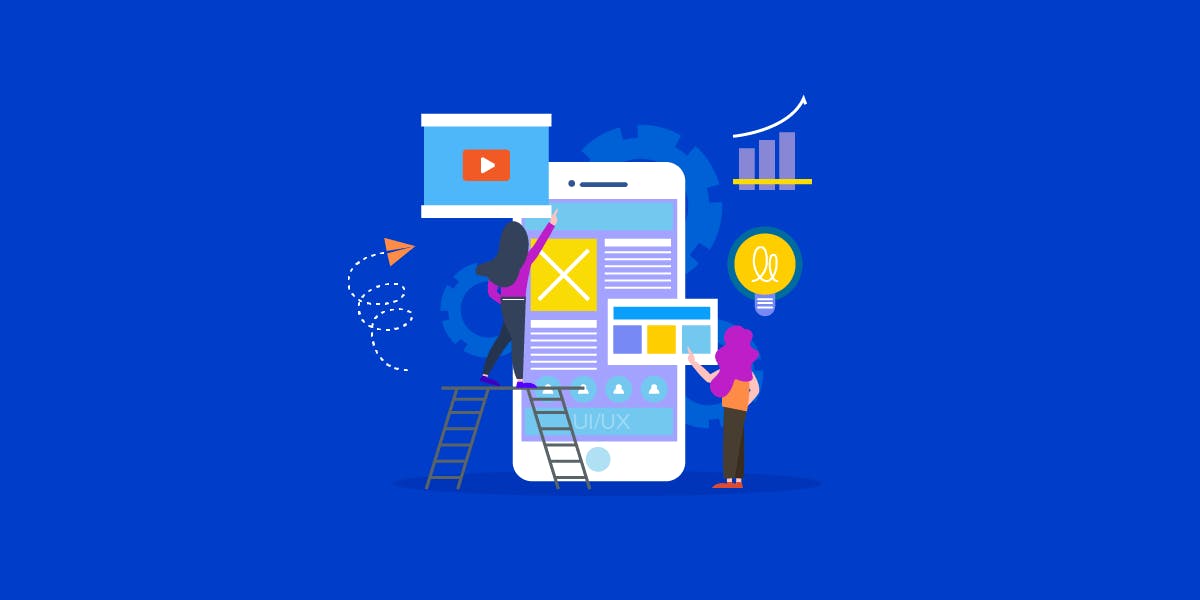A user scenario is a tool to imagine a user’s journey when using your app. A good user scenario requires strong research and storytelling to align different teams. For product managers and developers, the creation of “user scenarios” provides a foundation of understanding for UX and UI design and development.
A user scenario is an important exercise for understanding the user and what they want from a product. It helps teams understand the intent, motivation, and context of an app’s users. It involves high-level conceptualization and focuses on the “why” rather than the “how” of a user’s goals and motivation.
As scenarios are heavily user-centered, they require input from several departments, including product, market research, and development knowledge. A scenario is usually written after market research and user personas have been defined and before user flows and customer journeys are mapped out.
Step 1: Understand Your User
To create a clear user scenario, you will need to understand your user. This means you will need to gather comprehensive information about the goals of each persona, their motivations, and the problem they are looking to solve.
Start with your user research. Although user research might identify several different user personas, for the purpose of this exercise, stick to one persona per scenario.
You will need to be able to confidently answer the following questions about your user persona:
- Demographics: How old is the user? What is their life stage? What do they do for work? What are their hobbies/passions? Where do they live? What does their lifestyle look like?
- Goals: Understand the user’s goals to give clear direction and objectives for the user scenario.
- Problems: What type of solution does the user need? This will identify the pain points and opportunities for an app to improve their quality of life and experience.
- User motivation and intention: This helps pinpoint the reason behind the user’s goal and what they hope to achieve.
Introducing Sammy, Our Hypothetical User Persona
Here is an example of a user persona that will be used to build a user scenario:
Sammy is a 35-year-old middle-school teacher who lives in downtown Chicago. She recently got married, and her dream honeymoon destination is Hawaii. She loves to spend time outdoors and fills her afternoons with activities like Pilates and spin classes with her friends. She considers herself a savvy buyer, able to navigate the internet for the best prices and deals. Sammy dislikes hidden costs and the feeling that she isn’t getting a bargain.
Step 2: Put User Details into Context
User scenarios are presented as stories based on the user research from step one. In this step, with your user persona as a base, apply the context and environment the user finds themselves in when they are looking for the solution your app offers. Ask yourself, “What situation does the user find themselves in?” and “What does a day in their life look like?”
It’s a good idea to consider what motivates a user to fulfill a certain action. Their motivation will provide insight into their final objective. Their motivation can be extrinsic — to book a flight or learn a language. Or their motivation can be intrinsic, aiming for an emotion the user feels after using an app, like the feeling of accomplishment or community.
For Sammy, filling in her context could look similar to this:
“Sammy is a 35-year-old middle-school teacher who lives in downtown Chicago. She loves to spend time outdoors and fills her afternoons with activities like Pilates and spin classes with her friends. Recently, Sammy got married and has found time in her summer vacation to plan a trip to her dream location — Hawaii.”
The user's context will help develop the scenario, giving your team a better idea of the user’s stage of engagement. Remember, you will be using one persona per scenario, so be flexible and understand that the context of user A might differ from user B simply because they have different motivations.
Step 3: Define Your User’s “Why”
This is the moment you connect your user’s goals with your product's offer. In this step, consider the “why” over the “how” for the user persona.
For our hypothetical persona Sammy, her “why” could look like this:
“Recently, Sammy got married and has found time in her summer vacation to plan a trip to her dream location — Hawaii. After organizing a wedding, Sammy just wants to celebrate her marriage in the most all-inclusive and stress-free way. She wants to book her vacation without a hassle but still feel like she is receiving a great deal.”
This explains the why behind Sammy's goals — she just got married and her dream honeymoon location is Hawaii, and she’s done a lot of work organizing her wedding, so she wants an easy option when planning her honeymoon. The example doesn’t explain how she will book her trip, but it explains the reason she wants to organize a honeymoon to Hawaii.
Once you’ve clearly defined the “why,” merge together the context, user persona, and the reason why.
For example, we now have everything we need to create Sammy’s user scenario:
“Sammy is a 35-year-old middle-school teacher who lives in downtown Chicago. She loves to spend time outdoors and fills her afternoons with activities like Pilates and spin classes with her friends. Recently, Sammy got married and has found time in her summer vacation to plan a trip to her dream honeymoon location — Hawaii.
After organizing a wedding, Sammy just wants to celebrate her marriage in the most all-inclusive and stress-free way. She wants to book her vacation without a hassle but still feel like she is receiving a great deal. As a savvy buyer, Sammy is looking for an app that will give her options and price ranges that fit her activity and hospitality needs.
Because Hawaii is her dream location, she wants to be able to organize as many activities as possible while being able to brag to her friends about the amazing deals and easy planning that went into the honeymoon. She is looking for a travel booking app that can integrate with her calendar and budget needs and that simultaneously inspires her with pictures and activities that she can participate in when she travels to Hawaii with her partner.”
User scenarios should include any information that might alter decision-making. So the aim is to create an elaborate scenario without getting lost in the weeds. As an example, you want to know that “Sammy” got married recently — that’s important life stage and demographic information — but not necessarily that she got married on a Thursday night in a picnic area with all her friends and family.
Here’s some advice from Eric Meyer, author of Design for Real Life, “As you write your personas and scenarios, don’t drain the life from them: be raw, bringing in snippets of users’ anecdotes, language, and emotion wherever you can. Whoever picks these personas up down the line should feel as compelled to help them as you do.”
The overall user scenario gives you a holistic approach to the user’s needs and motivations, as well as their end goal.
Step 4: Share and Refine the Scenario with Developers and Designers
User scenarios are a team effort that requires input from different professionals. Once the user scenario has been drafted, share the scenario with a group of people for feedback and refinement.
The aim of creating a user scenario is for everyone on the team to share a vision and understanding of the user and how the app will solve their problems.
As user scenarios are ideally created quite early on in the design and development process, it’s the perfect time to poke holes and question the direction and match of the user persona with the product.
Kim Goodwell, author of Designing for the Digital Age, advises using user scenarios as a reference point for team alignment. “When people start to talk about doing this or that with the product or this or that feature, you can challenge other people on the team to use scenarios so that everybody’s using a shared reference point and speaking the same language. And it gives everybody a shared framework for making good decisions.”
In this step, teamwork and honest communication are important. You want to hear the points of view from the different departments that are all stakeholders in the app’s success. By doing so, you ensure that no detail has been left out and that everyone has a clear understanding of the direction of the project.
Step 5: Compare the User Scenario to the Product
In this step, consider if the user scenario matches the product. In other words, does the app offer the user a solution to their scenario?
Remember, you can create user scenarios for different reasons. Sometimes, it’ll be handy for new apps that are about to enter the market. Other times, it might be for new app features or maybe even for an app redesign. In all cases, user scenarios need to be in alignment with an app's development plans.
For example, let’s bring it back to Sammy. Imagine your team considers adding a new feature — a price comparison. Start by looking at your user and scenario to see if the new feature will be an improvement or a distraction. In this case, “Sammy considers herself a savvy buyer, able to navigate the internet for the best price offers and deals. Sammy dislikes hidden costs and the feeling that she isn’t getting a bargain.” For Sammy, the new feature will improve her interaction and align with her deal-seeking needs.
If there is a mismatch between the user scenario and the app or feature, you might need to rethink the user scenario to make sure the right persona has been selected or if the new features are beneficial to the user.
User scenarios are also helpful in giving developers inspiration for new features to include in the production pipeline.
If there is a mismatch between the user scenario and the app or feature, you might need to rethink the user scenario to make sure the right persona has been picked or that the new features are beneficial to the user.
Next Steps: What Happens Now That You Have Your User Scenario?
A user scenario is the start of an app’s ideation process and provides insight and valuable direction for design and development teams to work together for UX and UI.
But user scenarios are just the tip of the iceberg regarding user engagement processes. Additionally, once the requirements have been set, the next step is to fill in the user journey with features that will encourage long-term engagement beyond the initial experience.
In the hypothetical scenario with Sammy, developers can plan long-term engagement by improving Sammy’s user experience. For example, they can plan to include calendar app integrations that delight her need for organization. “She is looking for a travel booking app that can integrate with her calendar and budget needs.” And they can introduce booking features in the app that allow her to book activity packages for her future travel plans. “Because Hawaii is her dream location, she wants to be able to organize as many activities as possible while being able to brag to her friends about the amazing deals and easy planning that went into the honeymoon.”
User scenarios can be a source of inspiration for UX designers and developers, as well as product managers who are looking to improve long-term development. It all starts with understanding the user and building a story around the product, the “why,” and the right scenario.