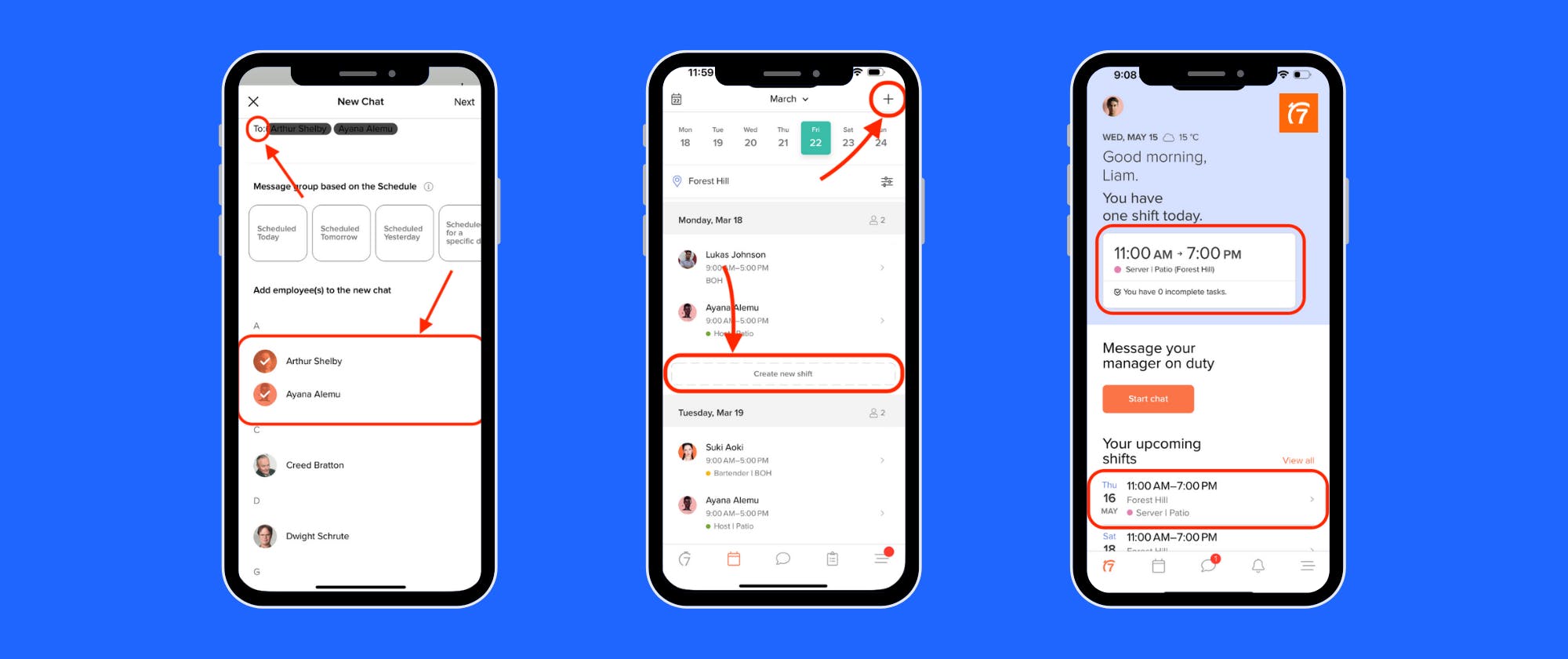About 7shifts
7shifts is a restaurant scheduling and payroll platform designed to help restaurant teams thrive. With an easy-to-use app for scheduling, payroll, and team communication, 7shifts helps over 55,000 restaurant teams save time, reduce errors, and keep costs in check. Their mission is to simplify team management and improve performance for restaurants with intuitive, reliable tools that enhance productivity and communication.
The Challenge: Outgrowing In-House Messaging
Before Stream, 7shifts relied on a proprietary messaging solution built entirely in-house. While functional, the system struggled to keep pace with rising user expectations. It lacked essential features such as real-time message delivery, typing indicators, reactions, and media sharing—all of which users had grown accustomed to through consumer platforms like WhatsApp and iMessage.
Technically, the legacy system was not WebSocket-based, leading to noticeable delays between sending and receiving messages. These lags created a disconnect for teams who needed fast, reliable communication during high-pressure restaurant operations. From a product standpoint, the messaging experience felt outdated and inconsistent with the polished, responsive UX the rest of the 7shifts platform aimed to deliver.
"There was a significant delay between sending a message and receiving it. With people so accustomed to instant messaging, we got a lot of comments on that." —Zac Friesen, Product Manager
Maintaining and evolving the in-house system required significant engineering effort behind the scenes. Every small improvement—whether it was adding a new UI interaction or optimizing performance—came with tradeoffs, regressions, or technical debt. As customer feedback and internal priorities shifted toward real-time collaboration, 7shifts recognized the need for a modern, scalable messaging infrastructure that wouldn't hold them back.
Evaluation: Finding a Partner to Match Their UX Standards
When evaluating new chat providers, 7shifts prioritized developer experience just as much as feature set. For Raul, who led the technical evaluation, it was critical to go beyond marketing claims and see how fast and realistically a team could implement the solution.
"The high-quality documentation was really good, but being able to spin up a working version locally was super important. I could validate what this integration would actually feel like for the team." —Raul Chedrese, Principal Engineer
7shifts explored multiple vendors, including PubNub and Sendbird. PubNub was ruled out due to limited real-time infrastructure capabilities and lack of WebSockets, as well as minimal UI component support.
Sendbird offered prebuilt components, but Stream stood out for offering:
- Flexible, prebuilt UI components that could be selectively adopted and later replaced to maintain full control over the user experience.
- A real-time architecture that included WebSocket-based communication.
- Excellent developer experience, with thorough documentation and responsive Slack-based support.
"As an organization, we care a lot about UX. Stream gave us the flexibility to use components short-term while still allowing customization later." — Raul Chedrese, Principal Engineer
Integration: A Streamlined Developer Experience
7shifts approached the integration with a deliberate, scalable strategy—starting with a single developer conducting the initial proof of concept before handing it off to broader teams. Once validated, the rollout expanded to a cross-platform effort with three developers on web and two each on iOS and Android. Despite differences in frameworks and architecture, teams reported a consistently smooth experience across the board.
Several factors contributed to the success of the integration:
- Clear API walkthroughs and thorough documentation made it easy for developers to ramp up quickly and avoid guesswork.
- Well-structured UI components offered the flexibility to use Stream's prebuilt elements as-is or deconstruct and customize them to match the 7shifts design system.
- Dedicated support via Slack, with responsive Stream engineers—including frontend and backend specialists—helped unblock edge cases in real time.
- Framework-specific support proved crucial as 7shifts transitioned from older architectures to Jetpack Compose and SwiftUI, with Stream offering guidance on component compatibility and migration.
Observability and environment management were also built into the workflow from day one.
"We were able to create multiple environments for testing before release. The dashboard observability was a huge help." — Tim Austin, Senior Software Developer
The result was an implementation that developers trusted, with minimal friction and a fast path to production, even as teams adapted Stream's components to meet their high UX standards.
Results: A More Engaging, Intuitive Messaging Experience
With Stream Chat in place, 7shifts saw a 3—7% increase in messaging usage across their customer base. Customers praised the new system for being faster, more modern, and more intuitive.
Rollout was gradual: starting with 10% of accounts, then scaling to 50%, and finally 100%. All new customers onboarded after the initial release received Stream-based messaging by default.
Key feature upgrades included:
- Reactions, threads, and file sharing
- Automatically populated group channels based on role, location, and department
- Improved push notifications (via Stream webhooks and 7shifts' internal notification system)
- Safer communication that eliminated the need to share personal phone numbers
"Managers and staff used to rely on personal texts or WhatsApp. Now, with our new chat, they can stay within the 7shifts ecosystem." — Zac Friesen, Product Manager
Use Case: Enabling Role-Specific Communication
Messaging within 7shifts is purposefully limited to users inside a restaurant's account, preserving privacy while ensuring that communication remains focused and relevant. What sets 7shifts apart is its dynamic channel creation, powered by employee metadata. As users are onboarded or their roles change, the system automatically places them into the appropriate chat groups:
- Location: Conversations at the store or branch level
- Department: Separate back-of-house from front-of-house
- Role: Enable targeted coordination for servers, dishwashers, line cooks, and more
This intelligent organization eliminates manual group management, saving managers time and reducing administrative friction. It also ensures staff are always placed in the proper context for operational conversations, without lifting a finger.
The result is a chat experience that feels immediately useful and purpose-built, not bolted on. That utility hasn't gone unnoticed by users.
"Customers would give us unsolicited feedback, saying how much more useful the new messaging tool was compared to before." — Zac Friesen, Product Manager
Whether coordinating prep tasks, announcing schedule changes, or keeping teams aligned throughout a shift, these structured channels help reinforce team cohesion and ensure the right message reaches the right people.
Use Case: Security & Workplace Privacy
Protecting employee information and maintaining appropriate boundaries between personal and professional communication is a top priority for 7shifts. By centralizing messaging within their app and leveraging Stream, they eliminated the need for staff to share personal contact details.
"Not needing to share phone numbers with other employees has been a big win. That's something we hear often from users." — Zac Friesen, Product Manager
Stream's SOC 2 compliance gave 7shifts confidence in the platform's data handling practices, enabling them to focus on user experience without compromising on security. While formal moderation tools aren't yet in place, the team has built a system that relies on user reporting and internal workflows, leaving room for future enhancements.
"We rely on SOC 2 compliance for security and lean on user reporting for moderation. It's working well for now, but we're interested in stronger controls in the future." — Tim Austin, Senior Software Developer
This balance of privacy, trust, and extensibility has made Stream a reliable foundation for secure communication in the restaurant workplace.
Looking Ahead: Oversight and AI Exploration
While current moderation is light-touch and reactive (users self-report messages), future improvements may include:
- Permissions to limit who can post in certain channels
- More granular administrative oversight
- Stream's moderation and AI tools for workplace communication governance
7shifts is also beginning to explore Stream's AI use cases to evaluate low-effort, high-impact enhancements.
Conclusion
For 7shifts, integrating Stream Chat wasn't just a technical improvement—it was a major upgrade to how restaurant teams communicate. With modern messaging expectations met, support from Stream's engineering team, and measurable engagement gains, the partnership continues to scale and serve as a model for workforce management platforms.
"You've been a great partner. That's why we've stayed with you for three years." — Chris Seifert, Director of Engineering