let call = streamVideo.call(callType: "default", callId: "123")
let result = try await call.create()Joining & Creating Calls
Creating a call
You create a call by specifying a "call type" and a call id.
The call type controls which features are enabled, and sets up permissions.
For the call id there are a few things to note:
- You can reuse the same call multiple times.
- If you have a unique id for the call we recommend passing that as the id.
- If you don't have a unique id you can leave it empty and we'll generate one for you.
As an example, if you're building a telemedicine app calls will be connected to an appointment. Using your own appointment id as the call id makes it easy to find the call later.
Joining a call
Joining a call sets up the realtime communication for audio and video.
let call = streamVideo.call(callType: "default", callId: "123")
let result = try await call.join()Create and join a call
For convenience, you can create and join a call in a single operation. One of the flags you can provide there is create.
Set this to true if you want to enable creating new call. Set it to false if you only want to join an existing call.
try await call.join(create: true)Leave call
To leave a call, you can use the leave method:
call.leave()End call
Ending a call requires a special permission. This action terminates the call for everyone.
try await call.end()Only users with special permission can join an ended call.
Call CRUD
Basic CRUD operations are available on the call object
// create
let call = streamVideo.call(callType: "default", callId: "123")
let result = try await call.create()
// update
let custom: [String: RawJSON] = ["secret": .string("secret")]
let updateResult = try await call.update(custom: custom)
// get
let getResult = try await call.get()Call Create Options
Here's a more complete example that shows how to create a call with members and custom data that starts tomorrow and is limited to our team:
let members = ["thierry", "tommaso"]
let call = streamVideo.call(callType: "default", callId: UUID().uuidString)
let result = try await call.create(
memberIds: members,
custom: ["color": .string("red")],
startsAt: Calendar.current.date(byAdding: .day, value: 1, to: Date()),
team: "stream",
ring: true,
notify: false
)Members are permanently associated with a call. It allows you to:
- Restrict the ability to join a call only to members
- Send a push notification to members when the call starts
Backstage setup
The backstage feature makes it easy to build a use-case where you and your co-hosts can setup your camera before going live. Only after you call call.goLive() the regular users be allowed to join the livestream.
However, you can also specify a joinAheadTimeSeconds, which allows regular users to join the livestream before it is live, in the specified join time before the stream starts.
Here's an example how to do that:
let call = streamVideo.call(callType: "livestream", callId: callId)
let backstageRequest = BackstageSettingsRequest(
enabled: true,
joinAheadTimeSeconds: 300
)
try await call.create(
members: [.init(userId: "test")],
startsAt: Date().addingTimeInterval(500),
backstage: backstageRequest
)
try await call.join()In the code snippet above, we are creating a call that starts 500 seconds from now. We are also enabling backstage mode, with a joinAheadTimeSeconds of 300 seconds. That means that regular users will be able to join the call 200 seconds from now.
The following options are supported when creating a call:
| Option | Description | Default |
|---|---|---|
memberIds | A list of users ids to add as members to this call. | nil |
members | A list of members to add to this call. You can specify the role and custom data on these members. | nil |
custom | Any custom data you want to store. | nil |
startsAt | When the call will start. Used for calls scheduled in the future, livestreams, audio rooms etc. | nil |
team | Restrict the access to this call to a specific team. | nil |
ring | If you want the call to ring for each member. | false |
notify | If you want the call to nofiy each member by sending push notification. | false |
maxDuration | If you want to specify a max duration of the call, in seconds. | nil |
maxParticipants | If you want to specify the max number of participants in the call. | nil |
backstage | If you want to specify backstage setup for the call. | nil |
video | If you want to specify whether the call will have video enabled. | nil |
transcription | Transcription settings for the call (TranscriptionSettingsRequest). | nil |
Querying Members
You can query the members of the call. This is helpful if you have thousands of members in a call and want to paginate.
let filters: [String: RawJSON] = ["user_id": .string("jaewoong")]
let response = try await call.queryMembers(
filters: filters,
sort: [SortParamRequest.descending("created_at")],
limit: 5
)You can filter the member list on these fields, and sort on the selected fields. Note that you can also query on custom data for the member or the user.
| Option | Description | Sorting Supported |
|---|---|---|
user_id | The user's id. | Yes |
role | The member's role. | No |
custom | The custom data on the member. | No |
created_at | When the member was created. | Yes |
updated_at | When the member was last updated. | No |
Restricting access
You can restrict access to a call by tweaking the Call Type permissions and roles. A typical use case is to restrict access to a call to a specific set of users -> call members.
Step 1: Set up the roles and permissions
On our dashboard, navigate to the Video & Audio -> Roles & Permissions section and select the appropriate role and scope.
In this example, we will use my-call-type scope.
By default, all users unless specified otherwise, have the user role.
We start by removing the JoinCall permission from the user role for the my-call-type scope.
It will prevent regular users from joining a call of this type.
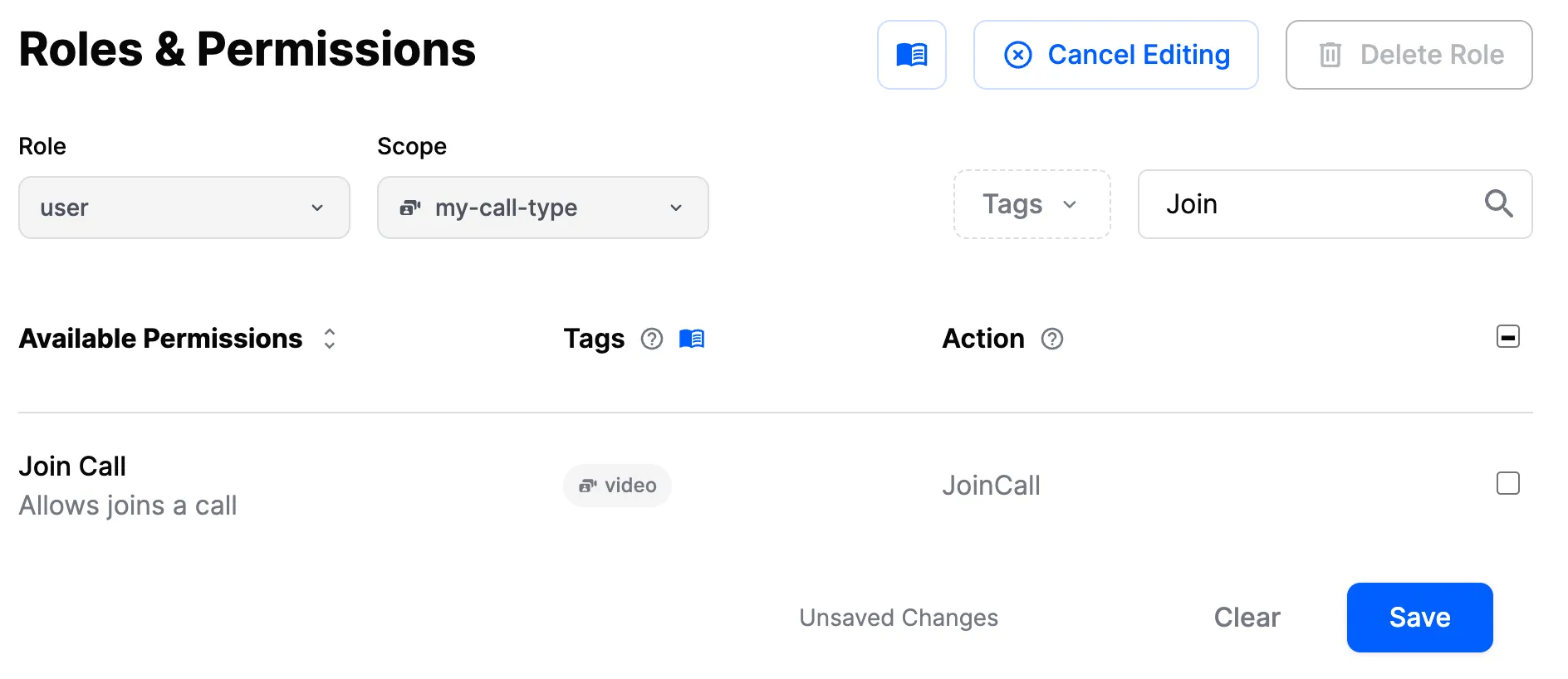
Next, let's ensure that the call_member role has the JoinCall permission for the my-call-type scope.
It will allow users with the call_member role to join a call of this type.
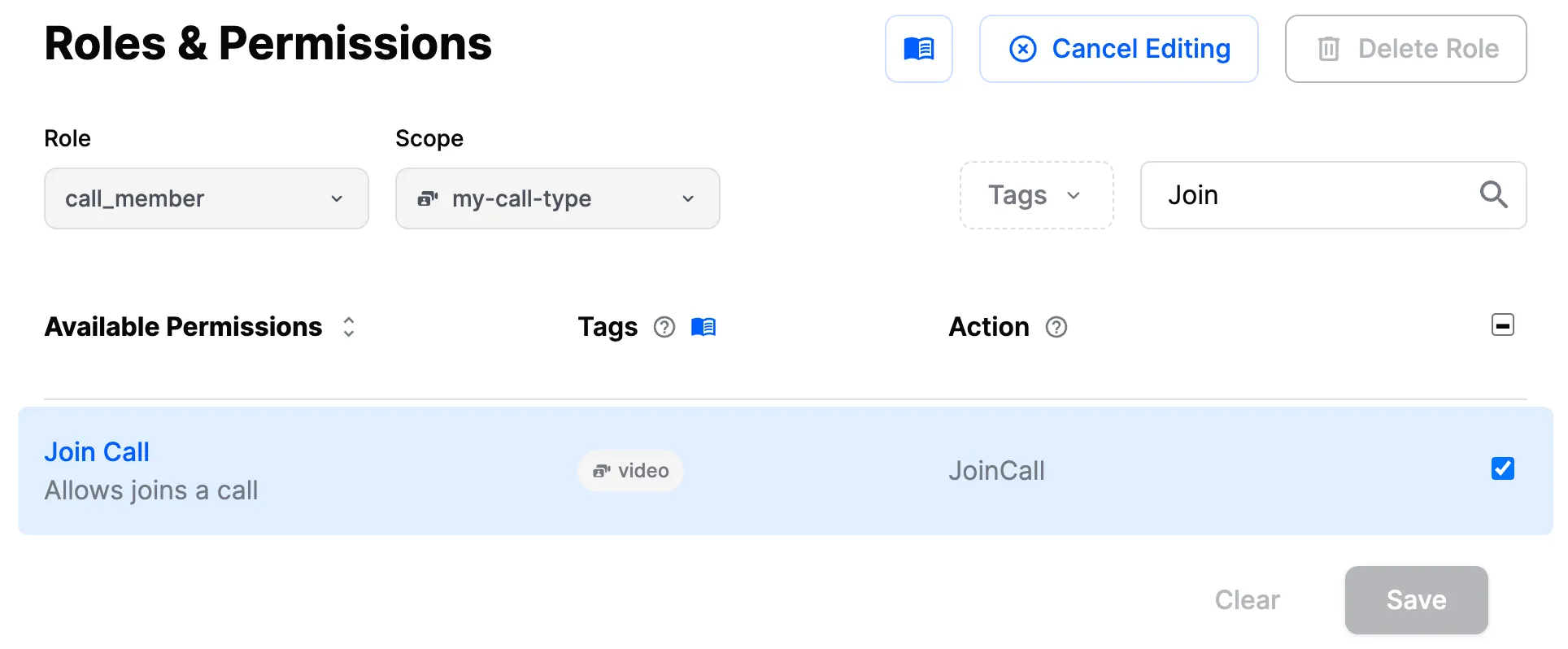
Once this is set, we can proceed with setting up a call instance.
Step 2: Set up the call
let call = streamVideo.call(callType: "my-call-type", callId: "my-call-id")
try await call.create(members: [.init(role: "call_member", userId: "alice")])
// and if necessary, to grant access to more users
try await call.addMembers(members: [.init(role: "call_member", userId: "charlie")])
// or, to remove access from some users
try await call.removeMembers(ids: ["charlie"])