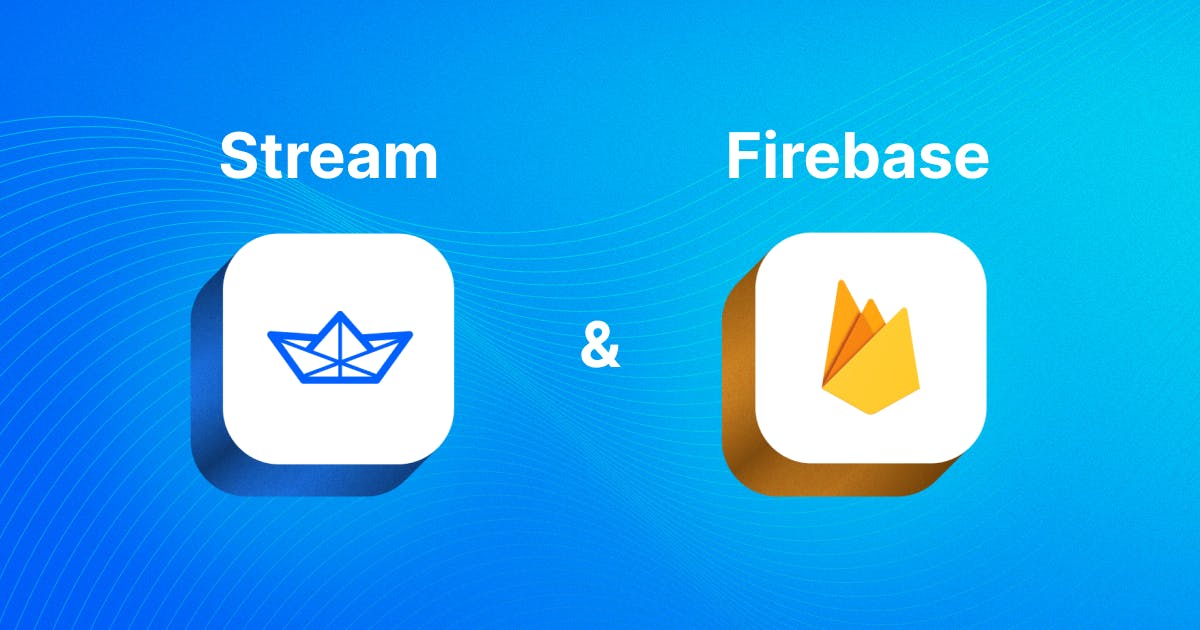Improving developers' lives is one of the primary goals at Stream--from our SDKs, tooling, and documentation, we always work with our community to build features developers love using.
Today, we are excited to share a project we have been working on with the team at Firebase. Together, we created not one but three Firebase Extensions to help developers seamlessly integrate Firebase services with Stream's Activity Feed and Chat APIs.
Firebase Extensions are pre-packaged solutions that help developers save time by providing extended functionality to their apps without researching, writing, or debugging code on their own.
Authentication With Firebase and Stream
Firebase Auth is one of the fastest ways developers can integrate secure user authentication in their applications across various platforms and SDKs. As a Stream developer looking to integrate Chat or Feeds with Firebase Auth, this meant creating a cloud function to sync user auth states on Firebase to Stream.

Using our new extensions to Authenticate with Stream Chat using Firebase Auth and Authenticate with Stream Feeds using Firebase Auth, developers can reduce the time it takes to get up and going by eliminating the need to write custom cloud functions or server integrations. By installing our new extension, developers can install our pre-made package on their project and sync user states to their Stream project directly from the Firebase dashboard.
State changes like creation, updates, and deletes are automatically updated between the two services allowing you to focus on what really matters, building great apps!
Real-time Activity Feeds

For developers building social experiences using Firestore and Stream Feeds, we also made an extension for you!
Developers can now quickly add social engagement to their application like custom ranking, url enrichment and automatic hashtags and mentions by automatically syncing data in a Firestore Collection to Stream Feeds.
Before syncing data, users should ensure the collection they wish to sync contains the following properties:
- actor: the entity or user performing the activity
- verb: the type of action performed on the activity
- object: the content of the activity itself (often a reference)
If a document in a Firestore collection contains the above properties, our extension will automatically synchronize the data between Firestore and Stream Feeds. These changes are made during write events, including creation, updates, and deletion.
Check out our extension page or our activity feeds documentation to learn more and get started.
What’s next?
Our new extensions work well as both a standalone service and as a lego piece in a much larger application.
The synergy between the two products will help you reduce your overall development time and allow you to focus on what matters, building a great application for your users.
We can't wait to see what you build using these new extensions! Follow Firebase and Stream to be notified about extension updates and tutorials in the coming weeks.
Building something cool? Share it with us on Twitter. We can't wait to see what you create 😎