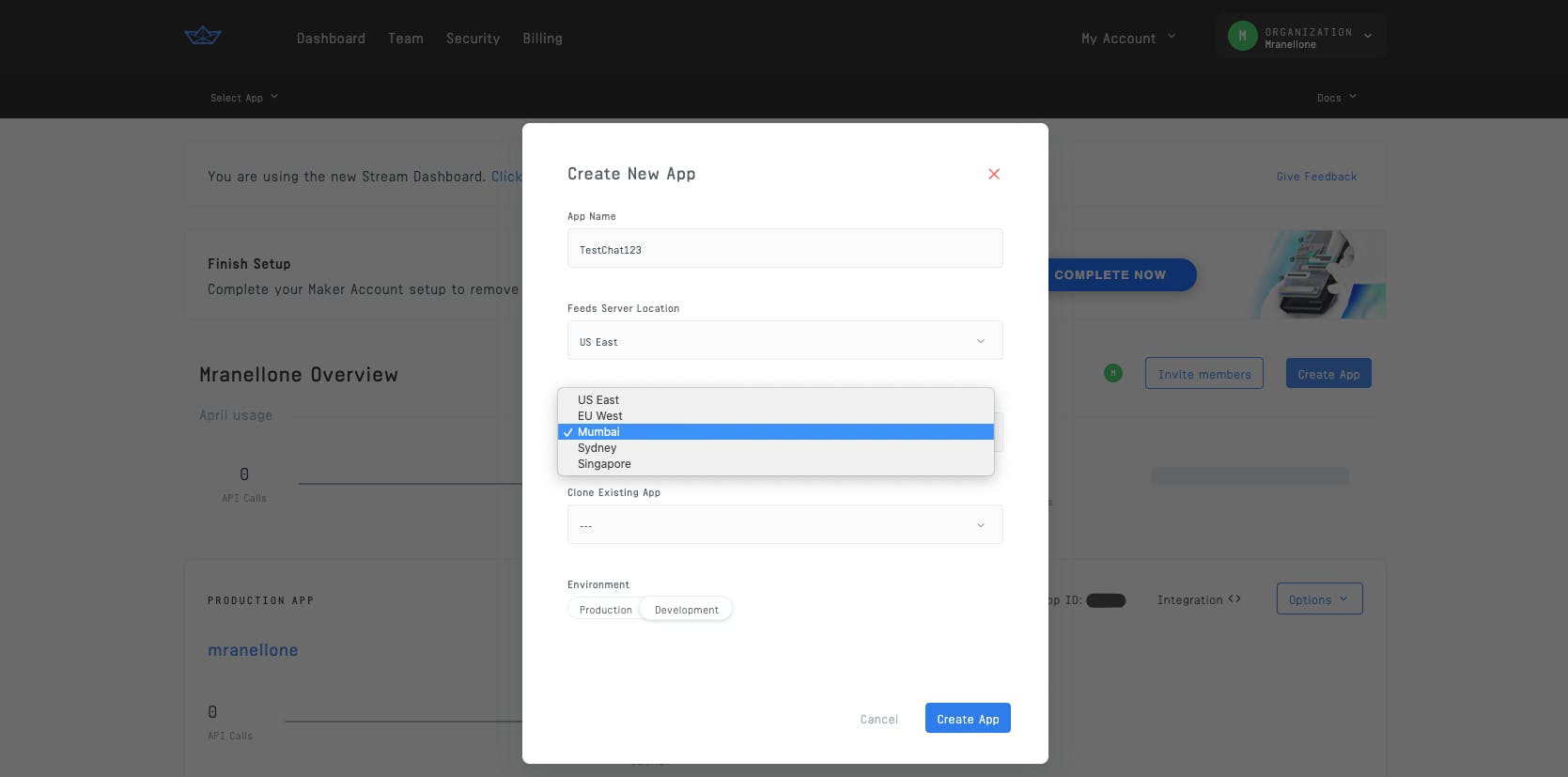Stream is excited to announce a major performance boost for customers in the Asia-Pacific area, with our newest region now live in Mumbai, India. That brings us to five regions across the globe as we work to extend an extremely low-latency experience to Stream Chat users everywhere.
App developers around the world choose to integrate the Stream Chat API and SDKs as a cost-effective, high-performance alternative to coding in-app chat functionality from scratch. Now, with Stream Chat infrastructure replicated in the AWS ap-south-1 region in Mumbai, more users can enjoy those performance benefits without perceptible latency.
View technical documentation on configuring your app with Stream’s multi-region support→
Anticipated Speed Improvements
Given the limitations of physical infrastructure, travel times between a source computer and a cloud data center vary based on distance. Previously, engineers using Stream to build chat in or around India would connect to the Singapore region (ap-southeast-1 in AWS). Cloudping.co measures round-trip ping times between Mumbai and Singapore at an average of about 60 milliseconds. Now, users in Mumbai connecting to the Mumbai region (ap-south-1 in AWS) instead of Singapore can expect round-trip ping times below 2ms. Although times will vary based on actual distance, the overall performance improvement is significant. Teams integrating with Stream should select their closest geographic region at the beginning of their integration process.
Choosing Your Region in Stream
The Stream Chat integration process begins with creating a new app in the Stream Dashboard. Just enter a name for your app, choose the appropriate server location from the dropdown menu, choose between a production or development environment, then finish by clicking Create App. Even if you’re just beginning to evaluate Stream, it’s helpful to select the closest region immediately instead of changing it later on.
To ensure that the region selected in your dashboard app configuration matches your API client — in other words, to ensure that your API client will send requests to the server location you've selected in the dashboard, you’ll manually set the base URL with your location. You can view code examples for JavaScript, Swift, Kotlin, Java, PHP, and Dart in our technical documentation.
Get Started with Stream Chat Free
Just discovering the Stream Chat API and SDKs? We can’t wait to see what you’ll build. With a fully-featured chat backend and free customizable UI components to match five popular chat/messaging use cases, it’s easy to give your users a polished white-label chat experience that rivals leading apps like Slack, WhatsApp, or iMessage. With Stream, you can launch team chat, social messaging, sales/support chat, livestream chat, or gaming/esports chat — or any type of in-app messaging experience you can imagine — in a fraction of the time it would take to develop from scratch.
Activate your free Stream Chat trial to start building today. Qualifying small teams and personal dev projects can also sign up for the free-forever Stream Maker Account.