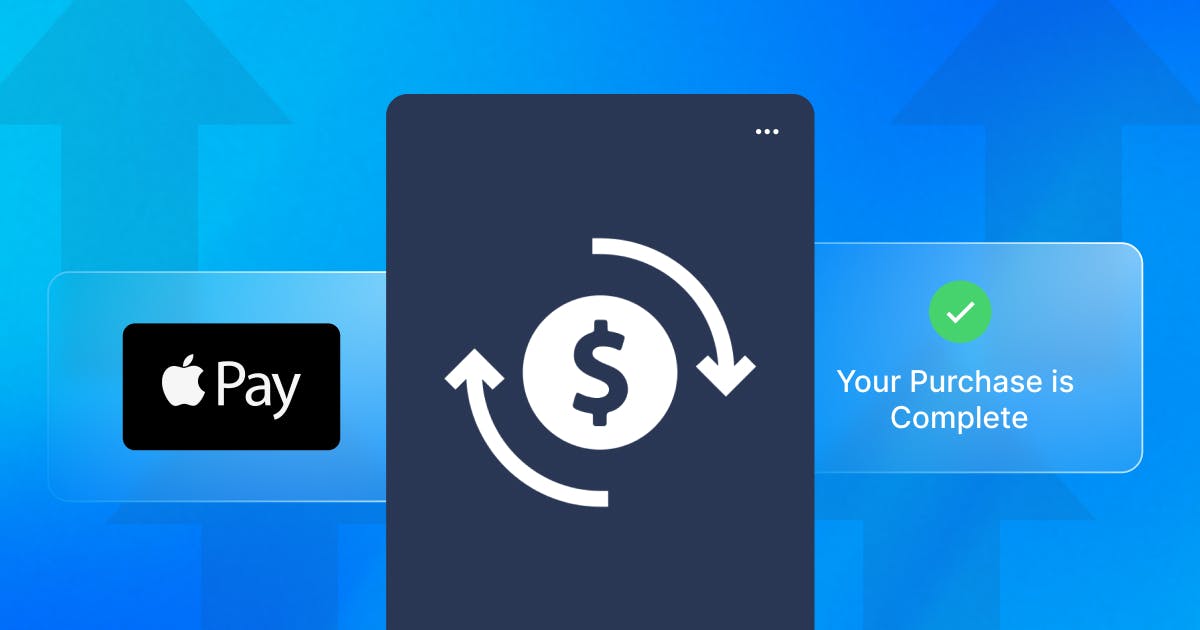In 2022 the install-to-purchase conversion rate for non-gaming apps was 5.5%, while for gaming apps, it was just 2.6%.
What counts as a conversion will vary depending on your app's functionality. But in general, in-app conversions are events or actions a user takes in the app, such as completing a purchase, upgrading their account, or completing a level.
Increasing conversions is a common goal for companies wanting to grow their user base and drive more revenue from their app. But your developers should look to balance the user experience and business needs equally. These best practices will help increase in-app conversions and purchases while improving your users' experience.
Speed Up Onboarding
The onboarding process is when people sign up for your app, start using it, and learn the basics. The sooner they get to use your app, the sooner they start getting value from it.
While building out a detailed onboarding process with in-depth product tutorials may be tempting, this can become a barrier for new users.
Streamline your onboarding process by only covering what they need to know to start using your app. Don't try to cover every single feature or option — they'll learn as they become more familiar with the app. And make your in-app tutorials skippable so that new users can take control of their own onboarding experience.
Let people start using your app before registering. Once they experience the value of your app, they'll be more likely to convert and sign-up fully than if you ask them to do so before even seeing what your app can do.
For example, Duolingo provides a fast, streamlined onboarding process that gets you using the app and doing basic translation exercises right away. Once you've completed a few exercises and started to get value from the app, it then asks you to register and sign-up properly.
Shorten the Purchase Process
If in-app purchases are your main conversion goal, shortening the path to purchase can boost your conversion rate. The easier it is for someone to make a purchase in your app, the more likely they are to do so. And for most people, an "easier" process means one with as few steps as possible for them to complete.
Shorten the purchase process by auto-completing some of the fields in the checkout process. For example, add your user's email address, billing address, or phone number if you have it. This leaves them with fewer form fields to complete, making the whole process feel shorter.
Integrating with mobile payment services like Apple Pay or Google Pay is another way to speed up the payment process in a mobile app. These services mean users don't have to enter their card details and can checkout with just a couple of taps.
The eBay app is a great example that makes the purchase process as short as possible. It automatically applies voucher codes, pre-populates with users' delivery information, and allows users to pay by credit card, mobile payment service, or other payment providers like PayPal.
Offer Freemium Models
A freemium model lets people start using your app before they sign-up or start paying for it. It removes any friction that would otherwise stop them from getting value from it and blocking them from converting. The quicker they can get value from using your app, the more likely they are to want to do more with it and upgrade to the full version.
With a freemium app, keep the core features or functionality free so that all users get value from using the app. Then, offer in-app purchases or paid upgrades that let them access more features that'll be especially useful to heavy or frequent users. This makes them more likely to convert as they've already experienced the benefits of using your app. And crucially, they don't feel like you're hiding away all the best features for paying users.
Camera filter apps like FaceApp are good examples of compelling freemium offerings. They provide users with lots of free functionality, so they start enjoying the app. But to access premium or the most popular filters, users need to upgrade to the paid version of the app.
Optimize Navigation
Your app's navigation can help to guide users towards a conversion or make it more difficult for them to do so. Optimized navigation provides a clear pathway for users toward your desired conversion, whether that's upgrading their account, going to their shopping cart, or sending a message.
To optimize your navigation, look at app usage data to see how people actually use your app and the actions they take. This will help you understand what they want to do, so you can make it as easy as possible for them to complete those actions.
Where possible, remove unnecessary items from your in-app navigation. It doesn't need to include everything that's on your website navigation. The fewer items in your navigation, the easier it is for users to convert, as there are fewer other options to distract them.
The dating app Hinge optimizes its navigation to encourage users to focus on quality conversations. When you match with someone, it has a two-tabbed interface that allows users to easily toggle between the person's profile and your chat messages with them so you can revisit their profile for inspiration while you're chatting.
Use Clear Calls-to-Action
The calls-to-action (CTAs) in your app should offer users a clear next step that aligns with your core conversion goal. That could be making a purchase, sending a message, or upgrading their account.
Use concise and instructional microcopy to communicate the desired next step with your user. And if you're using CTA buttons, make them visually obvious. For example, use contrasting colors, so they're hard to miss.
Mobile game apps like Candy Crush Saga use clear and timely calls-to-action to encourage users to convert. For example, if users are nearly out of moves or lives, it shows pop-ups offering the chance to purchase more. In this app, the call-to-action is obvious and delivered at exactly the right time to make the user more likely to convert. The combination of clarity and timeliness helps increase the likelihood of a successful conversion.
Add Video to Engage Users
Video content is hugely popular with users --- on average, people watch over 2.5 hours of video online per day. But it's not just good for engaging users and getting them to spend more time in your app. According to research by Wyzowl, "81% of marketers say video has helped them directly increase sales."
eCommerce companies can use live commerce to increase purchases through their app. Live commerce combines live streaming with online shopping to give users an engaging buying experience. The use of video lets customers see your products and learn more about them than just viewing images or reading descriptions on your website.
Companies can use social media apps like Instagram and TikTok to run live-streamed shopping events on their social media channels. This is a great way to build excitement and engage your audience when launching a new product or demoing your products.
Add In-App Chat
Depending on what you consider to be a conversion, in-app chat can offer users an additional or unconventional conversion route. For example, sports card marketplace CollX added in-app chat messaging, making it easier for users to reach out to sellers and negotiate deals with them. Users can message back and forth, simplifying the bargaining, bundling, and sales process.
To add chat functionality to your app, you have two main options:
- Build your own chat functionality
- Or buy an existing chat or messaging solution.
When deciding whether to build or buy your in-app chat functionality, you should consider the developer resources it'll take to build, test, and maintain the chat feature internally. Then, look at ready-built chat applications. Consider how customizable they are, whether they integrate with the other platforms you use, and what functionality they'll bring to your app.
For many organizations, using a chat API or SDK will be the preferred option as you can implement it sooner and start offering the associated benefits to your users.
Make In-app Conversions Part of Your Engagement Strategy
Increased conversion rates are closely tied to user retention. Users are unlikely to convert if they don't use or get value from your app. But conversions have evolved — you're not only relying on a strong sales push to get users to make in-app purchases.
Instead, you have lots of different tools and techniques to get people using and loving your app, to more gently encourage them to convert. So when planning your customer engagement strategy, tie it back to the different conversion opportunities and the desired customer journey.