You worked hard to develop your mobile app and finally launched it on the iOS and Google Play stores.
However, months after your app's release, you may notice a problem: customers aren't engaging with it. When facing this issue, an in-app marketing strategy can be an effective solution.
This post explores in-app marketing strategies, their benefits, different types, and some of the unique ways they support and encourage app engagement.
What Is In-App Marketing and Why Is It Important?
In-app marketing refers to any message or marketing campaign sent to users while they're actively using a mobile app. Common examples include in-app messages, in-app notifications, and tooltips.
In-app marketing can improve customer engagement by guiding users through your app to ensure they get the most out of your product. Unlike most advertising and marketing methods that attract new customers, in-app marketing focuses on engaging and retaining the ones you already have.
Developers use mobile app marketing data to make upgrades that improve user experiences and engagement. These targeted updates help drive customer satisfaction and brand loyalty, ultimately lifting app store ratings and driving revenue.
What's the Difference Between In-App and Other Marketing Techniques?
Unlike other marketing techniques, in-app marketing lets you reach customers while they're using your product. This real-time, user-influenced form of marketing is the most interactive and can be tailored to the user's moment-to-moment activity.
Other app marketing campaigns can only reach customers when their attention is elsewhere. While social media ads, email marketing, search engine optimization (SEO), and even radio and print ads have their place, they're generally less precise, less synchronized with user behavior, and focus exclusively on potential customers.
Push notifications are marketing techniques that fall somewhere between static email campaigns and more dynamic in-app methods. Messages are "pushed" to users when they aren't using the app and sometimes appear on the lock screen.
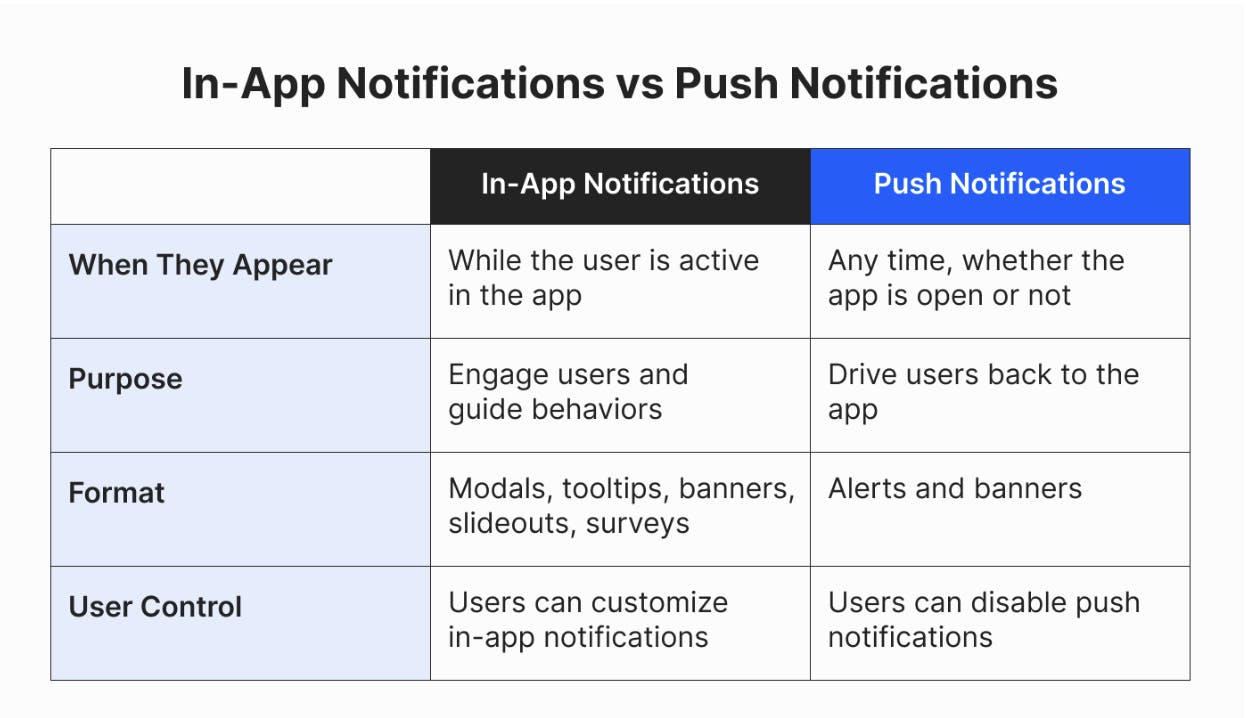
Job search apps often use push notifications to let users know whenever a new job posting matches their search criteria. Push notifications are perfect for urgent and time-sensitive communication since email would likely be too slow.
Only in-app marketing allows you to target customers while they actively engage with your product. This means you can provide perfectly timed navigation tips or information about new product features precisely when users need them. This real-time, user-influenced form of marketing is the most interactive and can sync with the user's real-time actions.
The Most Effective Strategies for In-App Marketing
In this section, we'll break down several proven in-app marketing strategies for improving user engagement and how to use them in your campaign.
In-App Notifications
Unlike the push notifications explained above, in-app notifications are delivered while the user is inside the app. They can appear as anything from a small popup to a full-screen alert. Broadly considered, an in-app notification keeps people inside the app for longer to explore additional features and engage more deeply. A push notification prompts the user to open the app in the first place.
In-app notifications are less intrusive than push notifications because the user has already chosen to engage with the app at that moment. They can reinforce the user's typical behavior by reminding them about key features. Better yet, they can introduce users to new features, giving them a deeper appreciation for your app.
Setting up and managing in-app notifications can be a serious challenge for app developers. They must consider how to handle the technical aspects of real-time app updates without negatively impacting the performance. Unlike many other approaches, next.js offers one of the most streamlined methods for developing an app with in-app notifications.
Modals and Pop-Ups
Modals are another form of in-app marketing. They're a special pop-up message that covers the entire screen until the user takes action. The forceful nature of the model makes it a powerful tool, but one that requires restraint. When appropriately used, modals can effectively drive home important messages and increase engagement.
The most common use of the modal is a welcome screen that appears when users first open an app. It offers introductory information or a guided tour of the app's features.
Another popular use for modals is prompting users to create an account or invite their friends. Modals may appear when a user attempts to access a non-standard feature. It might then prompt them to upgrade to a paid subscription or purchase premium content. Due to their fixed, all-consuming nature, modals and pop-ups can easily irritate some customers and should be used carefully.
Tooltip Sequences
Tooltips are text labels that pop up whenever a user hovers over or clicks on one of your features. Each tooltip includes information to educate the user on how specific features work.
With a tooltip sequence, you can guide users through a step-by-step process that shows them how to use its features. The tooltip sequence helps users navigate your app and understand how it works.
The goal of a tooltip sequence is to get users to reach an "aha moment," which is a pinnacle experience where they realize the full value of your app and how it solves their challenges or helps them meet their goals. The faster you get users to that "aha moment" through in-app marketing, the more likely they will adopt your mobile app and take the action you are guiding them towards.
To identify your "aha moment," look at your data and user feedback. What patterns emerge among your most loyal users? Examples of "aha moments" from top apps include:
- Expensify: When the user creates their first expense report
- Dropbox: When the user drops one file into their Dropbox folder
- Airbnb: When the user makes their first booking
The graphic design app Canva's "aha moment" is when the user realizes how easy it is to create a beautiful design with its app. Canva uses a simple tooltip sequence to guide users toward their "aha moment."

It consists of four steps:
- Pick a template
- Edit
- Include your photos or videos
- Publish
Thanks to this tooltip, Canva users quickly get the hang of the app and how it simplifies the graphic design process.
Once you know your app's "aha moment," you can create a tooltip sequence that guides users toward it. The sequence should walk through the essential steps users must take to reach their "epiphany" and fully realize your app's value.
Personalized Content and Onboarding
Not all users will have the same goals for using your mobile app. A recent Boston Consulting Group survey found that four-fifths of customers expect companies to offer personalized experiences.
Personalizing your app to each user's needs creates more relevant, memorable experiences.
Consider your onboarding feature; how you personalize this step depends on how users plan to use your app. The key is to customize onboarding based on insights gathered from in-app performance data, external market research, and user feedback.
In-App Marketing Best Practices
In-app marketing can be a window into user experiences and a catalyst for engagement. Collecting and analyzing in-app data helps you understand user behavior and identify areas for improvement.
In the section below, we'll examine methods for collecting user feedback through in-app surveys, polls, and techniques for segmenting your target audience to better serve their needs.
Collect User Feedback
The first step to improving engagement is to find out where users are losing interest by directly requesting their opinions of your product. You can then use this in-app feedback to enhance certain features and improve customer satisfaction.
In-app surveys and polls ask users for their opinions directly inside the app.
- Micro surveys pose multiple questions and allow users to share opinions on app features, performance, and overall experience.
- In-app polls are a quick method of collecting user feedback that consists of a single targeted question and can be very effective.
For example, let's say that an enterprise SaaS customer is considering canceling their membership with your platform. To understand their reasoning, you can send an in-app message asking:
"Why are you unsubscribing from our mobile app?"
Then you can include multiple answer choices, such as:
- The app is missing features that I need
- The pricing is too high for me
- The app performs poorly
- I found something better
This serves two purposes: collecting data and, more importantly, informing future retention efforts. Even if you don't convince the customer to stay, their feedback will still help you identify problem areas and improve the quality of experience for active users.
Segment Users
Following up on the idea of personalization discussed above, user segmentation divides your audience into groups based on their needs.
For example, let's say you manage a mobile fitness app that helps customers keep track of their calories. Individual users will have different goals: some want to lose weight, while others want to gain and build muscle. In-app surveys let you get to know the individual and what they need from your app.
Based on the data you receive in your initial feedback survey, you can create different communication sequences for users based on their fitness goals.
Showcase App Features and Updates
Now that we've covered the general reasons for in-app marketing and the most common types, let's discuss a vital user retention feature: showcasing product updates.
You must let users know if you've just released a new feature or updated your mobile app. New feature announcements show your audience how you're continually improving the app to meet their needs. If you don't let customers know about new features and updates, they might never learn about them.
You can announce your new features with multiple in-app marketing tactics, whether in-app messaging, modals, tooltips, or notifications. Make sure to keep your product announcements short, within a couple of lines, and explain to the customer how the update will benefit their app experience.
Take Venmo as an example. Their platform announced a new feature that allowed users to buy and sell cryptocurrency within the app. Users could then click the in-app message's Call To Action (CTA) to learn more about the new update.
Boosting User Engagement With In-App Marketing
These days, in-app marketing is a crucial part of app development and digital marketing, surpassing more traditional methods like email campaigns and social media marketing. Emphasizing real-time data and user interactions makes in-app methods more interactive, personalized, and effective for engaging users.
Simply summarized, in-app marketing helps engage users by guiding them through the app experience and helping them understand the value of your mobile app. As a result, it increases retention rates and drives long-term growth.
Considering the complexity of real-time in-app marketing, integrating in-app features from scratch can be a complex process. Therefore, using a third-party API solution to build these capabilities into your app is often best.
Our in-app messaging and activity feed APIs are compatible with Android and iOS mobile apps.
Sign up for a free Stream account to learn more.

