Hive Moderation is one of several platforms that help apps detect and filter user-generated content across text, image, and video. It's often used in social, marketplace, dating, and gaming apps to flag nudity, hate speech, spam, and other forms of unwanted content.
While Hive offers a wide range of moderation capabilities, it's not always the right fit for every team. Some platforms prioritize speed and developer experience, while others focus on moderation across specific content types, like chat or livestreams.
This guide compares Hive to eight other moderation platforms. It highlights key differences in features, pricing, use cases, and customization options, so you can evaluate which tool makes the most sense for your product.
Hive Moderation Overview
Hive offers AI-powered content moderation across images, video, and text. Its models are trained on large-scale datasets and built to automatically detect a wide range of policy violations, from explicit content to violent imagery and hate symbols.
Let's explore its pros and cons, notable features, primary use cases, and pricing plans.
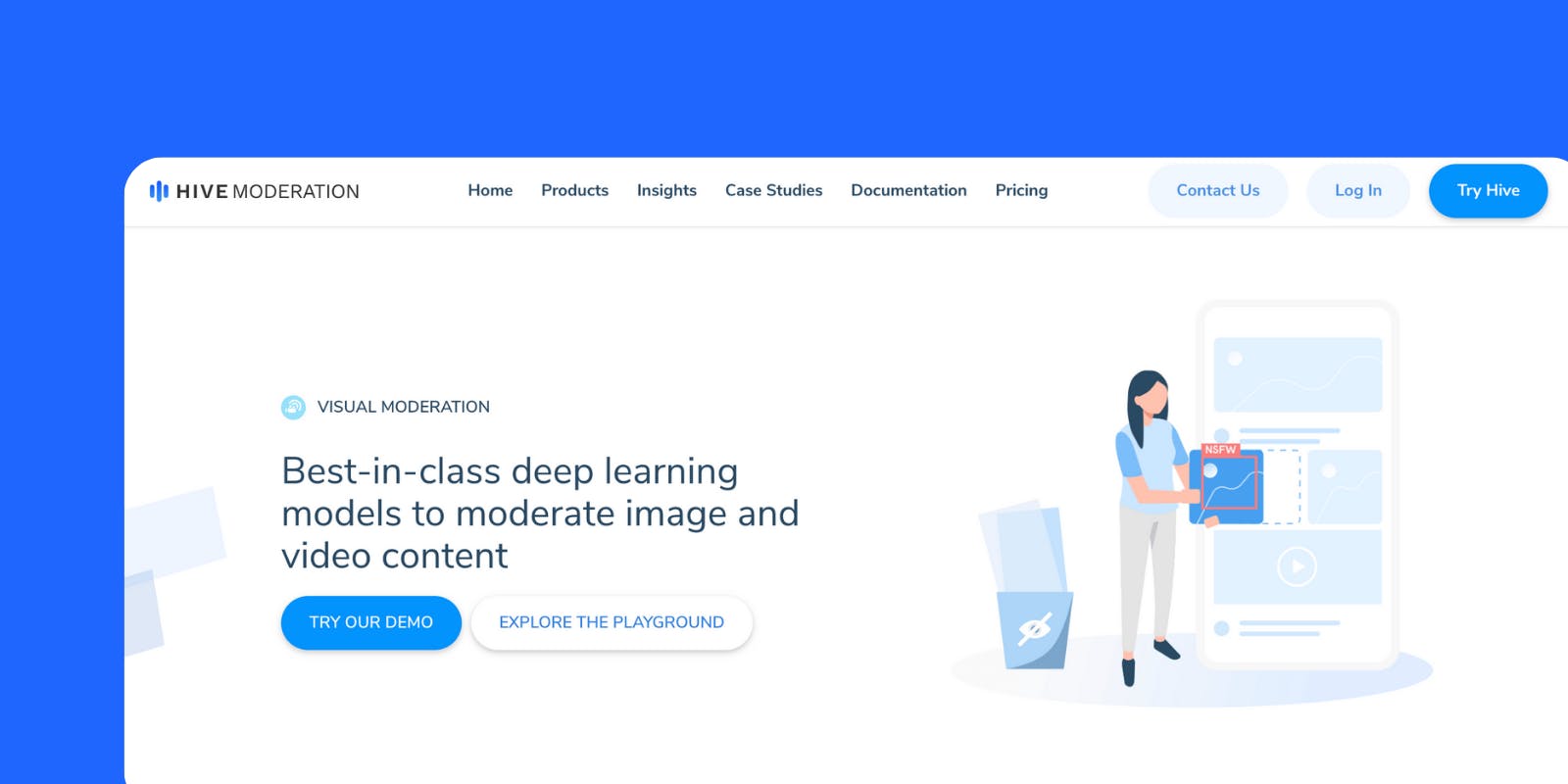
Advantages of Hive
- Multimodal Coverage: Hive supports moderation across text, image, and video content, making it suitable for apps that deal with a variety of UGC formats.
- Pre-Trained AI Models: Hive offers pre-trained classifiers for nudity, violence, drugs, weapons, hate symbols, and more, ready to use without additional training or labeling.
- Real-Time Processing: Hive is built to handle high-volume content pipelines and can return moderation decisions with low latency.
- Dashboard Tools: Teams can manage thresholds, view flagged content, and adjust moderation settings through a web interface, without needing to go through engineering.
- Enterprise Adoption: Hive is used by high-traffic apps and services, signaling its ability to scale with large content volumes.
Drawbacks of Hive
- Limited Moderation Dashboard: Hive's dashboard provides essential controls for reviewing flagged content and setting thresholds, but it's less user-friendly and customizable than other AI moderation tools like Stream. Teams with more advanced workflow or UI requirements may find it limiting.
- Moderation Breadth vs. Depth: Hive covers a wide range of content types, but some customers may find its individual models less configurable than solutions that specialize in just one domain (e.g., text-only or chat moderation).
- No Support for Adjacent Features: Hive is a standalone moderation provider. It doesn't include additional tools like chat, video calling, or activity feeds. For teams building end-to-end user communication or engagement features, this means integrating and managing additional vendors to complete the stack.
Main Hive Features
- Image Moderation: Detects nudity, violence, weapons, drugs, hate symbols, and suggestive content in static images. Useful for moderating profile pictures, uploads, memes, or user-submitted graphics.
- Video Moderation: Scans video files and livestreams using scene detection. Automatically flags unsafe frames based on the same categories used in image moderation.
- Text Moderation: Analyzes user messages, comments, and posts for profanity, hate speech, harassment, spam, and other policy violations.
- Pre-Trained Classifiers: Includes a library of ready-to-use classifiers, such as "Nudity," "Tobacco," "Guns," "Violence," and "Hate Symbols," each with adjustable thresholds.
- Custom Thresholds and Confidence Scores: Developers can tune the aggressiveness of moderation by setting confidence score thresholds per classifier, enabling fine-grained control over what gets flagged.
- Moderation Dashboard: A web-based interface allows teams to monitor flagged content, adjust thresholds, and review classifier output, without needing to write additional code.
- Batch and Real-Time Processing: Hive supports both synchronous API calls for real-time moderation and asynchronous workflows for batch processing large content queues.
- Integration Support: REST API available for integration into backend systems, mobile apps, or content management platforms.
Primary Hive Use Cases
Hive is commonly used by apps that rely on user-generated content and need to automate moderation across multiple media types. Its flexibility and broad classifier set make it suitable for a range of industries and use cases:
- Social Networking Platforms: Auto-flag explicit images, hate speech, or violent content shared in feeds, comments, or profiles. Hive is often used by large-scale social apps to reduce moderation queues and handle content at scale.
- Dating Apps: Screen profile photos and bios for nudity, sexually suggestive content, or inappropriate language. Helps ensure community safety and maintain app store compliance.
- Online Marketplaces: Detect counterfeit items, illegal goods, and scam listings in product descriptions or images. Useful for ensuring seller content aligns with platform policies.
- Livestreaming Platforms: Moderate video streams in near real-time, flagging scenes with weapons, drugs, or graphic content before they're widely viewed.
- Gaming Communities: Filter toxicity and abuse in user-generated messages, forums, or voice-to-text transcriptions—especially in multiplayer or chat-heavy games.
- Messaging Apps: Analyze text conversations for spam, harassment, or prohibited terms, especially in apps where real-time interaction happens at scale.
Hive Pricing
Hive offers usage-based pricing for its moderation services.
Here's a breakdown:
Text Moderation
- Standard Text Moderation: $0.50 per 1,000 requests
- Text Moderation Explanations: $1.50 per 1,000 requests
Visual Moderation
- Image Moderation: $3.00 per 1,000 requests
- OCR Moderation (Image): $2.00 per 1,000 requests
- OCR Moderation (Video): $0.13 per minute
Audio Moderation
- Standard Audio Moderation: $0.03 per minute
Additional Services
- CSAM Detection: Contact sales for pricing
- Demographic Classification: Contact sales for pricing
- AI Content Detection (Image, Text, Audio, Video): Contact sales for pricing
For teams looking to explore Hive's services, they offer a pay-as-you-go Developer plan with $50+ in free credits upon adding a payment method. This plan includes access to over 10 Hive models, default rate limits, and the ability to train custom models using AutoML.
Enterprise clients can opt for a Custom Pricing plan, which provides access to all Hive models, the Hive Moderation Dashboard, higher rate limits, premium support, and multi-region deployment options.
What to Consider: Hive Versus a Competitor
Choosing a content moderation provider involves finding the right balance between coverage, control, and complexity for your specific use case.
When evaluating Hive against another provider, consider the following:
- Which content types do you need to moderate? Hive supports image, video, and text. If you're only moderating chat or user messages, a more focused platform with built-in chat-specific tools might offer a faster integration and better results.
- Does your moderation provider offer other features you need? If you're also planning to add in-app chat, activity feeds, livestreaming, or user engagement tools, it may be worth choosing a platform that bundles moderation alongside those capabilities. This can reduce integration complexity and save on vendor overhead.
- Do you need to train custom models? Hive offers AutoML support, but customization options may be limited compared to platforms that let you bring your own training data or control model logic directly.
- Is developer experience a priority? Some platforms offer SDKs, UI kits, and real-time test consoles to streamline integration. Hive primarily provides REST APIs and web dashboards, which may require more backend work.
- Do you need moderation tooling beyond model output? Some alternatives include full dashboards for safety teams, audit trails, user action history, or human-in-the-loop moderation queues—features that go beyond simple content classification.
- How critical are compliance and data handling? If you work in healthcare, fintech, or education, check whether the provider offers HIPAA, GDPR, or SOC2 compliance and where data is processed geographically.
Answering these questions upfront will help narrow your shortlist and surface the tradeoffs between Hive and competitors that might not be obvious in a feature matrix.
Hive Versus Top 8 Moderation Competitors
-
Hive vs. Stream
Hive and Stream both offer AI-powered moderation, but they serve different use cases and development goals. Hive focuses on automated classification across image, video, and text. Stream includes moderation as part of a larger product suite—covering chat, video, and activity feeds—designed specifically for real-time app experiences.
Stream Main Use Cases
Stream is often used by teams building:
- Chat and Messaging Apps: Real-time moderation for 1:1, group, and public channel conversations.
- Social Platforms: UGC moderation tied to feeds, reactions, and community interactions.
- Virtual Events: Moderated live chat and video in webinar or streaming contexts.
- Gaming: In-game chat moderation with support for fast-moving, multiplayer interaction.
- Dating and Marketplace Apps: Safe messaging between users, with tools for abuse detection and manual review.
Unlike Hive, Stream's moderation is deeply integrated with its other APIs, so you don't need to wire together a third-party moderation layer on top of your chat or video infrastructure.
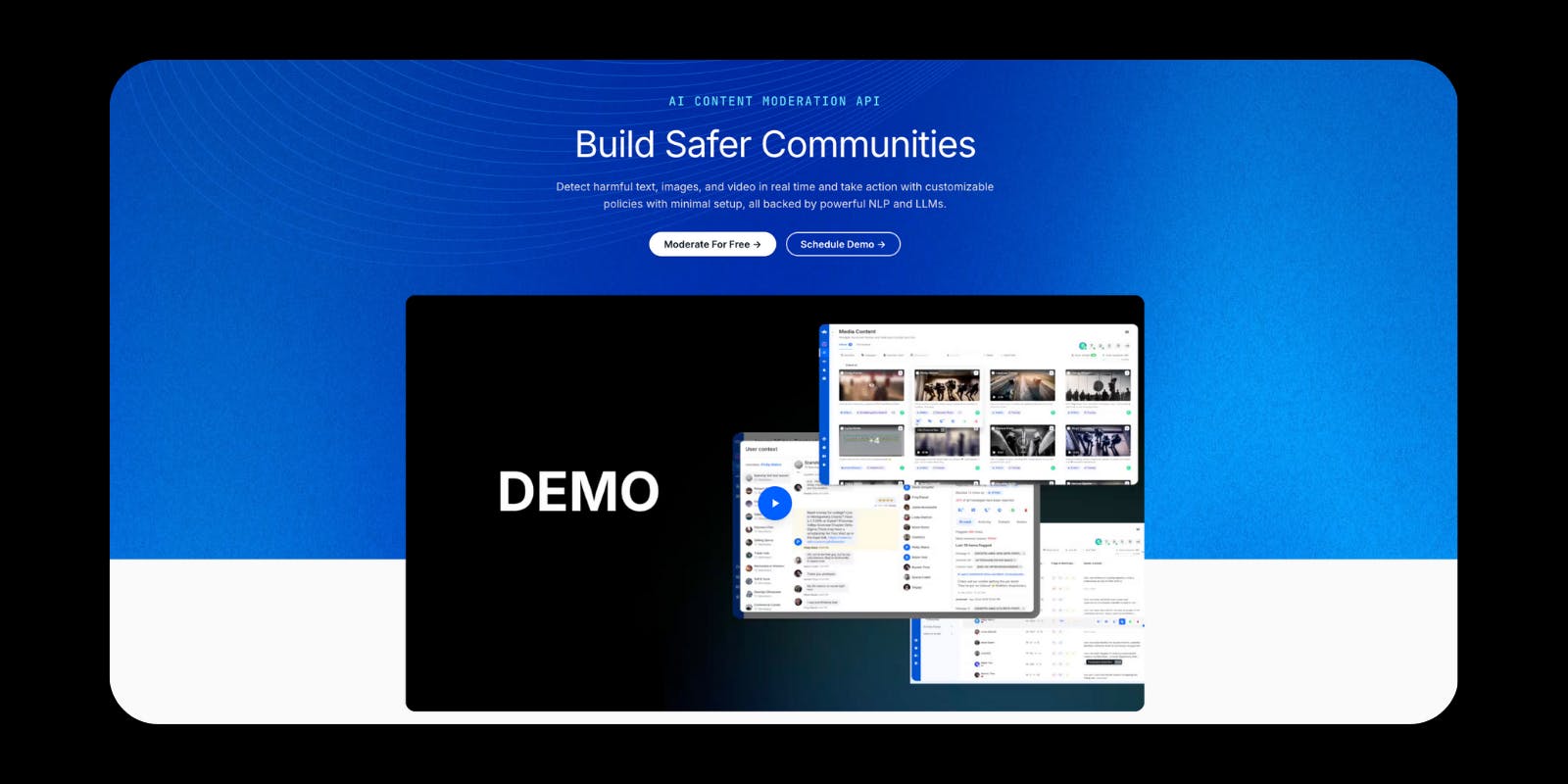
Stream Versus Hive
While Hive primarily focuses on AI-powered classification for image, video, and text content, Stream includes moderation as a native part of its product suite for in-app experiences.
Here's how they differ:
- Use case focus: Hive is best for classifying media uploads; Stream is built for moderating in-app interactions like chat, calls, and feeds.
- Moderation context: Stream's moderation includes user-level controls (ban, mute, warn), message-level actions, and automated moderation workflows.
- Bundled capabilities: Stream combines moderation with core chat, video, and feed infrastructure, reducing integration overhead and vendor sprawl.
- Developer experience: Stream offers SDKs, UI kits, and real-time moderation APIs designed for fast integration. Hive requires more backend orchestration.
- Custom automation: Stream supports slash commands, keyword filters, and webhook triggers for building automated trust and safety workflows.
Stream Pricing
Stream offers various pricing models tailored to your app's needs:
Pay-As-You-Go:
- Messages: $2.00 per 1,000
- Images: $4.00 per 1,000
- Video File: $0.80 per minute of video
- Live Video: $4.00 per 1,000 frames
Starter:
- $5,000/ year
- Includes three moderators, 40 AI harm engines, and semantic filtering
Standard:
- $20,000/ year
- Includes five moderators, 40 AI harm engines, and semantic filtering
Enterprise:
- $50,000/ year
- SAML, SSO, 99.999% SLA
- Includes support for any size time, 40 AI harm engines, and semantic filtering
-
Hive vs. Sendbird

Sendbird is a real-time communication platform that offers APIs for chat, voice, and video. It includes moderation features like profanity filters, user muting, and banning, along with a dashboard for managing flagged messages.
Sendbird Versus Hive
Sendbird's moderation tools are designed to support common in-app messaging use cases, but their depth may be limited for teams with more complex safety requirements. For example, some developers use external services like Perspective API for toxicity scoring or adopt third-party tools like Lasso Moderation to extend Sendbird's capabilities.
Hive, by contrast, is focused entirely on content moderation—across text, images, and video—and is built to operate at scale with AI-driven classification.
If your platform deals primarily with chat, Sendbird may be a practical option. But if your app handles a mix of media types or needs more configurable, model-based moderation, Hive offers broader coverage.
Sendbird Pricing
Moderation features are included in Sendbird's chat pricing tiers. There is no standalone moderation plan, but profanity filtering, user bans, and admin controls are available starting at the Starter plan ($349/month for 5,000 MAU). Advanced moderation capabilities may require a Pro or Enterprise plan.
-
Hive vs. WebPurify

WebPurify is a content moderation service offering AI-powered and human moderation for text, images, and video. It's known for its customizable profanity filters, scalable image moderation APIs, and optional human review services. WebPurify is often used in platforms that rely heavily on user-uploaded photos or profile content.
WebPurify Versus Hive
Both Hive and WebPurify support moderation across text, image, and video, but their approaches differ. Hive relies entirely on AI models trained on large datasets, while WebPurify offers hybrid moderation with optional human review for higher accuracy or edge cases.
WebPurify also emphasizes configurability, allowing teams to create and manage their own word filters and thresholds via a dashboard. Hive provides broader coverage with pre-trained classifiers for violence, nudity, hate symbols, and more, but less customization at the rule level.
If you need basic filtering with human escalation paths or want full control over word lists, WebPurify may be a good fit. If you're looking for end-to-end automation at scale, Hive may be more efficient.
WebPurify Pricing
Moderation pricing scales with the level of access, customization, and volume of domains or requests your app requires:
- Plugins: $5/month — Basic filtering with plugin support
- Standard: $15/month — Full API access with filtering tool
- Enterprise: $50/month — Multi-language support, analytics, and advanced features
- Custom: Contact sales for pricing
All moderation features are available as standalone services, with no bundling required.
-
Hive vs. Sightengine

Sightengine provides AI-based moderation APIs for text, image, and video content. It offers a wide range of customizable models, including nudity detection, violence, and offensive language filtering.
The platform is known for its flexibility—developers can tune confidence thresholds and selectively enable specific classifiers based on app needs.
Sightengine Versus Hive
Hive and Sightengine both offer multi-modal moderation, but Sightengine gives teams more granular control. While Hive focuses on delivering high-volume, pre-trained classification at scale, Sightengine is more geared toward custom configuration and rule tuning.
Sightengine may be a better fit for apps that need to moderate specific types of content with tight control over thresholds and outputs. Hive may be a stronger choice for teams prioritizing scale, breadth of classifiers, or out-of-the-box setup.
Sightengine Pricing
Sightengine offers packages that scale with operations per month:
- Starter: $29/month — 10,000 operations included
- Growth: $99/month — 40,000 operations included
- Pro: $399/month — 200,000 operations included
- Enterprise: Contact sales for pricing
-
Hive vs. Community Sift
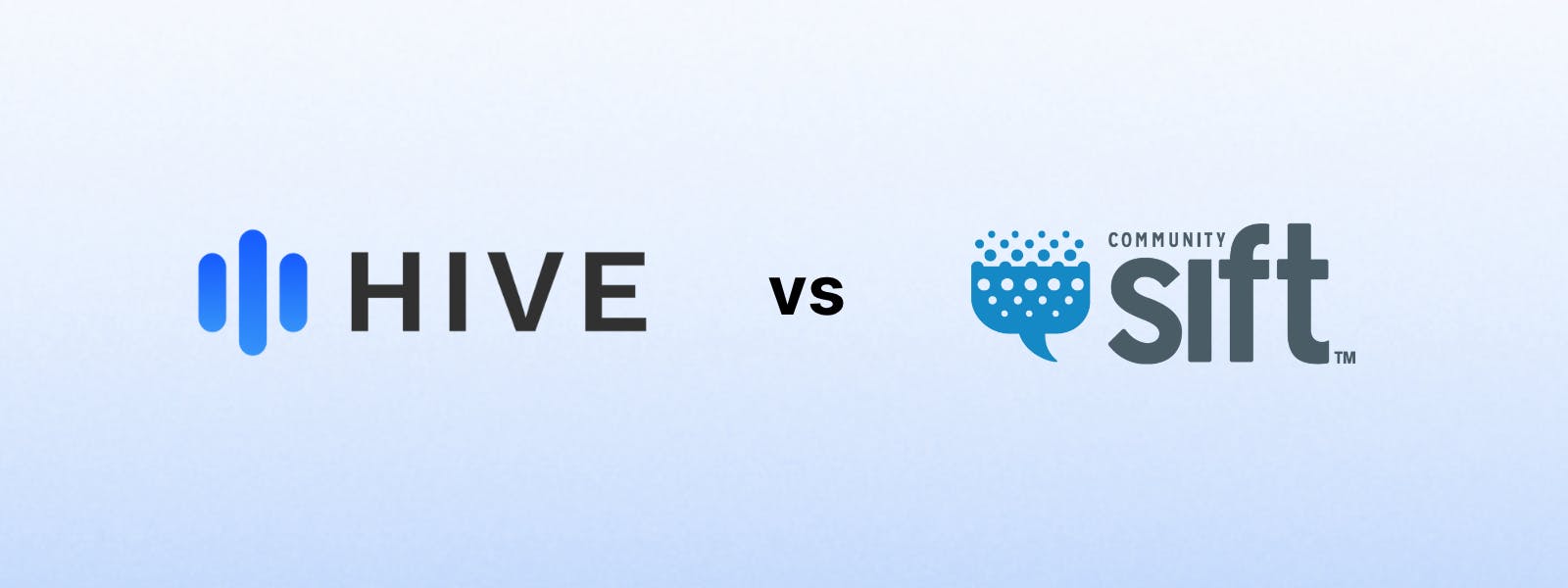
Community Sift, developed by Two Hat (a Microsoft subsidiary), is an AI-powered content moderation platform designed to foster healthy online communities. It offers real-time classification and filtering of user-generated content, including text, images, videos, and usernames.
Community Sift is particularly known for its ability to handle nuanced language, such as slang, leetspeak, emojis, and misspellings, through advanced machine learning and natural language processing techniques.
Community Sift Versus Hive
Both Hive and Community Sift offer AI-based moderation across multiple content types, but they take different approaches. Hive emphasizes automation at scale through pre-trained models for text, image, and video classification. Community Sift, on the other hand, prioritizes policy flexibility and contextual understanding, especially in dynamic environments like online games or chat-heavy platforms.
Community Sift allows teams to define their own moderation thresholds and filtering rules, with support for handling nuanced language like leetspeak, emojis, and intentional obfuscation. It also includes human-in-the-loop escalation paths and configurable workflows to adapt moderation outcomes to community norms.
While Hive excels in rapid, high-volume content analysis, Community Sift provides more customizable infrastructure for trust and safety teams that require detailed control and manual review options.
Community Sift Pricing
Microsoft offers Community Sift in multiple pricing tiers designed to fit the needs and scale of different organizations. Potential users must contact Microsoft directly to get specific pricing.
-
Hive vs. CleanSpeak
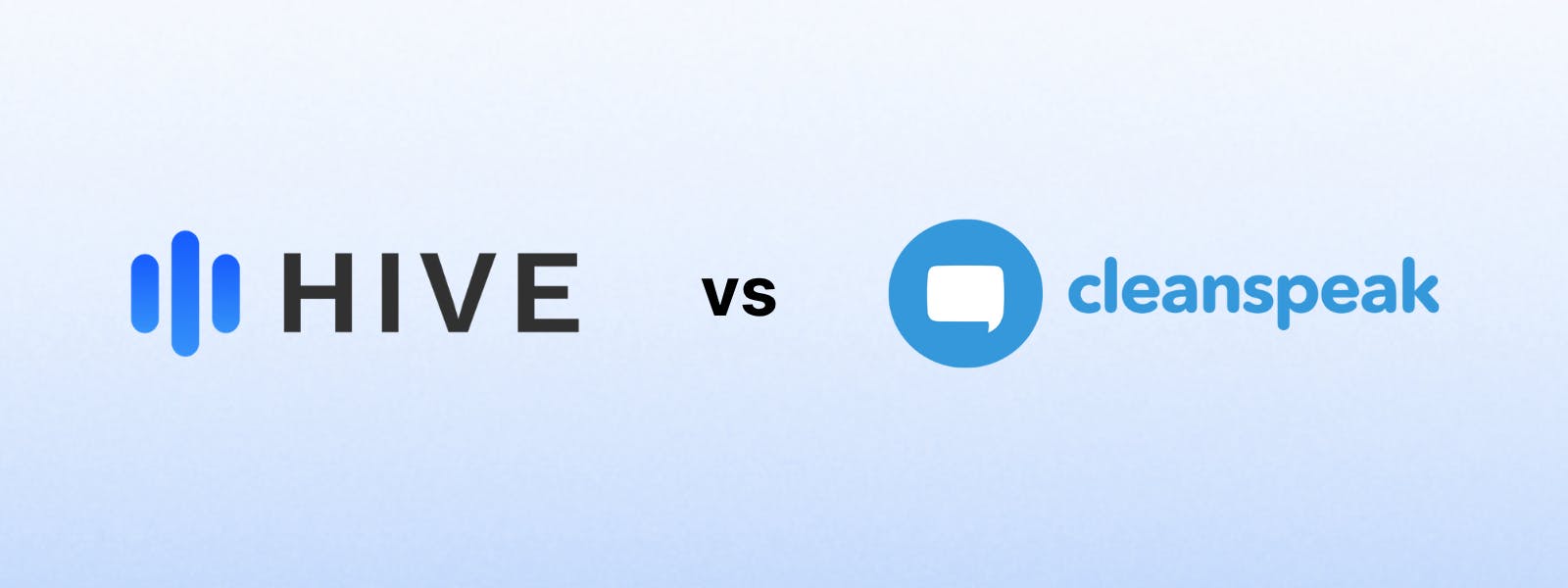
CleanSpeak is a customizable moderation platform built to filter and manage user-generated content, including text, images, and video. It combines dynamic filtering with machine learning and supports real-time content analysis, moderation queues, and detailed policy controls.
CleanSpeak Versus Hive
While Hive focuses on AI-powered classification with pre-trained models, CleanSpeak offers a more hands-on moderation engine. Teams can define custom word and phrase lists, set up multilingual filtering, and configure review workflows through an integrated dashboard. In addition to text, CleanSpeak supports filtering for images and video, with moderation capabilities for audio content (though audio cannot currently be filtered in real time).
If you're looking for a platform that provides flexible, rule-based moderation across multiple content types, along with human review tools and detailed reporting, CleanSpeak offers more configurability than Hive. Hive may be more efficient for teams looking for out-of-the-box automation at high volume.
CleanSpeak Pricing
CleanSpeak does not publish public pricing. Teams must contact sales for a quote based on their use case and scale.
-
Hive vs. Checkstep

Checkstep is a trust and safety platform that offers AI moderation, human review tools, and compliance workflows for digital platforms. It supports text, image, and video content, and includes features like policy enforcement, audit trails, and content appeals. Checkstep is geared toward platforms that need both moderation and governance.
Checkstep Verus Hive
Both Hive and Checkstep support multi-modal content moderation, but their focus areas differ. Hive specializes in scalable AI classification for high-volume media analysis. Checkstep combines that with moderation operations—manual review queues, policy tagging, user reporting systems, and internal compliance controls.
Checkstep is well-suited for enterprise teams that need to demonstrate accountability, track decision-making, or meet regulatory obligations. Hive may be more appropriate for teams that want fast, automated decisions without a full moderation stack.
Checkstep Pricing
Checkstep uses custom pricing based on set-up, volume tiers, and operator seats. Variables include:
- Moderation volume
- Types of media analyzed
- Abuse types
- Latency
- Accuracy needed
Pricing is available through a sales consultation.
-
Hive vs. ActiveFence

ActiveFence is an enterprise-grade trust and safety platform that combines content moderation with proactive threat intelligence. It's designed to detect and manage high-risk content—including hate speech, extremism, CSAM, and disinformation—across text, image, video, and audio.
In addition to content classification, ActiveFence provides tooling for broader safety operations, including intelligence gathering, compliance tracking, and AI red teaming.
ActiveFence Versus Hive
Hive uses pre-trained AI models to automate content classification, which is ideal for in-app moderation. ActiveFence, by contrast, takes a broader, more proactive approach—tracking harmful networks, monitoring off-platform threats, and supporting investigative workflows.
If your platform faces coordinated abuse, legal risk, or brand safety concerns beyond simple content violations, ActiveFence provides tools for detection, response, and reporting. Hive is better suited for apps that need to automatically flag and score content uploaded by users, without the need for threat monitoring or policy audits.
ActiveFence Pricing
ActiveFence does not publish public pricing. Teams must contact sales for a quote based on their use case and scale.
Alternatives Comparison Chart
| Provider | Text Moderation | Image Moderation | Video Moderation | Human Review Available | Custom Models | Dashboard Included | Pricing Transparency |
|---|---|---|---|---|---|---|---|
| Hive | ✅ | ✅ | ✅ | ❌ | ✅ (AutoML) | ✅ | ✅ |
| Stream | ✅ | ✅ | ✅ | ❌ | ✅ | ✅ | ✅ |
| Sendbird | ✅ (Chat only) | ✅ (Chat, Higher Tiers) | ❌ | ❌ | ❌ | ✅ | ✅ |
| WebPurify | ✅ | ✅ | ✅ | ✅ | ❌ | ✅ | ✅ |
| Sightengine | ✅ | ✅ | ✅ | ❌ | ✅ | ❌ | ✅ |
| Bodyguard | ✅ | ✅ | ✅ | ✅ | ✅ | ✅ | ❌ |
| CleanSpeak | ✅ | ✅ | ✅ | ❌ | ✅ | ✅ | ❌ |
| Checkstep | ✅ | ✅ | ✅ | ✅ | ✅ | ✅ | ❌ |
| ActiveFence | ✅ | ✅ | ✅ | ✅ | ✅ | ✅ | ❌ |
Is Hive Right For You, Or Did You Find An Alternative?
Hive offers broad coverage across text, image, and video moderation with AI models that are ready to use out of the box. It's a solid choice for teams that need fast, automated classification at scale, especially for apps with large volumes of visual or user-uploaded content.
But it's not the only option.
If your app is built around real-time chat, feeds, or video interactions, a platform like Stream may offer better alignment—bundling moderation with messaging, voice, and video tools. Platforms like WebPurify, CleanSpeak, or Checkstep could be a better fit if you need deeper configurability or human review options.
Ultimately, the best moderation platform depends on your content types, workflow requirements, and product roadmap. Many of the alternatives in this guide, including Stream, offer free accounts, so you can evaluate them in context before making a long-term decision.

