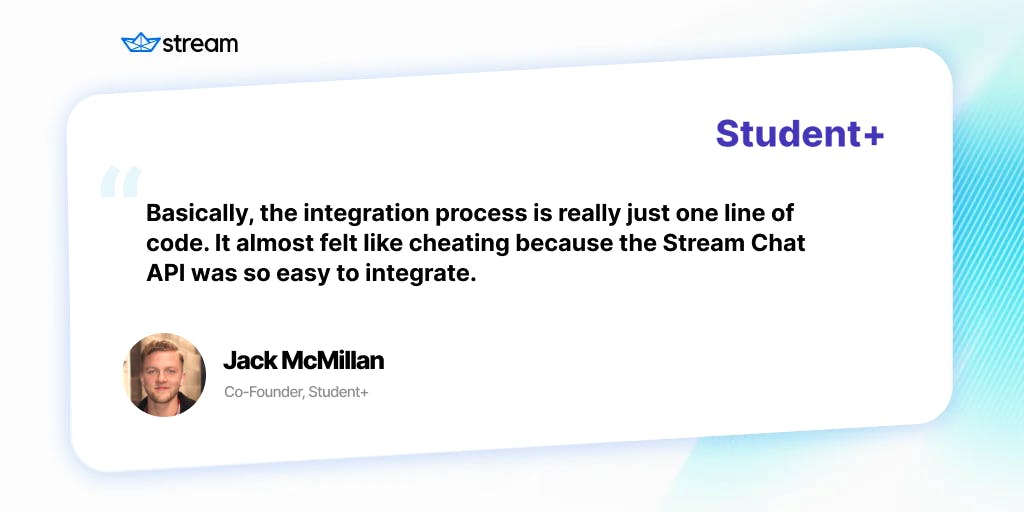Student+ is an Edinburgh-based edtech app designed to virtually connect university students with each other before they arrive at school. Behind the scenes, Stream Chat powers communication between users. Feature-rich in-app messaging is at the core of Student+’s functionality.
Here, Co-Founder Jack McMillan shares Student+’s experience using Stream Chat, and how the technology is enabling Student+ to achieve their mission of creating community from afar.
Why Stream?
McMillan and his team were confident that buying a chat service versus building one from the ground up was a smart decision when developing Student+.
After extensive research, they knew spending months on building a chat feature — an expensive, difficult, and lengthy process — would be a mistake. The technical investment didn’t make sense for Student+’s minimum viable product (MVP). “It would have been disastrous to spend so long building out a complicated messaging app with our own technology to find out that we didn’t even have a market fit,” says McMillan. Buying a chat function allowed Student+ to create an MVP, which permitted the company to rapidly acquire its first customer.
At first, Student+ tried a competitor to Stream Chat for its messaging technology — but that implementation didn’t go as planned. Here’s why Stream was a better choice for the app.
Stream Chat Discovery & Implementation
Six months after Student+ launched, McMillan received an email from his existing third-party chat provider: The provider was discontinuing its chat service. They only gave McMillan one week to export all of his data.
This was catastrophic for his young brand, as messaging between university students is a core Student+ function. “It felt like this was the end [of our business] because we had spent so much time building this app, which relied on this chat provider,” explains McMillan. He started seeking other chat options and luckily found Stream.
“Looking back, it was a blessing in disguise, because it's what led us to Stream’s Chat. We went through Stream’s trial period, and it quickly became obvious that this was superior to what we had been using,” says McMillan. Given Student+’s past experience with an unreliable chat provider, Stream’s stability and performance were especially attractive to the app.
Implementing Stream’s React Native SDK for Chat was a breeze, says McMillan. He and his developer team followed the tutorials on Stream’s website and they were able to quickly use it. “Basically, the integration process is really just one line of code. It almost felt like cheating because it was so easy to integrate,” says McMillan.
Support & Scale
Student+ is a small but rapidly growing company. Just over 1,000 students are using the app, and Student+ is working to validate their concept with their current client, the University of Edinburgh.
Particularly in 2020, students have had a tough time socializing in person. “So the appetite for a messaging app built to cultivate niche student communities is strong,” says McMillan, adding that he’s most proud of the groups Student+ has helped create, which range from students who love Harry Potter to students who are from India.
Next year, Student+ will be all about growth and adding more universities and students to the platform.
Advice for App Developers
For app developers who are actively seeking to integrate chat into their tech stack, McMillan underscores the importance of choosing a chat provider that has a best-in-class product and prioritizes support. “Learn from our mistakes,” he recommends.
To make the Stream switch, McMillan read through Stream’s Chat documentation and considered support response times to his questions. He participated in the Stream Chat Trial so he knew exactly what kind of product he was signing up for. “We were getting positive signs from Stream, and that’s really how we landed on choosing their product.”
Learn more about what Stream Chat can do for your business by signing up for a free, 28-day Chat Trial.