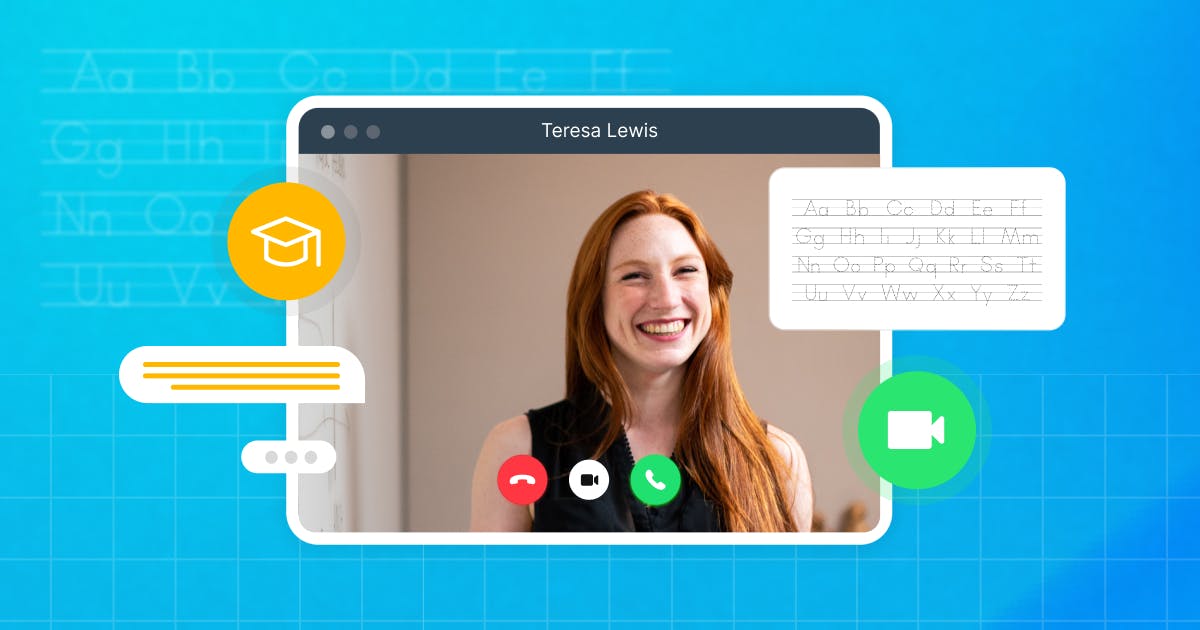If you're currently struggling with hosting virtual classes for students, you're not alone. Many teachers and students are frustrated with online learning.
In a McKinsey survey, 83% of U.S.-based teachers rated online learning a six or below out of 10 compared to real-life classes. Fifty-eight percent of teachers gave it a four or lower.
However, online learning can be an effective way to deliver lessons to students and provide them with a quality educational experience, regardless of where they are—when done the right way. It all comes down to proper preparation and planning, which we will go over in this blog post.
The Benefits of Live Streaming in the Classroom
It's true that streaming in education is a significant change and can feel like a lot of extra work for teachers. That said, when appropriately managed, live streaming provides many educational benefits:
It Improves Accessibility to Education
A major benefit of online learning is that it makes education more accessible for all children. Kids with disabilities, anxiety issues, or from difficult neighborhoods far away from good schools can find it easier to attend and participate in virtual classes.
As a result, it helps create a more diverse classroom and ensures every child can get a quality education, regardless of their location.
It Supports Students Outside the Classroom
Sometimes, a one-hour class isn't enough for a student to fully grasp the subject material. Each student grows and learns at their own pace, and some students will need extra assistance outside the classroom.
Online learning can be vital in providing students with the support they need, so they don't feel lost in your class. Virtual teaching allows you to catch up with struggling students and give them one-to-one help more conveniently. That way, no student has to feel like they are falling behind. You can also send them extra online resources they can review to better understand the material you're teaching.
Students Can Rewatch It
A big part of teaching is building up a bank of teaching resources and lesson plans that you can reuse. If a particular lesson goes really well, you can watch it afterward and see what you did that can be repeated.
Live streaming also makes it possible to record all of your online classes for repurposing content. Students can then rewatch the lesson later at their own pace to ensure they understood everything, pausing and fast-forwarding the content.
If they still have questions about the content, they can always reach out to you by email or whatever communication channel is most convenient for you.
How to Optimize Live Streaming for Classrooms in 6 Steps
The biggest challenge with live streaming for classrooms is recreating that real-life interaction with your students. Some of the biggest challenges with virtual teaching are keeping students focused, feelings of isolation among students, and technical issues, which you can overcome by following the best practices below:
1. Optimize Your Online Lessons with Visuals
It's even more important to create visuals that catch students' attention during your virtual teaching. And thankfully, there are different tools you can use to create these visuals that will keep students engaged.
For example, an online whiteboard allows you to sketch out your ideas, write notes about your lesson, and collaborate with students in real time, just like in a traditional classroom. A visual collaboration platform like Miro is a good tool for creating your own online whiteboard.
Another good visual form that can spice up your virtual classrooms is graphic design, which you can use to outline your lessons. You can use graphical tools such as Canva to create beautiful presentations and infographics for your classes, even if you're not a professional graphic designer.
Last, graphs are an excellent way to help students understand data, but they can be boring to look at. However, you can use tools like Google Charts or Tableau to create engaging charts that explain data in a visually appealing way.
2. Take Advantage of Live Chat Messaging
A challenge with virtual teaching is managing the questions students have about your lesson. In a typical classroom setting, a student can just raise their hand to ask a question, which isn't something they can really do on a live stream.
That's where live chat messaging can help. If a student has a question, encourage them to drop their question in the chat and pause consistently throughout the lesson to answer them live. That way, if students don't understand something during their virtual lesson, you can provide them with answers, make it a social learning experience, and they won't feel lost.
3. Be Prepared for Technical Problems
An issue with live streaming is that internet connection problems and glitches can occur, creating friction in the virtual teaching experience.
There's nothing worse than being in the middle of a lesson and the internet connection becomes spotty, so students can't hear anything. You need to prepare in advance to overcome these challenges so you don't have to reschedule your class and slow down your students' learning.
It's a good idea to have several alternate plans in place. First, ensure you have separate web conferencing solutions if one doesn't work. For example, if you're having problems with Zoom, hop on another platform, such as Googe Meet or Whereby.
Make sure to have different channels for communicating with students. For example, if Slack isn't working, use another messaging tool such as WhatsApp or Facebook Messenger.
Also, it's critical to provide any educational content (such as slides or worksheets) ahead of time. If internet problems arise during your course, students can always go back to the educational content you sent and review it.
4. Set Communication Boundaries
Outside the classroom, teachers are overloaded with homework and preparations for the next course. They have limited time and don't have the capacity to respond to every request they receive from parents or students.
That's why it's important to have communication boundaries, so you don't feel like you have to reply to student messages 24/7. Let students know what times they can contact you for assistance after their class and your preferred method of communication.
That way, you won't find yourself working at night reviewing homework while responding to 100 messages from parents and students.
5. Set Frequent Reminders
Another challenge that comes with virtual teaching is making sure that students are working on their assignments. Students have a lot of distractions at home, such as TV, social media, or other devices, that can prevent them from learning effectively and completing their assignments.
Make sure to send reminders frequently to students, so they stay on track with their assignments and responsibilities while at home. With a tool like Remind, you can send mass messages to students and parents about upcoming classes and homework due dates.
6. Join Online Educator Communities
Using technology to teach students instead of a traditional classroom can feel overwhelming, especially when it's your first time. You can join online educator communities to get support during your journey, network with other online educators, and learn new ways of getting the most out of your virtual classes.
To get started, join the #edutwitter community on Twitter, which is full of online educators providing their best tips on how to offer the best virtual teaching experience. Other online educator communities include Teachers on Pinterest and Facebook groups.
4 Features You Need for Live Streaming Classrooms
To get the most out of your online classrooms, you need features that keep students safe, allow you to communicate with students effectively, and help you host online learning sessions with a large group of participants. The key elements you'll need to live stream classrooms effectively include:
1. Chat Moderation
As in a traditional classroom setting, you want the conversation during your virtual class to focus on the subject. You don't want students to go off course with an inappropriate discussion that distracts the whole class. With chat moderation, you can block any inappropriate content that does not align with your class and distracts students.
You can use different methods to moderate the dialogue in your virtual classrooms. For example, you can send students a document on the ground rules of what can and can't be said via live chat or assign dependable students to act as moderators.
2. Evaluation Tools
You need the ability to set up quizzes to test students' knowledge and measure their performance. Doing so helps you keep track of their progress and identify which students need more support in their learning. Tools you can use to evaluate your students' skills include ASSISTments, Edulastic, and Mentimeter.
3. Online Community and Forum
In a traditional classroom environment, students can meet up after class to study together and make friends, which isn't possible with virtual learning. An online community where students can interact helps improve collaboration and enables them to build connections with other students.
The online community should be a safe place where students can discuss your course's subject and help each other better understand your material. It will also help foster online friendships between your students, so they don't feel alone during their learning journey.
4. Safety Features
Along with chat moderation, it's essential that students don't have access to harmful or inappropriate content online. To set up these safety features, you'll need the help of IT administrators to create network fencing policies to block certain websites and apps.
Deliver the Online Classroom Experience That Students Deserve
Making the switch to virtual classrooms after you've always taught in a traditional environment can be overwhelming. It takes time to adjust to running online classes. But as you gain more experience, you'll have a better idea of how to keep students engaged during virtual teaching to maximize each class.
To get started with live streaming in the classroom, pick a space in your home that's clutter-free and well-lit. Next, prepare all the online tools you'll need for your virtual class, such as graphic design software for visuals and statistical graph technology.
As you host more and more virtual classes, collect student feedback along the way. Ask them what you could do to improve the virtual courses and what you can do better to support them in their learning journey.