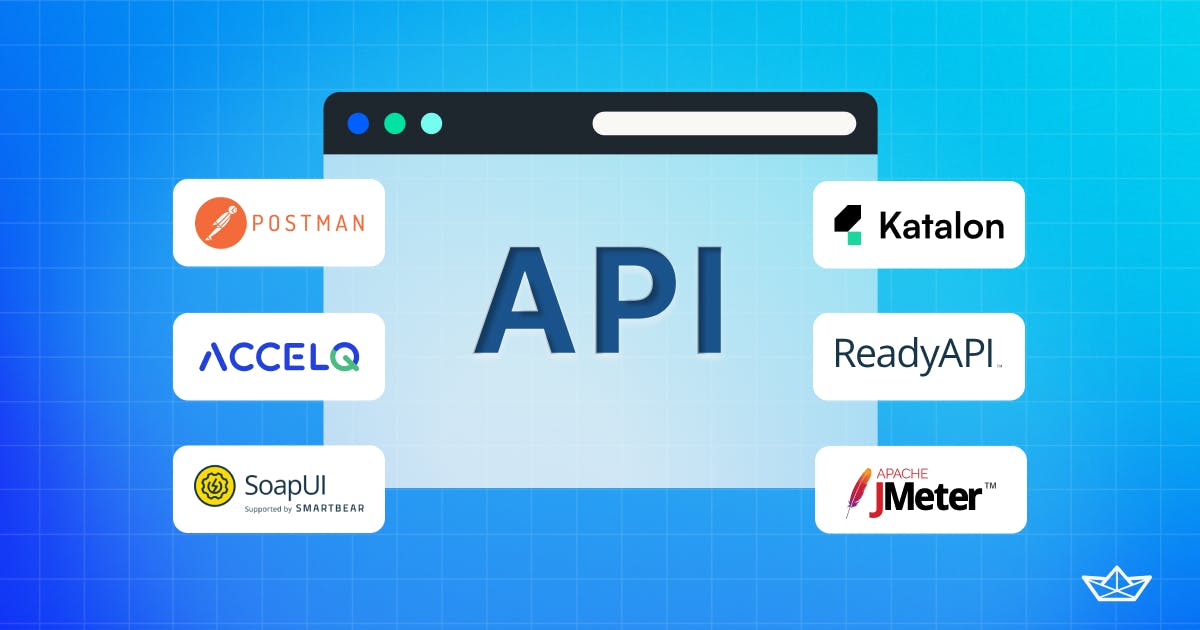There is a wide variety of testing tools available with unique features and capabilities, including a handful of different types of API protocols. It's worth noting that API testing software often can't test all API protocols, so we've noted which protocols each tool tests in the descriptions below.
Let's look at six of the best automated tools for API testing. We've noted the costs (some have free options) and the standout features to give you a quick overview of what each tool can offer your team.
1. Postman
Best for: Big teams in the market for a workhorse with plenty of customization
Free plan: Yes
Paid options: $12-$99 per user, per month
Postman offers four pricing tiers, starting with a free option that includes a limited feature set for up to three users. Paid options include features like unlimited collaborators on any project and native Git support.
API Protocols Supported
- REST
- SOAP
- GraphQL
- WebSockets
Postman Pros
Postman is a popular automated API testing tool for good reason. In fact, it's the API testing tool we use here at Stream. Postman is capable of complex tasks and can handle large workloads. We love it for deep work and its long list of features and capabilities any experienced tester will appreciate.
Postman comes with a range of integrations, like Jenkins, GitHub, and Slack, to help teams streamline their processes.
Postman Cons
Some reviewers have noted that Postman has a steep learning curve, which can make it difficult for new users to get started, so it's best for teams that are already familiar with API testing.
What Makes Postman Stand Out
- Full management system and repository
- Customizable API catalog
- Specification files of any size
2. Katalon
Best for: Teams that need a codeless option to build tests fast
Free plan: Yes — though some reviewers said they were disappointed in some of the features not included in the free plan (like debugging). Katalon also offers a free 30-day trial of its paid options.
Paid options: The Premium tier starts at $354 per month.
API Protocols Supported
- REST
- SOAP
Katalon Pros
Katalon makes it easy for users to set up and execute automated testing plans with very little onboarding. The codeless tool is also designed to build tests in as little as a minute. But just because the tool is easy to use doesn't mean it's limited. Katalon can set up end-to-end test automation with continuous integration.
Katalon Cons
One thing to keep in mind is that Katalon is one of the newer tools on the list, so it doesn't come with as many features as some users might expect, and the company is still building out its resources.
What Makes Katalon Stand Out
- Project templates for getting started fast
- Built-in keywords for convenience
- Intelligent record and playback engine
3. JMeter
Best for: Teams that need a robust performance testing tool at no cost
Free plan: Yes
Paid options: None. JMeter is free and open-source.
API Protocols Supported
- HTTP/HTTPS
- SOAP/REST Webservices
- FTP, Database via JDBC, LDAP
- Message-oriented middleware (MOM) via JMS
- SMTP(S)
- POP3(S)
- IMAP(S)
- Native commands or shell scripts
- TCP
- Java Objects
JMeter Pros
Want to find the bottlenecks? Apache JMeter can track them down. With a long list of support protocols and extensive customization options, JMeter is the right tool for a team with high standards. If you need the ability to tweak tests under uncommon scenarios, this is the tool for you.
The tool is fairly easy to learn, and once set up, the running of tests doesn't require technical knowledge.
JMeter Cons
That said, there are aspects of installation that can be complex, so it's best for it to be set up by someone comfortable wading into code.
What Makes JMeter Stand Out
- Customization balanced with a simple interface
- Ability to test complex real-life scenarios, thanks to randomized tests and variables
- Ability to read test data from .xlsx files
4. SoapUI
Best for: Teams that want a completely free beginner's tool for functional API testing
Free plan: Yes
Paid options: None. SoapUI is free and open-source.
API Protocols Supported
- REST
- SOAP
SoapUI Pros
SoapUI, a well-known tool for API testing, is ideal for teams with smaller functional testing needs. It provides a solid framework for functional testing and test script maintenance in a simple interface at no cost, making it a great tool for team members who are newer to API testing and don't have a large budget.
One of the advantages of SoapUI is that it is part of the SmartBear family, which means that it can integrate easily with other Swagger products like ReadyAPI. This makes it a convenient option for those who are already familiar with SmartBear products and want to use a tool that is compatible with their existing software.
SoapUI Cons
SoapUI is not the best option for mass testing, as it's designed to handle smaller workloads. It's also not as useful if you're not already committed to SmartBear.
What Makes SoapUI Stand Out
- User-friendly UI with comprehensive onboarding support
- Ability to save multiple projects
- XML-generation capabilities
5. ReadyAPI
Best for: Teams looking for powerful load and security testing
Free plan: None
Paid options: ReadyAPI offers three API testing modules. The API Test Module is $819, the API Virtualization Module can be added on for $1,145, and the API Performance Module costs $6,090 — all billed annually.
API Protocols Supported
- HTTP
- REST
- SOAP
- JMS
- JDBC
Ready API Pros
ReadyAPI is a feature-packed tool for load and security testing. Known for providing detailed reports that are easy to understand, the tool also boasts an impressive documentation library with everything users need to know.
Ready API Cons
Though it's a well-respected application with a lot of power, ReadyAPI isn't known for its aesthetic beauty. The harshest feedback given to the tool was one review where the author remarked that the "UI looks old and cranky" yet still gave the tool 4 out of 5 stars. The lack of a sleek user interface aside, ReadyAPI is a great option for teams that need a low-code tool that can automate load and security tests.
What Makes ReadyAPI Stand Out
- Low-code interface
- Good customer support
- Ability to perform a wide variety of tests
- Many customization options
6. AccelQ
Best for: Non-technical teams that need a user-friendly API testing tool with UI testing included
Free plan: None. Though the company does offer a free 14-day trial --- no credit card required.
Paid options: AccelQ's pricing philosophy prizes flexibility above all else. That means users have to contact the company to get an accurate cost breakdown.
API Protocols Supported
- REST
- SOAP
- GraphQL
AccelQ Pros
AccelQ is a cloud-based, continuous testing platform designed to make automated testing easier for teams without technical backgrounds. It can perform both UI and API testing, which means users can see that the software is working as intended from both the user perspective and the backend perspective.
With AccelQ, you don't need to worry about writing complex scripts or customizing tests. Instead, you can use the platform's pre-built test cases and intuitive user interface to quickly and easily create automated tests that will help you catch bugs and ensure that your software is working the way it should be.
AccelQ Cons
Due to its limited customization capabilities, AccelQ is not an ideal tool for most developers. AccelQ's simplicity makes it a popular choice for teams that don't have the technical expertise to use more complex testing platforms like JMeter.
What Makes AccelQ Stand Out
- Fully automated API life cycle
- In-sprint automation
- Flexible pricing
See API Testing in Action
At Stream, we understand the challenge of finding the right API testing tool. We use Postman as our API testing tool when building services. Our experience with Postman has shown us how powerful it can be to build social apps. We want to share this knowledge with other teams and show them how easy it is to build powerful social apps with Stream.
Using Postman as our example, we've set up a Stream/Postman workspace so you can see how the application handles our own API for yourself. Just go to the Stream workspace on Postman, add your credentials to the "Production" environment, and start sending requests to your backend.
Learn more about how to integrate rich, real-time messaging into your applications with a Chat API.