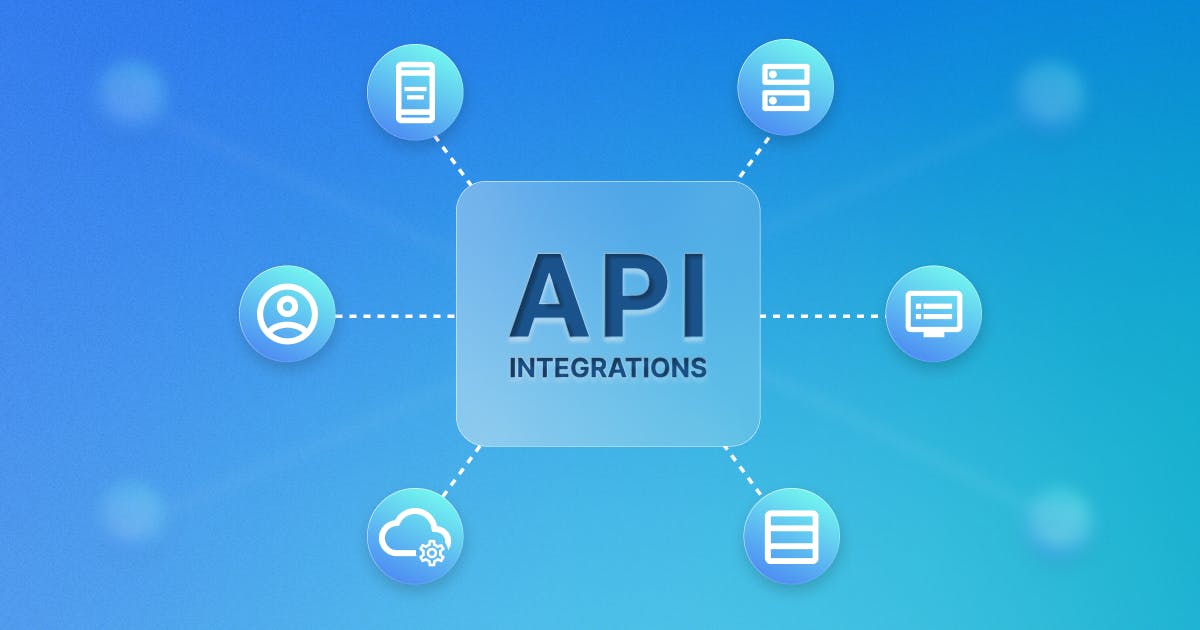What Is an API Integration?
An API integration connects two or more applications or systems together in a manner that allows them to exchange data.
Similar to how a bank teller allows you to deposit or withdraw money from a physical bank branch, an API integration allows you to use the data or server resources of the application or system you are calling for.
For example, integrating the Google Geolocation API into your application can help identify your users' locations. And you can use this information to serve your users relevant local services, deals, or resources.
Types of APIs: REST vs. SOAP vs. GraphQL
During an API integration, you will use one of the following three API types:
- REST APIs: A lightweight and stateless system for data exchange that adheres to REST architecture. It's best for scalable, microservice-based apps.
- SOAP APIs: A secure XML-based protocol to exchange data between independent apps. It's ideal for enterprise-level security, meeting specific compliance requirements, and transfer of sensitive data.
- GraphQL APIs: A query language and runtime environment for APIs. It has data fetching, handling, and validating capabilities superior to REST and SOAP, and it's best for mobile and web apps.
Key Benefits of API Integrations
API integrations allow you to use external solutions and create an ecosystem of connected apps for your product with minimal engineering effort.
Enables Automation
API integrations allow you to automate business processes between different apps. For instance, consider integrating Jira to automatically create and update issues from the user interface of your product. This allows your engineering and customer support teams to proactively resolve user issues.
Saves Engineering Effort
Features such as activity feed, chat, payments, and locations enrich the user experience and improve engagement. However, allocating scarce internal engineering resources to build these generic features takes away the focus from your core product features. API integrations allow you to incorporate existing activity feed, chat, payments, and location solutions into your product without any custom engineering effort.
So, instead of engineering an activity feed from scratch, use an activity feed API to create a scalable, real-time, feature-rich activity feed for your product.
Eliminates Project Risks
On average, it costs $22,600 and 300 man-hours to create a chat feature from scratch. Any ambiguity in scope, feature specifications, or resource allocation can further increase costs and time.
A ready-made API removes such uncertainties and helps you launch quickly because you can reuse external solutions, data, workflows, and code. With the API ready to go, you reduce delays due to scope creep, misallocated engineering resources, and other time-consuming mistakes.
Improves Data Integrity
API integrations allow your product to interact with external apps, update data automatically, and prevent duplication. Going back to our earlier Jira example, the API integration allows your engineering and support teams to have a common source of truth that they can refer to. Without this shared information, both teams would have to maintain separate copies of bugs and resolution updates --- which could easily lead to obsolete data and misinformation.
How To Implement an API Integration
To implement an API integration, you need to use a valid API endpoint, follow API specifications, request the correct HTTP method, and fulfill authentication requirements. To implement complex API integrations, you may need to additionally use API integration platforms or connector tools such as Azure API Management, DreamFactory, and Zapier.
Use a Prescribed API Endpoint
An API endpoint is the URL location that you can use to access the API resources your product needs. In the case of our earlier Geolocation API example, learn more about the endpoint defined by Google.
Follow API Specifications
API specifications are the set of instructions that define what server resources can be accessed in which format. Going back to our Geolocation API example, Google has defined a set of request and response specifications to help you get user location data without any errors.
Request HTTP Methods
You can request API resources in nine standard ways. The most popular methods are:
- GET method, which requests and retrieves the specified resource.
- POST method, which writes an entity to the specified resource on the API server.
- PUT method, which makes the API server accept the data in the request message.
- DELETE method, which deletes the specified resource.
- PATCH method, which applies partial modifications to a resource.
The other four methods that are rarely used include HEAD, CONNECT, OPTIONS, and TRACE.
Fulfill Authentication
Authentication strengthens API security and prevents misuse of API resources. API keys are used to authenticate client projects. In our Geolocation API example, Google requires you to create a unique API key for your project to access its resources.
In addition to API keys, depending on the security requirements of each API, you may need to fulfill other authentication requirements such as OAuth 2.0, JSON Web Tokens (JWT), or HMAC.
3 API Integrations To Improve Product KPIs
Use these three API integration ideas as inspiration to increase user engagement and reduce churn.
1. Engage Users With Real-time Chat
Businesses like Bunch, Hopin, and TaskRabbit are engaging their users by integrating a customizable chat API that supports user reactions, typing indicators, and read state.
2. Enrich Product Analytics
Integrate your product with the API of a SaaS product analytics tool like Mixpanel or Amplitude to get powerful analytics capabilities — such as conversion funnels, product usage reports, and churn insights.
3. Reduce Customer Churn
Integrating an email platform like Mailchimp or a CRM like HubSpot can help re-engage users who are at risk of churning. This allows you to share industry-specific workflow solutions that inspire engagement. You could also nudge users to perform specific actions by comparing how they use your product with the ideal usage flow.
API Integrations Help You Test Features for User Engagement
You deal with many unknowns before a product launch. For instance, without testing, you don't know which product features your users really value and if those features are the best use of your engineering resources.
Avert these uncertainties by integrating external solutions to test your assumptions. For instance, Freeman integrated Stream in three weeks to evaluate how the solution might support virtual event communications. After positive engagement reports, today, Freeman continues to use Stream Chat for virtual communication, direct one-on-one user interactions, and moderating user blocklists.
"Engagement is table stakes for virtual," says Elissa Ewers, former Director of Digital Product at Freeman, highlighting the importance of integrating chat into their virtual events. "Stream allowed us to build engagement into our platform really quickly."
API integrations help you to test new features without the risk of investing in features that users don't want.