Video & Audio SDK for Unity Engine
Tutorials
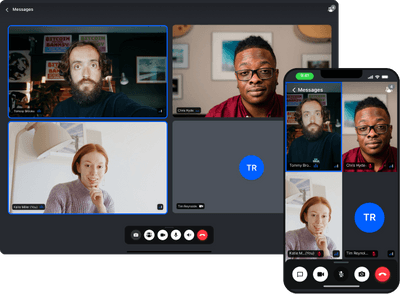
Stream's Video & Audio SDK for Unity empowers developers to seamlessly incorporate high-quality voice and video communication into their Unity projects.
This versatile, cross-platform SDK supports Android, iOS, MacOS, Windows, and Linux platforms. Whether you're envisioning an immersive in-game audio chat, a feature-rich video calling application, or seamless livestream integration, our SDK provides the foundation you need to bring your ideas to life.
Thanks to our global network of edge servers, we provide ultra-low latency for audio and video transmission, ensuring a seamless experience. Elevate your Unity projects with our Video & Audio SDK today.
Unity SDK Tutorials
Start with our introductory tutorials and learn how easy it is to implement a fully-featured video calling or audio room experience in Unity. Our tutorials guide you step-by-step through creating your first call.

Video Calling
Follow this tutorial to learn how to add video & audio communication similar to Zoon or Facebook Messenger.
Start Tutorial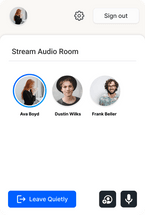
Audio Rooms
Bring audio room experiences like Twitter Spaces or Clubhouse to life with this Unity SDK tutorial.
Start TutorialOut-of-the-Box Support
- Group Meetings
- Ringing & Calling
- Audio Rooms
- Live Streaming & Broadcasting
- Screen Sharing
- Recording
- Picture-in-Picture (PiP)
- Reactions & Custom Events
- Seamless Integration With Chat
- NSwitching Between Connected Devices
- Network & Size-Optimized Video Quality
- Smooth Transition Between Networks (Wi-Fi to 5G)
- Call Performance & Statistics
- Transcriptions
- Noise Cancellation
Guides
- Chat Integration
- Handling Camera & Microphone
- Permissions & Moderation
- Custom Events & Reactions
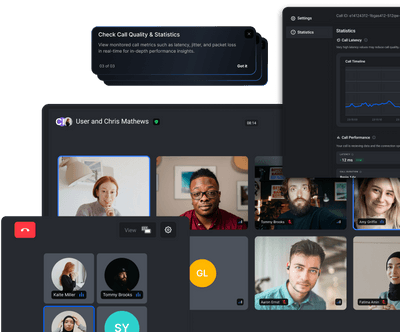
Unity SDK Features
The Unity SDK provides straightforward frontend access to all the capabilities of our Video & Audio API infrastructure.
- Dynascale
- Edge Network
- Screensharing
- Livestreaming
- Audio Rooms, Large Calls
- Statistics
- Notifications & Calling
- Reliable Calls
- Optimized Audio
- Recording
- Backstage Mode
- Custom Events
- Active Speaker
- Geofencing
- Transcriptions
- UI Components
Share Your Developer Feedback
Hi! We are working on the Unity Video and Audio SDK here at Stream. Our purpose is to always be improving our SDKs and any feedback that other developers can provide will be very helpful.
Would you consider leaving some feedback on what you need from Stream?
How Was Your SDK Experience?
Did you find everything you were looking for? Get in touch with our Developer Advocacy team to let us know how we can help: