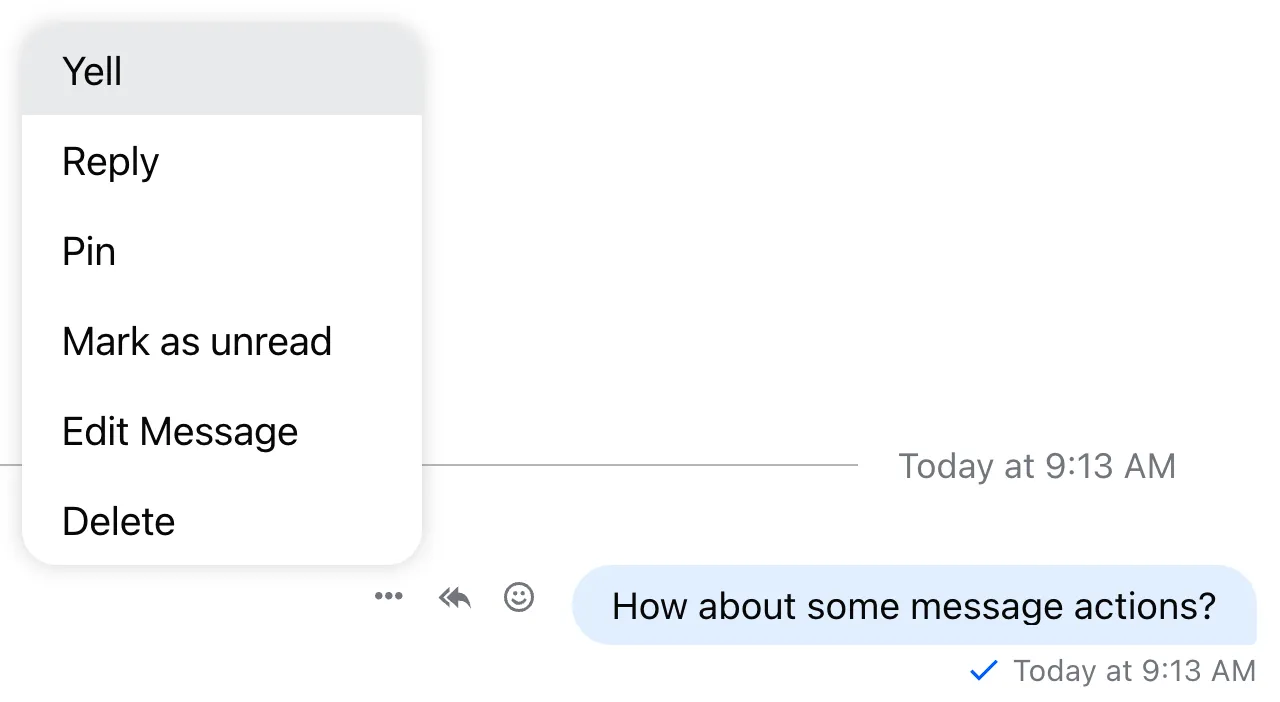import { MessageList } from "stream-chat-react";
import type { CustomMessageActions } from "stream-chat-react";
const customMessageActions: CustomMessageActions = {
Yell: (message, event) => {
window.alert(`Yell action clicked on message: ${message.id}!`);
},
};
export const WrappedMessageList = () => {
return <MessageList customMessageActions={customMessageActions} />;
};Message Actions
In this example, we will demonstrate how to add a custom message action. By default, the component library supports the following message actions:
deleteeditflagmutepinquotereactremindMereplysaveForLater
Using customMessageActions
The MessageList component accepts a prop called customMessageActions. This prop is an object type, with the key serving as the name (and the title) of the action and the value as the handler function to be run on click.
In the examples below, we’ll add a custom option Yell, which will call a window alert on click.
The custom action handler receives both the message object and on click event as function arguments.
Using CustomMessageActionList Component
If you need more flexibility - for example; adding translations to your action titles - you can utilise CustomMessageActionList component instead.
Unless you replicate the internal functionality of the default CustomMessageActionList you’ll be only able to use one of the customization options mentioned in this guide.
import { Channel } from "stream-chat-react";
const CustomMessageActionList = () => {
const { message } = useMessageContext("CustomMessageActionList");
const { t } = useTranslationContext("CustomMessageActionList");
return (
<>
<button
className="str-chat__message-actions-list-item-button"
onClick={(event) => {
window.alert(`Yell action clicked on message: ${message.id}!`);
}}
>
{t("yell")}
</button>
{/** ...other action buttons... */}
</>
);
};
export const WrappedChannel = ({ children }) => (
<Channel CustomMessageActionList={CustomMessageActionList}>
{children}
</Channel>
);The custom actions will be displayed on top of the defaults in the message actions list.