Audio Recorder
Recording voice messages is possible by enabling audio recording on MessageInput component.
<MessageInput audioRecordingEnabled />
Once enabled, the MessageInput UI will render a StartRecordingAudioButton.
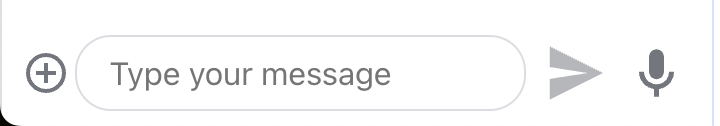
The default implementation of StartRecordingAudioButton button can be replaced with custom implementation through the Channel component context:
<Channel StartRecordingAudioButton={CustomComponent}>
Click on the recording button will replace the message composer UI with AudioRecorder component UI.

The default AudioRecorder component can be replaced by a custom implementation through the Channel component context:
<Channel AudioRecorder={CustomComponent}>
Browser permissions
Updates in 'microphone' browser permission are observed and handled. If a user clicks the start recording button and the 'microphone' permission state is 'denied', then a notification dialog RecordingPermissionDeniedNotification is rendered.
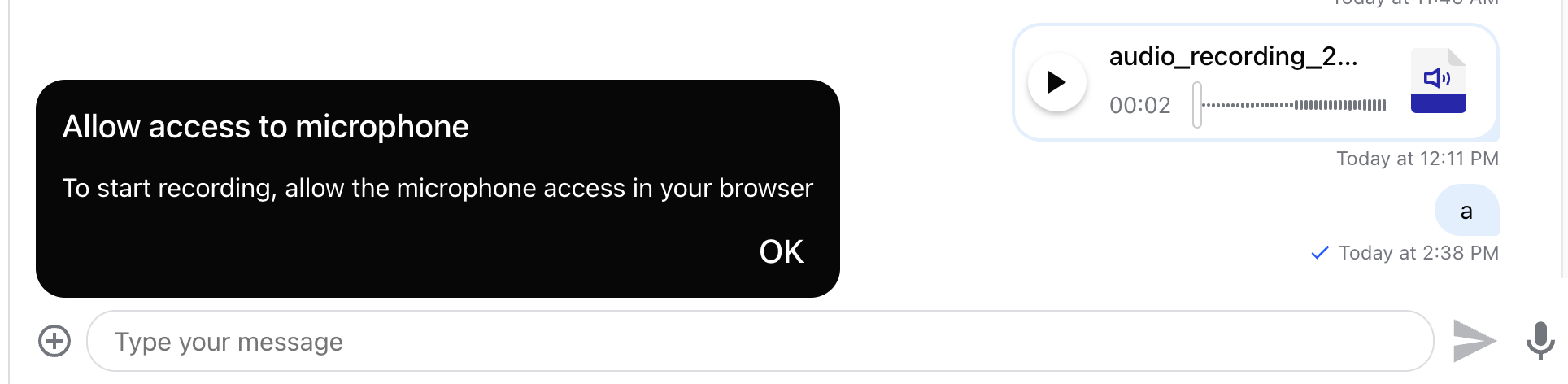
The dialog can be customized by passing own component to Channel component context:
<Channel RecordingPermissionDeniedNotification={CustomComponent}>
Audio recorder states
The AudioRecorder UI switches between the following states
1. Recording state
The recording can be paused or stopped.

2. Paused state
The recording can be stopped or resumed.

3. Stopped state
The recording can be played back before it is sent.

At any time, the recorder allows to cancel the recording and return to message composer UI by clicking the button with the bin icon.
The message sending behavior
The resulting recording is always uploaded on the recording completion. The recording is completed when user stops the recording and confirms the completion with a send button.
The behavior, when a message with the given recording attachment is sent, however, can be controlled through the asyncMessagesMultiSendEnabled configuration prop on MessageInput.
<MessageInput asyncMessagesMultiSendEnabled audioRecordingEnabled />
And so the message is sent depending on asyncMessagesMultiSendEnabled value as follows:
asyncMessagesMultiSendEnabled value | Impact |
|---|---|
false (default behavior) | immediately after a successful upload at one step on completion. In that case as a single attachment (voice recording only), no-text message is submitted |
true | upon clicking the SendMessage button if asyncMessagesMultiSendEnabled is enabled |
Enabling asyncMessagesMultiSendEnabled would allow users to record multiple voice messages or accompany the voice recording with text or other types of attachments.
Audio recorder controller
The components consuming the MessageInputContext can access the recording state through the recordingController:
import { useMessageInputContext } from 'stream-chat-react';
const Component = () => {
const {
recordingController: {
completeRecording,
permissionState,
recorder,
recording,
recordingState,
},
} = useMessageInputContext();
};
The controller exposes the following API:
| Property | Description |
|---|---|
completeRecording | A function that allows to stop the recording and upload it the back-end and submit the message if asyncMessagesMultiSendEnabled is disabled |
permissionState | One of the values for microphone permission: 'granted', 'prompt', 'denied' |
recorder | Instance of MediaRecorderController that exposes the API to control the recording states (start, pause, resume, stop, cancel) |
recording | Generated attachment of type voiceRecording. This is available once the recording is stopped. |
recordingState | One of the values 'recording', 'paused', 'stopped'. Useful to reflect the changes in recorder state in the UI. |