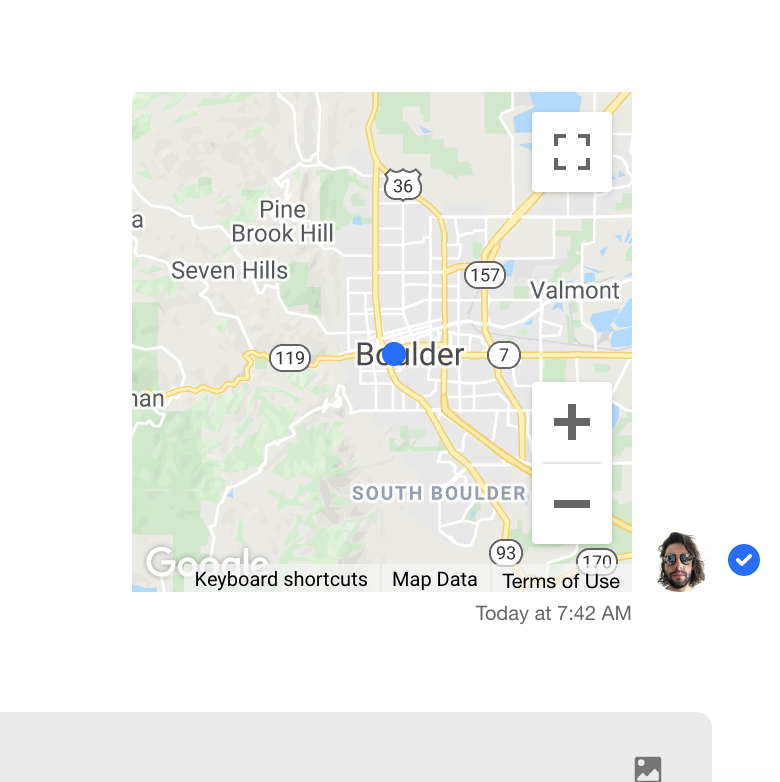Geolocation Attachment
In this comprehensive example, we demonstrate how to build a location sharing feature. Chat users will
have the ability to send their location to a channel through a custom Attachment component that displays
coordinates using the Google Maps API.
The feature flow has three distinct steps:
- Select
Share Locationcustom message action - Confirm you wish to send your location to the current channel
- Render coordinates on a Google Maps overlay sent as a message attachment
Custom Message Action
The first step in our location sharing flow is to add a custom message action that on click allows a chat user to begin the process of sending their coordinates to the channel. For a more detailed explanation of customizing message actions, see our custom code example.
In this example, our custom handler function will toggle a state variable that shows/hides a location sharing confirmation modal.
const [shareLocation, setShareLocation] = useState<boolean>(false);
const locationHandler = (message: StreamMessage, event: React.BaseSyntheticEvent) => {
setShareLocation(true);
};
const customMessageActions = { 'Share Location': locationHandler };
<MessageList customMessageActions={customMessageActions} />;
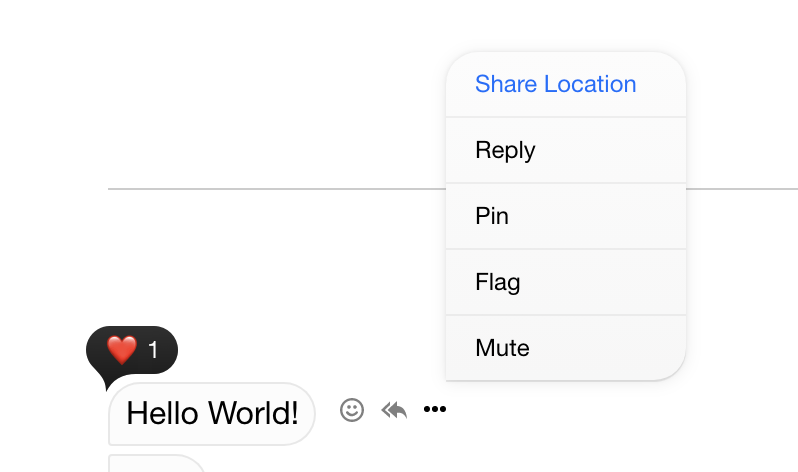
Location Sharing Confirmation
Next, we display a popup that prompts the chat user to confirm whether or not they actually wish to send their location to the current channel.
As soon as the modal component mounts, we fetch the connected user's latitude and longitude by calling
the getCurrentPosition method from the Geolocation Web API.
The coordinates are then set into local state hooks. If the user confirms they wish to share their location, a
message attachment of type map is created with the latitude and longitude state variables attached.
type ShareLocationModalProps = {
setShareLocation: React.Dispatch<React.SetStateAction<boolean>>;
};
const ShareLocationModal: React.FC<ShareLocationModalProps> = (props) => {
const { setShareLocation } = props;
const { sendMessage } = useChannelActionContext();
const [latitude, setLatitude] = useState<number>();
const [longitude, setLongitude] = useState<number>();
useEffect(() => {
navigator.geolocation.getCurrentPosition((position) => {
setLatitude(position.coords.latitude);
setLongitude(position.coords.longitude);
});
}, []);
const handleYes = async () => {
const messageToSend: MessageToSend = {
attachments: [{ type: 'map', latitude, longitude }],
};
try {
await sendMessage(messageToSend);
} catch (err) {
console.log(err);
}
setShareLocation(false);
};
const handleNo = () => setShareLocation(false);
return (
<div className='share-location'>
<div>Do you want to share your location in this conversation?</div>
<div className='share-location-buttons'>
<button disabled={!latitude || !longitude} onClick={handleYes}>
Yes
</button>
<button onClick={handleNo}>No</button>
</div>
</div>
);
};
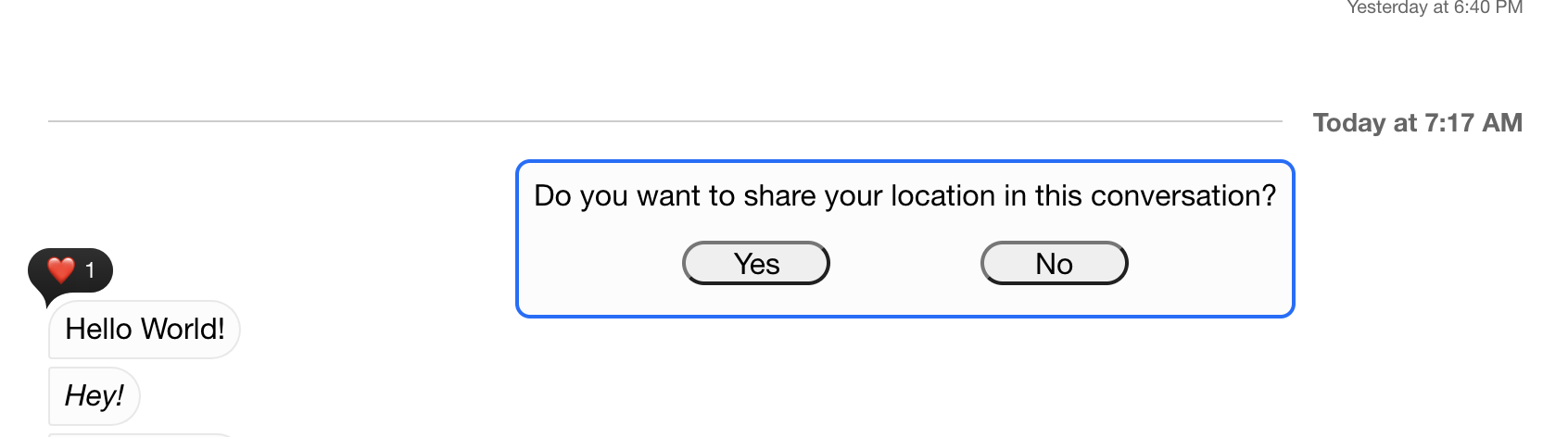
Custom Map Attachment
Now that we've created a message attachment of type map, we need to build a custom Attachment component that
conditionally renders this new type. If a message attachment is not of type map, meaning it's a standard library
type, we return the default Attachment component.
When our custom component receives an attachment of type map, we pass the geolocation coordinates into the
GoogleMapReact component. This library is a React-based wrapper around the Google Maps API and displays a map
and geolocation as a React component. See the google-map-react
readme and documentation for more information.
Since the GoogleMapReact component can take some time to render as coordinates are extracted from the Geolocation
API, we render the component library's standard LoadingIndicator
while we wait for latitude and longitude to be set.
In order to interact with the Google Maps API, you must set up an account and generate an API key.
Since we've added new fields to our map type message attachment, we must extend the basic Attachment type
(renamed to StreamAttachment here) to support latitude and longitude.
import GoogleMapReact from 'google-map-react';
const googleMapsApiKey = process.env.REACT_APP_GOOGLE_MAPS as string;
type MapCenterProps = {
lat: number;
lng: number;
};
const MapCenter: React.FC<MapCenterProps> = () => <div className='map-center' />;
type ExtendedAttachment = {
latitude?: number;
longitude?: number;
};
type MapAttachmentProps<ExtendedAttachment> = {
mapAttachment: StreamAttachment<ExtendedAttachment>;
};
const MapAttachment: React.FC<MapAttachmentProps<ExtendedAttachment>> = (props) => {
const { mapAttachment } = props;
const { latitude, longitude } = mapAttachment;
if (!latitude || !longitude) {
return (
<div className='map-loading'>
<LoadingIndicator size={30} />
</div>
);
}
const center = {
lat: latitude,
lng: longitude,
};
return (
<GoogleMapReact
bootstrapURLKeys={{ key: googleMapsApiKey }}
defaultCenter={center}
defaultZoom={11}
style={{ height: '250px', width: '250px' }}
yesIWantToUseGoogleMapApiInternals
>
<MapCenter lat={center.lat} lng={center.lng} />
</GoogleMapReact>
);
};
const CustomAttachment: React.FC<AttachmentProps> = (props) => {
const { attachments } = props;
if (attachments[0]?.type === 'map') {
return <MapAttachment mapAttachment={attachments[0]} />;
}
return <Attachment {...props} />;
};
Implementation
Now that each individual piece has been constructed, we can assemble all of the snippets into the final code example.
The Code
.map-loading {
display: flex;
align-items: center;
justify-content: center;
background: var(--grey-whisper);
border-radius: 16px;
height: 250px;
width: 250px;
}
.map-center {
background: var(--primary-color);
border-radius: 6px;
height: 12px;
width: 12px;
}
.share-location {
position: absolute;
top: 50%;
left: 50%;
background: var(--white-snow);
border: 2px solid var(--primary-color);
border-radius: 8px;
padding: 8px;
z-index: 99;
}
.share-location-buttons {
display: flex;
align-items: center;
justify-content: space-evenly;
margin-bottom: 8px;
margin-top: 16px;
}
.share-location-buttons button {
border-radius: 16px;
font-size: 16px;
width: 80px;
}
import GoogleMapReact from 'google-map-react';
const googleMapsApiKey = process.env.REACT_APP_GOOGLE_MAPS as string;
type ShareLocationModalProps = {
setShareLocation: React.Dispatch<React.SetStateAction<boolean>>;
};
const ShareLocationModal: React.FC<ShareLocationModalProps> = (props) => {
const { setShareLocation } = props;
const { sendMessage } = useChannelActionContext();
const [latitude, setLatitude] = useState<number>();
const [longitude, setLongitude] = useState<number>();
useEffect(() => {
navigator.geolocation.getCurrentPosition((position) => {
setLatitude(position.coords.latitude);
setLongitude(position.coords.longitude);
});
}, []);
const handleYes = async () => {
const messageToSend: MessageToSend = {
attachments: [{ type: 'map', latitude, longitude }],
};
try {
await sendMessage(messageToSend);
} catch (err) {
console.log(err);
}
setShareLocation(false);
};
const handleNo = () => setShareLocation(false);
return (
<div className='share-location'>
<div>Do you want to share your location in this conversation?</div>
<div className='share-location-buttons'>
<button disabled={!latitude || !longitude} onClick={handleYes}>
Yes
</button>
<button onClick={handleNo}>No</button>
</div>
</div>
);
};
type MapCenterProps = {
lat: number;
lng: number;
};
const MapCenter: React.FC<MapCenterProps> = () => <div className='map-center' />;
type ExtendedAttachment = {
latitude?: number;
longitude?: number;
};
type MapAttachmentProps<ExtendedAttachment> = {
mapAttachment: StreamAttachment<ExtendedAttachment>;
};
const MapAttachment: React.FC<MapAttachmentProps<ExtendedAttachment>> = (props) => {
const { mapAttachment } = props;
const { latitude, longitude } = mapAttachment;
if (!latitude || !longitude) {
return (
<div className='map-loading'>
<LoadingIndicator size={30} />
</div>
);
}
const center = {
lat: latitude,
lng: longitude,
};
return (
<GoogleMapReact
bootstrapURLKeys={{ key: googleMapsApiKey }}
defaultCenter={center}
defaultZoom={11}
style={{ height: '250px', width: '250px' }}
yesIWantToUseGoogleMapApiInternals
>
<MapCenter lat={center.lat} lng={center.lng} />
</GoogleMapReact>
);
};
const CustomAttachment: React.FC<AttachmentProps> = (props) => {
const { attachments } = props;
if (attachments[0]?.type === 'map') {
return <MapAttachment mapAttachment={attachments[0]} />;
}
return <Attachment {...props} />;
};
const App = () => {
const [shareLocation, setShareLocation] = useState<boolean>(false);
const locationHandler = (message: StreamMessage, event: React.BaseSyntheticEvent) => {
setShareLocation(true);
};
const customMessageActions = { 'Share Location': locationHandler };
return (
<Chat client={chatClient}>
<ChannelList />
<Channel Attachment={CustomAttachment}>
<Window>
{shareLocation && <ShareLocationModal setShareLocation={setShareLocation} />}
<ChannelHeader />
<MessageList customMessageActions={customMessageActions} />
<MessageInput />
</Window>
<Thread />
</Channel>
</Chat>
);
};
The Result
The MapAttachment component loading:
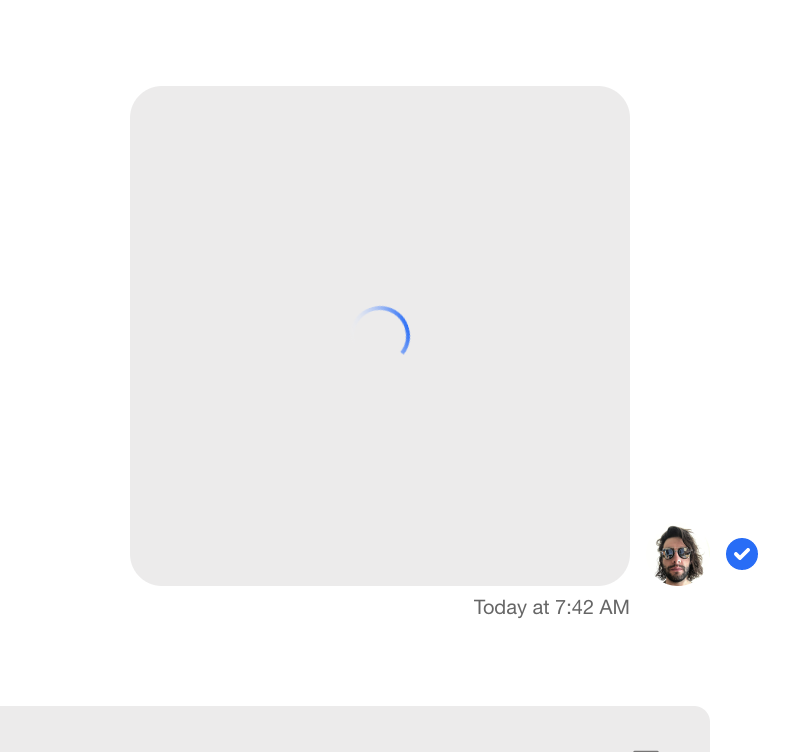
The MapAttachment component rendered: