.str-chat__message--pinned .str-chat__message-bubble::before {
content: "📌";
display: flex;
align-items: center;
justify-content: center;
position: absolute;
background-color: papayawhip;
font-size: 0.6rem;
width: 1.4rem;
height: 1.4rem;
border-radius: 9999px;
z-index: 1;
top: -10px;
}
.str-chat__message--other.str-chat__message--pinned
.str-chat__message-bubble::before {
right: -10px;
}
.str-chat__message--me.str-chat__message--pinned
.str-chat__message-bubble::before {
left: -10px;
}Pin Indicator
In this example, we will demonstrate how to create a custom pin indicator for pinned messages. Pinned messages allow users to highlight important messages, make announcements, or temporarily promote content.
Custom Pin Indicator
CSS Based Solution
Let’s start with the less invasive and fairly simple CSS based solution. All the class names you need to build this feature are in place and toggled appropriately. We’ll add ::before pseudo-class to our message bubble element with a pin (📌) icon to display whenever message has been pinned.
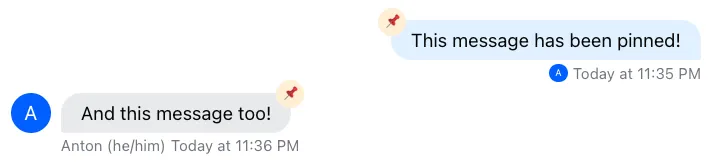
Component Based Solution
While CSS solution is certainly less invasive it’s also less malleable when it comes to hooking some JavaScript to it. For that case the component based solution is also an option. In this example we’ll build an indicator which displays the name of the user who pinned the message. We’ll pass our custom component to the Channel prop PinIndicator which forwards it to ComponentContext from which it’ll be picked up by the MessageSimple component to render.
import { Channel } from "stream-chat-react";
const CustomPinIndicator = () => {
const { message } = useMessageContext("CustomPinIndicator");
const pinnedBy = message.pinned_by?.name || message.pinned_by?.id;
if (!pinnedBy) return null;
return <div className="pin-indicator">📌 Pinned by {pinnedBy}</div>;
};
//...
<Channel PinIndicator={CustomPinIndicator}>...</Channel>;.pin-indicator {
grid-area: pin;
}
.str-chat__message.str-chat__message--other,
.str-chat__message.str-chat__quoted-message-preview {
grid-template-areas:
". pin"
"avatar message"
". replies"
". translation-notice"
". custom-metadata"
". metadata";
}
.str-chat__message.str-chat__message--me {
grid-template-areas:
"pin"
"message"
"replies"
"translation-notice"
"custom-metadata"
"metadata";
}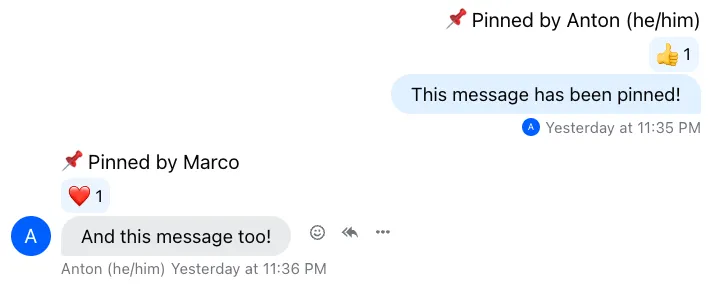
Read More
See more on permissions regarding message pinning in Permissions v2 section of our JS documentation.