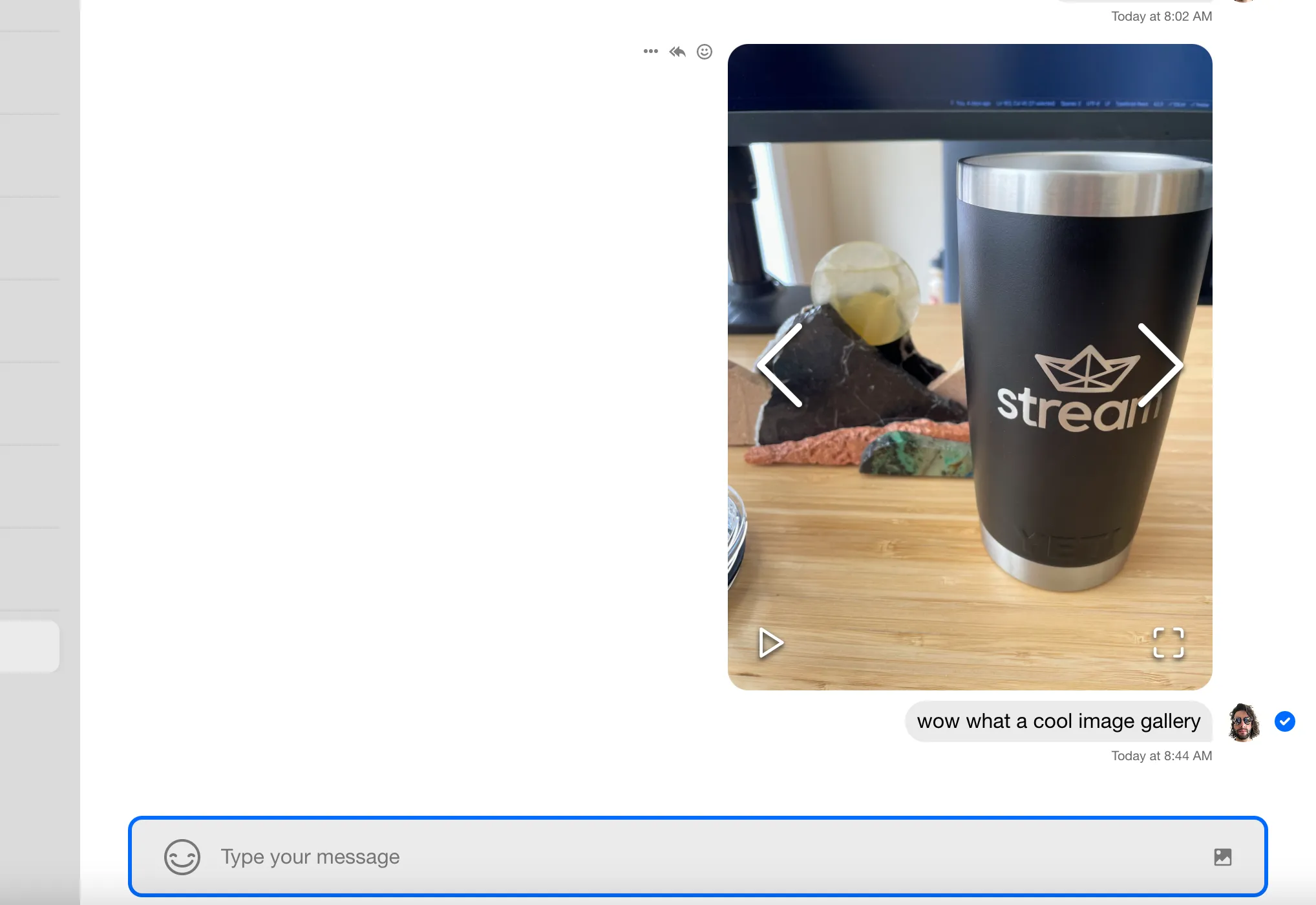import ImageGallery, { ReactImageGalleryItem } from "react-image-gallery";
import "react-image-gallery/styles/css/image-gallery.css";Image Gallery
In this example, we demonstrate how to replace our default image Gallery
component with a custom implementation. The Gallery component is a child of Attachment, so we’ll need
to create a custom Attachment component as well.
React Image Gallery
In this example, we are going to use the react-image-gallery
dependency. Many pre-built React image galleries exists, so this demo just shows one possible way to replace the
library’s default Gallery component.
We’ll need to import a few additional modules into our app to access the main component, an item type, and the distributed CSS:
Custom Gallery
A custom component will always receive the same props as the library’s default. In the case of Gallery, the custom component
receives an array of image objects to be loaded. Each image object contains an image_url key, which references the CDN-hosted
URL of the image.
The ImageGallery component we’ve imported requires an items prop. The items prop accepts a similar array of image objects,
with the original key as the only required type. The original key references the image URL, similar to the image_url
key coming into the component via props.
To make the types line up, we manipulate the props array of images slightly, and pass into the ImageGallery component.
const CustomGallery: React.FC<GalleryProps> = (props) => {
const { images } = props;
const updatedImages: ReactImageGalleryItem[] = [];
Object.values(images).forEach((image) => {
if (image.image_url) {
updatedImages.push({ original: image.image_url });
}
});
return <ImageGallery items={updatedImages} />;
};Custom Attachment
In order to render our CustomGallery component, we need to supply it as a prop to the
Attachment
component. The resulting CustomAttachment component is then added to Channel, so it can be injected into the
ComponentContext and consumed within the Message UI component.
const CustomAttachment: React.FC<AttachmentProps> = (props) => (
<Attachment {...props} Gallery={CustomGallery} />
);
<Channel Attachment={CustomAttachment}>
{/* children of Channel component */}
</Channel>;Implementation
Now that each individual piece has been constructed, we can assemble all of the snippets into the final code example.
The Code
import ImageGallery, { ReactImageGalleryItem } from "react-image-gallery";
import "react-image-gallery/styles/css/image-gallery.css";
const CustomGallery: React.FC<GalleryProps> = (props) => {
const { images } = props;
const updatedImages: ReactImageGalleryItem[] = [];
Object.values(images).forEach((image) => {
if (image.image_url) {
updatedImages.push({ original: image.image_url });
}
});
return <ImageGallery items={updatedImages} />;
};
const CustomAttachment: React.FC<AttachmentProps> = (props) => {
return <Attachment {...props} Gallery={CustomGallery} />;
};
const App = () => (
<Chat client={client}>
<ChannelList />
<Channel Attachment={CustomAttachment}>
<Window>
<ChannelHeader />
<MessageList />
<MessageInput />
</Window>
<Thread />
</Channel>
</Chat>
);The Result