Customize Message Actions
The ChatMessageActionsVC is the ViewController responsible for displaying the actions when the tap & hold gesture is triggered on an individual message. The responsibility of this ViewController is to build up a small UIView that will display actions that a user can perform based on membership of the Channel.
The standard message actions consist of:
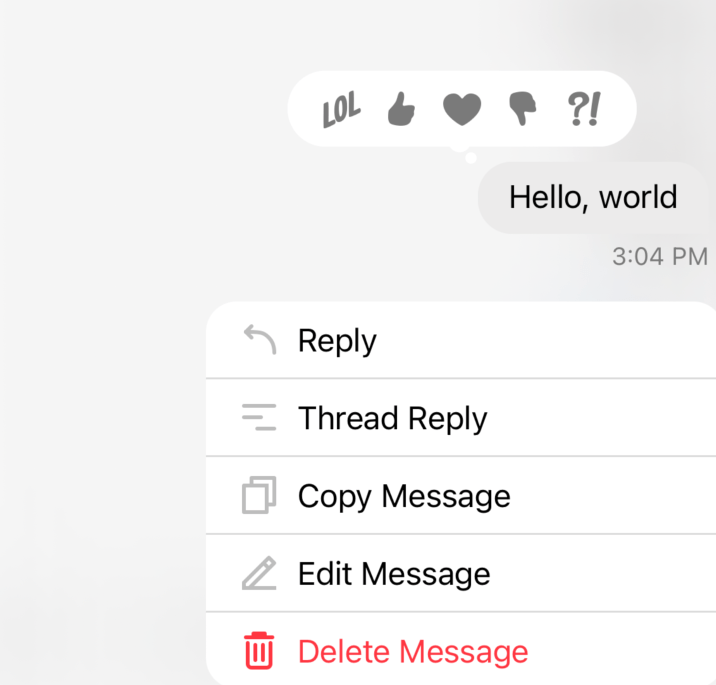
- Edit Message
- Delete Message
- Resend Message
- Mute Action
- Un-mute Action
- Inline Reply
- Thread Reply
- Copy Message
These actions will be displayed based on where it's triggered in the StreamChatUI SDK. It will also depend on the user's membership.
How to Change the List of Actions Based on Membership
You might want to change the list of actions displayed based on your permissions. For example, here, you will demonstrate the delete action for admins.
Start by creating a new Swift file.
File -> New -> New File...
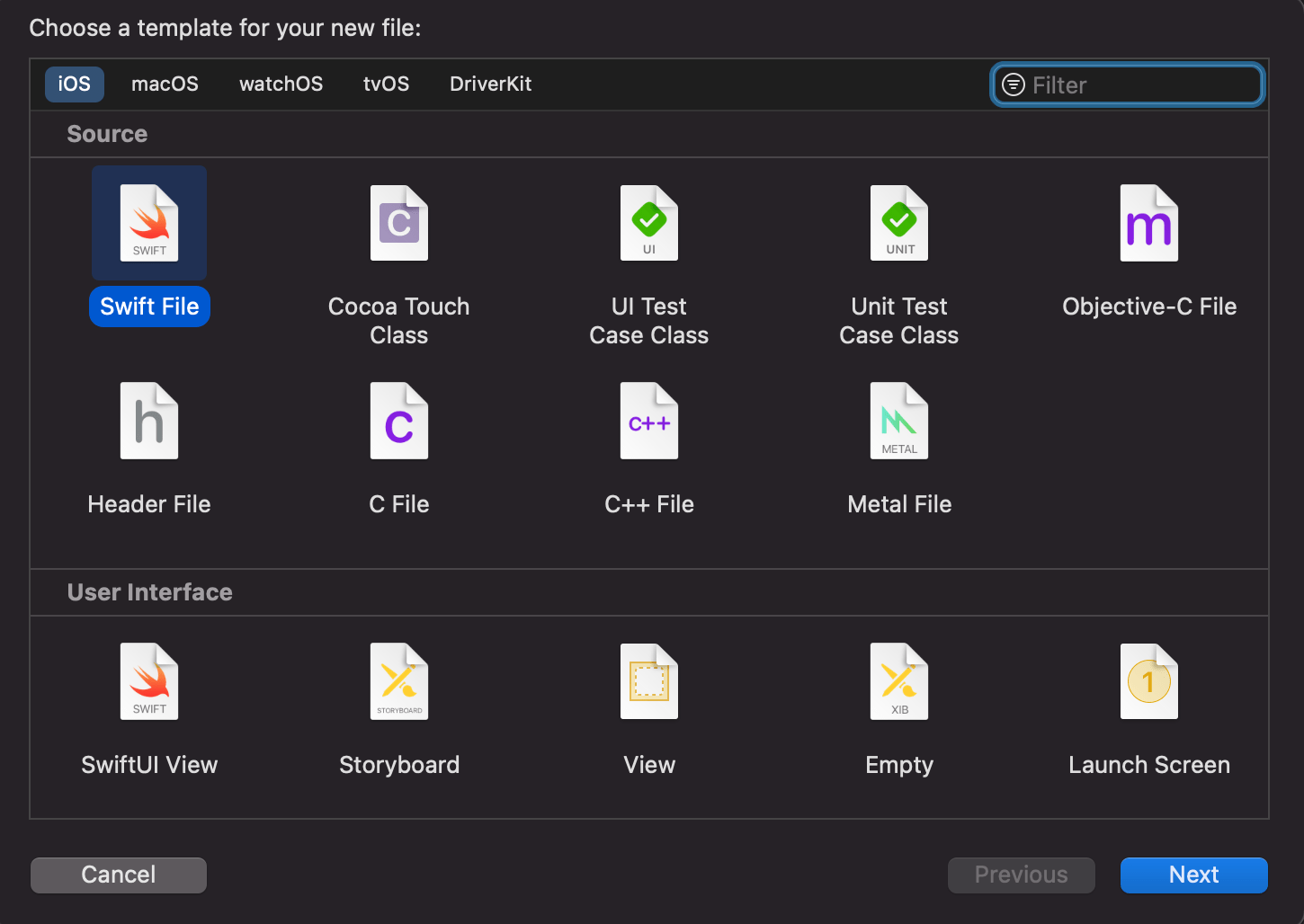
Next, add the imports for the SDK.
import StreamChat
import StreamChatUI
All of our SDK is open for customization, so the next step is to subclass the ChatMessageActionsVC.
class CustomChatMessageActionsVC: ChatMessageActionsVC {
}
You are going to require access to the current user's membership so let's go ahead and create a new variable that will return this.
class CustomChatMessageActionsVC: ChatMessageActionsVC {
var currentUserMembership: ChatChannelMember? {
guard
let cid = message?.cid,
let channel = messageController.dataStore.channel(cid: cid)
else { return nil }
return channel.membership
}
}
This code will query the message controller's dataStore and return the channel membership for the current user.
The final step in our subclass is to return the array of MessageActions.
override var messageActions: [ChatMessageActionItem] {
///1.
var action = super.messageActions
///2.
if let message = message,
!message.isDeleted,
!message.isSentByCurrentUser,
let membership = currentUserMembership,
membership.isAdmin
{
///3.
action += [
deleteActionItem()
]
}
///4.
return action
}
So let's step through this code:
- We grab the current list of actions defined within the SDK.
- We're checking if we have a message that is not deleted, sent by the current user, and is an admin.
- Add the
deleteActionItemto the array of actions. - Return the actions.
Your final subclass should look like this:
import StreamChat
import StreamChatUI
class CustomChatMessageActionsVC: ChatMessageActionsVC {
var currentUserMembership: ChatChannelMember? {
guard
let cid = message?.cid,
let channel = messageController.dataStore.channel(cid: cid)
else { return nil }
return channel.membership
}
override var messageActions: [ChatMessageActionItem] {
var action = super.messageActions
if let message = message,
!message.isDeleted,
!message.isSentByCurrentUser,
let membership = currentUserMembership,
membership.isAdmin
{
action += [
deleteActionItem()
]
}
return action
}
}
And of course, you can change this to suit your requirements.
The final step is to create an extension to create the isAdmin boolean flag on the membership.
extension ChatChannelMember {
var isAdmin: Bool {
MemberRole.adminRoles.contains(memberRole)
}
}
extension MemberRole {
static let adminRoles: [Self] = [
.moderator,
.admin,
.owner
]
}
This code will allow you to extend ChatChannelMember and create a variable that returns a Boolean based on adminRoles. We also have an extension on MemberRole to encapsulate what an admin comprises. In our example, an admin is either moderator, admin or owner.