Moderation
Stream Chat has support for several moderation actions, such as flagging, muting, banning and shadow banning. You can find more details about the available low-level client moderation tools on this page.
You can moderate flagged messages and users through Stream's moderation dashboard.
Moderation Categories
For each channel type, you can enable AI moderation, consisting of 4 moderation categories:
- Semantic Filters
- Commercial Spam
- Platform Circumvention
- Blocklists
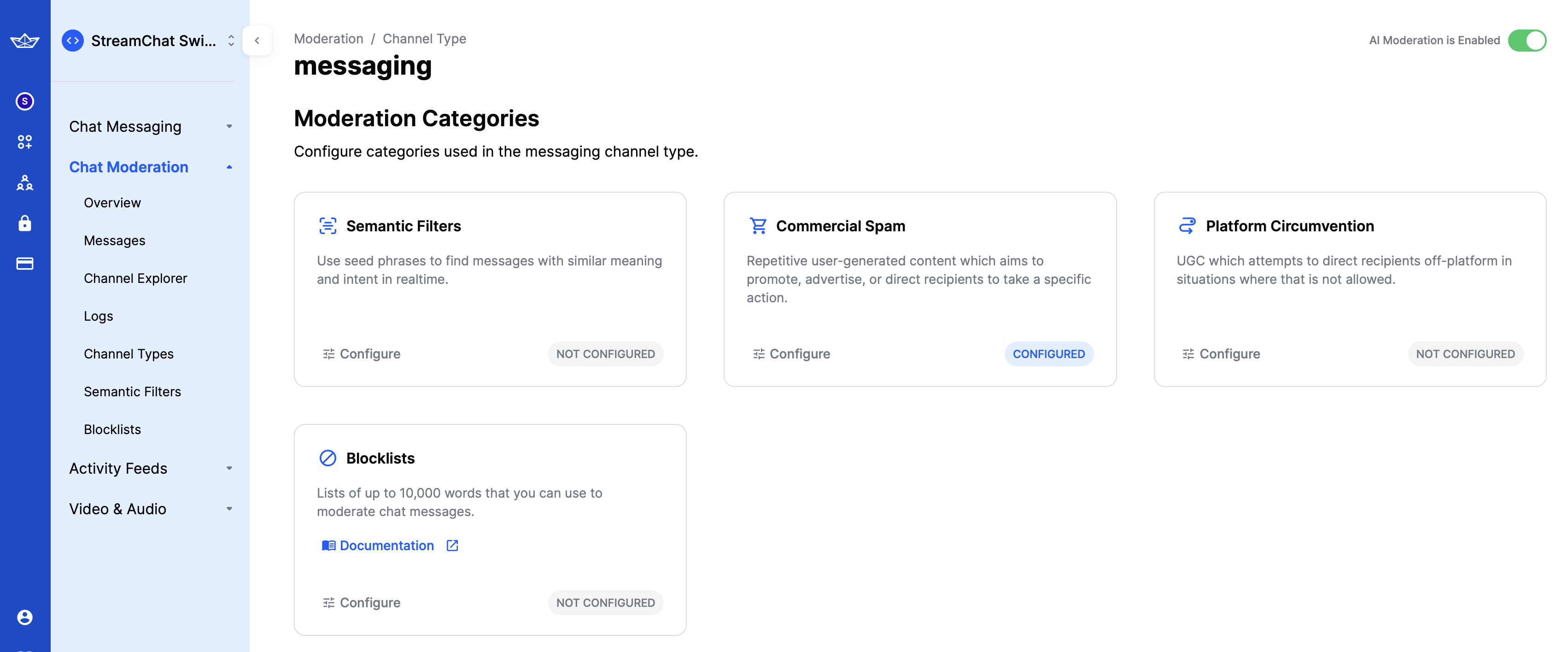
For each moderation category, you can configure an action that will be performed after a message falls into that category.
The available actions are:
- Flag
- Block
- Bounce
- Bounce then flag
- Bounce then block
iOS SDK Handling
In the iOS SDK, you can check if a message was moderated, by checking the moderationDetails value in the ChatMessage, which is nil for regular messages.
If a message was moderated, the moderationDetails will have the following values:
originalText- the original text of the messageaction- the action that was performed (flag, bounce or block).
You can also check if a message was bounced, by checking the isBounced boolean property.
UI Components handling
The UIKit and SwiftUI components have default handling of bounced messages. When a message is bounced, there's a visual indicator on the message view to reflect that.
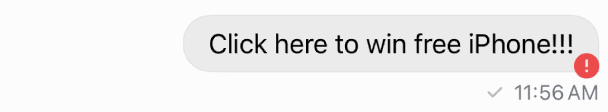
When you long press on a message, you can perform several default actions on it, such as editing and deleting it, as well as trying to resend it.