<ng-template #mentionTemplate let-user="user">
<b>@{{ user.name || user.id }}</b>
</ng-template>Mention actions
In this example, we will demonstrate how to create custom mention actions if a user clicks on or hovers over a mention in a message.
Custom mention template
You can provide a custom message template to the CustomTemplatesService:
Create the template (for example in your AppComponent):
The Message component will provide the mentioned user in a variable called user, the object has a UserResponse type and you can use it to display information about the user.
This template looks and works like the default mention template, however you can add interactions to this element.
Register the template in your TypeScript code (for example in your AppComponent).
These are the necessary steps:
- Create a reference to the custom template
- Import the CustomTemplatesService
- Register your custom template
Here is an example file:
import {
AfterViewInit,
Component,
TemplateRef,
ViewChild,
} from "@angular/core";
import {
ChatClientService,
ChannelService,
StreamI18nService,
} from "stream-chat-angular";
import {
CustomTemplatesService,
MentionTemplateContext,
} from "stream-chat-angular";
import { environment } from "../environments/environment";
@Component({
selector: "app-root",
templateUrl: "./app.component.html",
styleUrls: ["./app.component.scss"],
})
export class AppComponent implements AfterViewInit {
// Create a reference to the custom template
@ViewChild("mentionTemplate")
private mentionTemplate!: TemplateRef<MentionTemplateContext>;
constructor(
private chatService: ChatClientService,
private channelService: ChannelService,
private streamI18nService: StreamI18nService,
private customTemplatesService: CustomTemplatesService, // Import the customTemplatesService
) {
void this.chatService.init(
environment.apiKey,
environment.userId,
environment.userToken,
);
void this.channelService.init({
type: "messaging",
members: { $in: [environment.userId] },
});
this.streamI18nService.setTranslation();
}
ngAfterViewInit(): void {
// Register your custom template
this.customTemplatesService.mentionTemplate$.next(this.mentionTemplate);
}
}Display user information on click
In this step we will create a popover with additional user information that will be displayed if the user clicks on a mention. We are using the ngx-popperjs library for the popover, but you can use a different library as well.
Install ngx-popperjs
Let's install the necessary dependencies:
npm install @popperjs/core ngx-popperjs --saveImport the NgxPopperjsModule module
import {NgxPopperjsModule} from 'ngx-popperjs';
@NgModule({
// ...
imports: [
// ...
NgxPopperjsModule
]
})Import SCSS
Add this to your styles.scss:
@import "~ngx-popperjs/scss/theme-white";Create the popover
<ng-template #mentionTemplate let-user="user">
<span
style="cursor: pointer"
[popper]="popperContent"
[popperPositionFixed]="true"
>
<b>@{{ user.name || user.id }}</b>
</span>
<popper-content #popperContent style="display: inline">
<div style="display: flex; align-items: center">
<stream-avatar
[imageUrl]="user.image"
[name]="user.name || user.id"
></stream-avatar>
<b>{{ user.name || user.id }}</b>
<span> {{ user.online ? "online" : "offline" }}</span>
</div>
</popper-content>
</ng-template>This is the popover that is displayed if we click on a mention in a message:
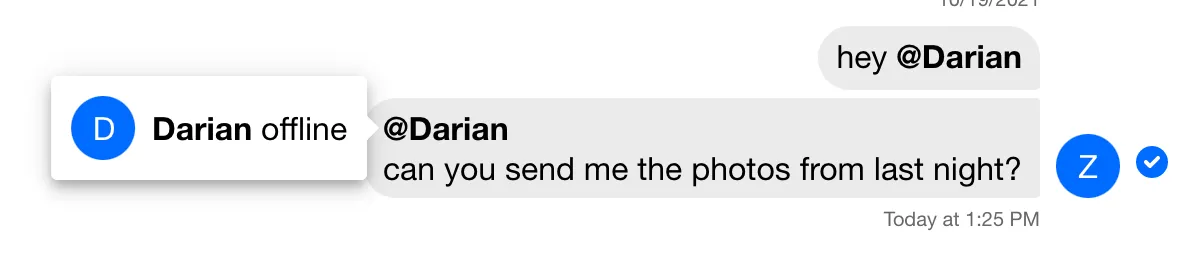
ngx-popperjs has a lot of other configuration options, feel free to explore those.
Display user information on hover
Let's modify our solution and display the popover on hover instead of click:
We need to add a variable to our component class:
import { NgxPopperjsTriggers } from "ngx-popperjs";
popoverTrigger = NgxPopperjsTriggers.hover;And modify our template:
<ng-template #mentionTemplate let-user="user">
<span
style="cursor: pointer"
[popper]="popperContent"
[popperPositionFixed]="true"
[popperTrigger]="popoverTrigger"
>
<b>@{{ user.name || user.id }}</b>
</span>
<popper-content #popperContent style="display: inline">
<div style="display: flex; align-items: center">
<stream-avatar
[imageUrl]="user.image"
[name]="user.name || user.id"
></stream-avatar>
<b>{{ user.name || user.id }}</b>
<span> {{ user.online ? "online" : "offline" }}</span>
</div>
</popper-content>
</ng-template>