<audio #audioElement></audio>
<stream-voice-recording-wavebar
*ngIf="attachment?.waveform_data && attachment?.duration"
[waveFormData]="attachment?.waveform_data || []"
[duration]="attachment?.duration"
[audioElement]="audioElement"
></stream-voice-recording-wavebar>VoiceRecordingWavebarComponent
This component can be used to visualize the wave bar of a voice recording
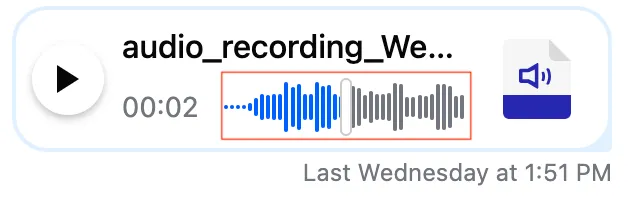
Usage
The built-in AttachmentListComponent component displays this component. If you want to use this directly in your UI you can do it like this:
Customization
It’s not possible to override only the wave data visualization, but you can override the VoiceRecordingComponent.
Inputs and outputs
audioElement
Optional audioElement: HTMLAudioElement
The audio element that plays the voice recording
Defined in
waveFormData
waveFormData: number[] = []
The waveform data to visualize
Defined in
duration
Optional duration: number
The duration of the voice recording in seconds