<io.getstream.chat.android.ui.channel.list.header.ChannelListHeaderView
android:id="@+id/channelListHeaderView"
android:layout_width="match_parent"
android:layout_height="wrap_content"
/>Channel List Header
ChannelListHeaderView is a component that shows the title of the channels list, the current connection status, the avatar of the current user, and provides an action button which can be used to create a new conversation. It is designed to be displayed at the top of the channels screen of your app.
| Light Mode | Dark Mode |
|---|---|
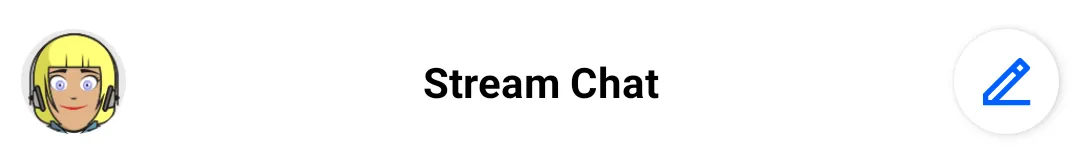 | 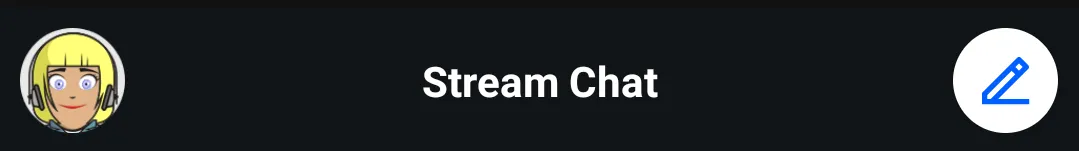 |
Usage
To use ChannelListHeaderView, include it in your XML layout as shown below:
ChannelListHeaderView is supposed to work with ChannelListHeaderViewModel. The basic setup of the ViewModel and connecting it with the View can be done in the following way:
// Instantiate the ViewModel
val channelListHeaderViewModel: ChannelListHeaderViewModel by viewModels()
// Bind the ViewModel with ChannelListView
channelListHeaderViewModel.bindView(channelHeaderView, viewLifecycleOwner)// Get ViewModel
ChannelListHeaderViewModel viewModel = new ViewModelProvider(this).get(ChannelListHeaderViewModel.class);
// Bind it with ChannelListHeaderView
ChannelListHeaderViewModelBinding.bind(viewModel, channelListHeaderView, getViewLifecycleOwner());The ChannelListHeaderViewModel::bindView function provides all the logic of subscribing to data emitted by the ViewModel. By default, the ViewModel will make the View display the avatar of the currently logged-in user as well as the "Searching for network" state when needed.
| Light Mode | Dark Mode |
|---|---|
 | 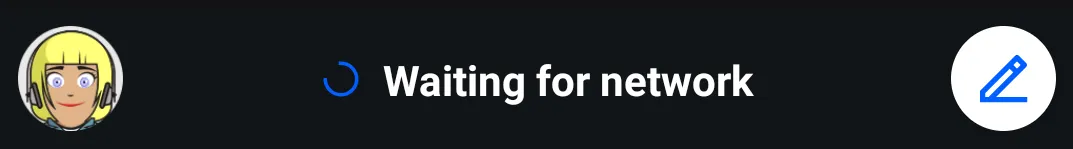 |
Handling Actions
The View displays an avatar and action button by default. You can set listeners to handle when a user clicks these:
channelListHeaderView.setOnActionButtonClickListener {
// Handle action button click
}
channelListHeaderView.setOnUserAvatarClickListener {
// Handle user avatar click
}channelListHeaderView.setOnActionButtonClickListener(() -> {
// Handle action button click
});
channelListHeaderView.setOnUserAvatarClickListener(() -> {
// Handle user avatar click
});You can also use XML attributes to hide those Views instead. This is explained below.
Customization
Using XML Attributes
The appearance of ChannelListHeaderView can be conveniently modified using its XML attributes.
<io.getstream.chat.android.ui.channel.list.header.ChannelListHeaderView
android:id="@+id/channelListHeaderView"
android:layout_width="match_parent"
android:layout_height="wrap_content"
app:streamUiShowUserAvatar="false"
app:streamUiShowOfflineProgressBar="false"
app:streamUiActionButtonIcon="@drawable/ic_stream_logo"
app:streamUiOnlineTitleTextStyle="bold"
/>The example above hides the avatar view, makes the title text bold and sets the drawable of the action button to a custom icon.
| Before | After |
|---|---|
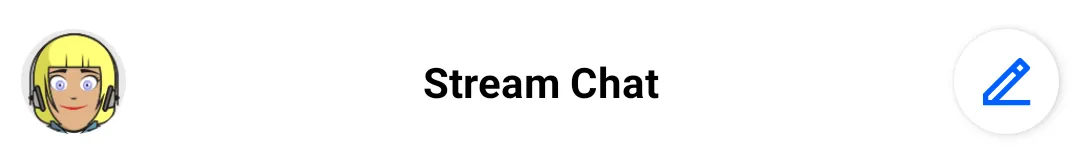 | 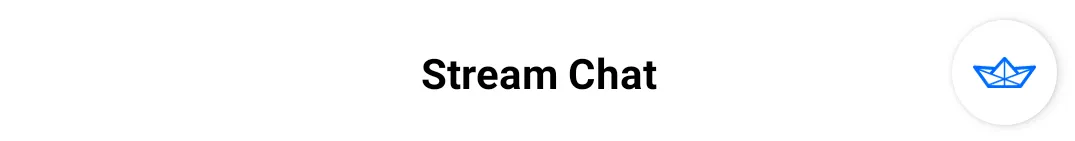 |
A full list of available XML attributes is available here.