Choosing The Right SDK
There are many factors which contribute to deciding that a technology is appropriate for you and your team and here at
Stream we offer two different Android UI SDKs. One is UI Components which relies on the more traditional combination of XML and Views, and the other is Compose, which
uses Jetpack Compose.
In this guide we will present a detailed explanation of the practical differences between the two.
If you're just interested in our final overview of the SDKs, scroll to the bottom.
Customizability
Fundamentally, Jetpack Compose was introduced to solve a few key problems in the world of Android UI:
- State management
- Maintainability
- Modularity
Number three is very important for the current section as Compose allows us as SDK creators to give you, the user, much more freedom in customizing your chat implementation and enjoy very fine grained control.
First, let's take a look into a high level overview of the differences between the two SDKs
| UI Components | Compose | |
|---|---|---|
| Main Building Blocks* (no.) | 5 | 5 |
| Secondary Building Blocks* (no.) | ~10 | ~70 |
| Ease of Theming | ✅ Good | ✅ Excellent. Supported runtime theme changes. |
| Runtime Customizability | ✅ As a custom feature | ✅ As idiomatic Compose code |
| Development Cost | ⚠️ Noticeable (Requires more boilerplate, more files generated or changed) | ✅ Low impact with fewer files generated or changed |
| Stateless Components* | ⛔️ Main components support only ViewModel driven state. | ✅ Fully independent variants that don't use ViewModels. |
| Extensive Layout Changes | ⛔️No out-of-the-box support for replacing whole views. | ✅ Using slot APIs* |
- Main building blocks: Large elements crucial to a chat experience such as lists, headers and the message input.
- Secondary building blocks: Smaller elements such as avatars, typing indicators, timestamps etc. Building Composables is a lot easier than building Views and this enables us to deliver more reusable components.
- Stateless Components: Components that don't rely on ViewModels and use only pure state, but offer the same behavior as our ViewModel-powered components. These give you the option of using your custom data sources to render the data.
- Slot APIs: Parts of a View or Composable layout that let you replace them with your custom UI. They allow easy UI changes and the ability to decide which parts of the UI you want to keep original and which you want to customize.
Extensive Layout Changes
What do we mean by that? Put simply, it signifies the ability to re-order elements in a Composable/ View or even replace parts of a Composable/ View with your custom UI.
In the traditional View based technology, achieving this is difficult, incurs a significant maintenance cost and can lead to inefficient UI due to multiple measurement passes. The combination of slots in Compose and its firm rule to measure layouts only once allows us to give you the ability to significantly alter the UI.
Let's see that in action:
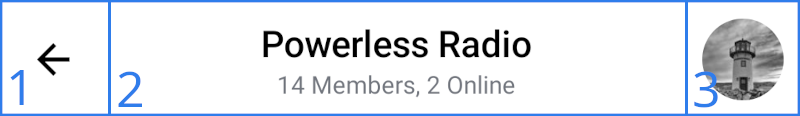
Notice how the image shows the header broken down into 3 distinct pieces? All of these are slots which allow you to pass in your own content.
We are used to seeing small changes in XML, such as changing the background color or setting a different drawable inside an ImageView, but Compose enables much more radical changes.
In just a few simple lines, you can leverage Compose to re-order and customize the content of this header like so:
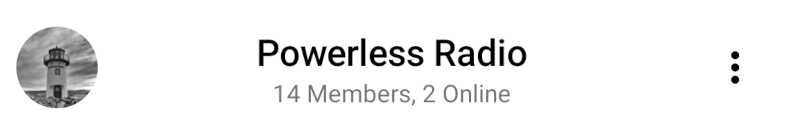
If you're curious about the code powering these changes, you can read more about it here.
MessageListHeader is not the only Composable we offer that uses slots, in fact, most of our major components such as MessageComposer, MessageList, various menus, dialogs and others make extensive use of slots.
This level of customization is miles above anything we can offer you with UI Components.
Results Conclusion
If you want a stock chat experience that works out of the box, either SDK is a good option. However, if you want a highly customizable chat, our Compose SDK is unparalleled in this regard.
Don't feel apprehensive about trying it out if your developers are not familiar with Jetpack Compose and/or if your app is written using XML and Views.
Jetpack Compose is easy to learn and is interoperable with View based technology. The time saved by not having to write boilerplate code such as ViewHolders will most likely offset the time spent on learning Jetpack Compose.
On top of that, Compose code is fully state-driven and its lifecycle is much simpler than that of Views, so it's often easier to maintain. Because of a simpler lifecycle, it produces fewer bugs and runtime crashes, as compared to Views, where changing View properties can cause a crash if you don't follow the lifecycle correctly.
Implementation Cost
Implementation cost will be reflected upon from our experience implementing our chat tutorial applications. If you want to check out how to build those, take a look at the UI Components and Compose tutorials.
| SDK | Time Cost | Development Cost |
|---|---|---|
| UI Components | Good | 4 files, 180 line insertions, 12 line deletions |
| Compose | Excellent | 2 files, 86 line insertions, 29 line deletions |
- Development Cost: Changes in Gradle and Manifest files were not counted, only the code changes directly contributing to chat implementation were counted.
You are able to extract a full chat experience with rich multimedia support in under 200 lines of code for UI Components and under 100 for Compose.
Notice how Compose generates fewer new files and has fewer lines of code changed, due to a lack of XML layouts? Also all the code you write is Kotlin, so it's much easier to context shift, which makes the development experience faster and more smooth.
As you naturally move toward a more customized chat experience, this difference will only grow.
Results Conclusion
Both technologies provide good developer experience, however Compose simply outmatches UI Components when it comes to saving time and lessening code generation and complexity.
Performance
There are many important aspects to what makes a certain technology a good candidate for your project and performance is one of them. Having that in mind we tested the building blocks of our SDK using Google's Macrobenchmark.
The tests run on fully functional chat applications connected to real life servers and are indicative of real world performance. Each one is run multiple times in order to get more reliable metrics.
Device information
Performance benchmarks should always be run on physical phones in order to measure real world performance.
Ours were run using the following:
| Device | API |
|---|---|
| Google Pixel 6 | 31 (Android 12) |
Startup Time
These tests measure startup time for both our SDKs. In the following cases, by the time the reported time has elapsed the app has connected to the server, logged the user in, fetched a set of channels and displayed them on-screen.
Cold Startup
This type of startup means that the app's process is not alive and has to be started. Once the process has been started the app will be launched and the Activity created.
The average time that it takes for UI Components to complete the startup procedure is 397.5 ms while it takes Compose 455.5 ms to do the same. UI Components achieve around 13% better performance in this aspect.
Warm Startup
In this scenario the app's process is alive and a new Activity will be created and displayed in it.
On average, UI Components finish the startup procedure in 398.5 ms while Compose finishes it in 476.3. UI components hold the lead here as well at 16% faster startup time than Compose.
Hot Startup
Both the process and Activity exist from previous launch and are brought into foreground
UI components manage to complete the startup in an average of 400.9 ms while Compose does it in 459.1 ms. The situation seen in previous startup is repeated here with UI Components achieving a 13% faster startup time.
Channel List Scrolling UI Performance
In this scenario, the fully loaded channel list is flung to the end. Flinging is the act of a brief, but very fast scrolling movement. Because the movement is so fast, it is effectively a torture test for scrollable components.
All the channels in this test have titles, avatars, preview messages, timestamps and in certain cases unread messages counts.
UI Components manage to draw all of the frames without any overrun while Compose displayed some overrun in 5% of the frames. While there is a small amount of overrun in Compose, neither SDK displayed any visible UI jank.
You can check out the CPU load graphs down below.
UI Components:
Compose:
UiAutomator seems to interact slightly differently with apps running Compose scrollable components. This is the reason
for the slight discrepancy in the CPU load time signatures.
Message List Scrolling UI Performance
This test uses the same act of flinging the list to the end in order to torture test it. The channel contains mixed types of messages, including plain text messages, links, images and groups of images.
Here we see a slight reversal of fortunes. Once again both apps manage to draw the frames without any frame overrun the vast majority of times, however they do experience some frame overrun 1% of the time with Compose performing better than UI Components. Again, no UI jank was visible in either SDK.
UI Components:
Compose:
UiAutomator seems to interact slightly differently with apps running Compose scrollable components. This is the reason
for the slight discrepancy in the CPU load time signatures.
Memory Footprint Test
For our memory footprint test we wanted to measure how our SDKs behave in two main scenarios:
- A baseline memory footprint where an app using our SDK has just been opened and is currently displaying a fully loaded channel list.
| UI SDK | Memory Consumption |
|---|---|
| UI Components | 244 MB |
| Compose | 244.9 MB |
Remarkably both apps show the same memory footprint. However, Compose does briefly achieve a larger memory footprint before the first garbage collection event.
- After loading many messages in a channel with rich multimedia content. Over 120 messages were loaded in memory, scrolled through in the UI with 35 different images loaded.
| UI SDK | Memory Consumption |
|---|---|
| UI Components | 342.2 MB |
| Compose | 346.8 MB |
The two apps show nearly identical memory footprint with the discrepancy in a few MB most likely related to garbage collection events.
Results Conclusion
Both SDKs are good performers with slightly different strong points. UI Components renders a list of channels slightly better while Compose renders a list of messages better.
Performance wise, none of these results exclude the other and both SDKs show no UI jank or high memory overhead after regular garbage collection events.
It should be noted that the View toolkit has been active for more than a decade and has been the native way of rendering UI in Android, so it's bound to have better performance in some scenarios.
However, Jetpack Compose is a much more recent technology and as such, it will keep receiving performance improvements in the future. It already outperforms our UI Components SDK in certain aspects and if you choose our Compose SDK, you should expect a performance bump with every significant improvement of the Jetpack Compose toolkit.
SDK Size Comparison
Size constraints matter less on modern devices, however it is still a good idea to make your app as small as possible because smaller apps download faster and achieve a higher rate of successful installs.
For a side by side size comparison see the following table:
| Metric | UI Components | Compose |
|---|---|---|
| Source Code (.aar) | 1.9 MB | 2.3 MB |
| APK Size (Downloaded) | 3.3 MB | 3.8 MB |
| APK Size (On Disk) | 7.4 MB | 8.5 MB |
| Installed App | 8 MB | 9.26 MB |
Results Conclusion
Both SDKs pack a lot of features into a minuscule application size. You can expect minimal size overhead for a fully functional chat experience with broad multimedia support.
UI Components still lead the way here. This is because, currently in Compose, we have to include View reliant technology for certain solutions such as our media player. As the framework improves, we'll get Compose alternatives for these scenarios and we will manage to completely remove the View toolkit in Compose, substantially reducing the size of our Compose SDK.
The Right SDK for You
We've shared several points of comparison between our UI Components (XML) and Compose (Jetpack Compose) SDKs. But here's a short summary.
If your use case requires a very high level of customization, runtime theming changes, replacing whole parts of the default UI or stateless components that don't rely on our ViewModels, the Compose SDK is the way to go. It offers deep customization through several layers - the theme, modifiers for components, bound and stateless component overloads, smaller reusable components and slot APIs.
If, instead, you're looking for a simpler, less customizable SDK which currently offers slightly better performance in some scenarios or your project is limited by technology, then the UI Components SDK is a great option. It still offers a fair amount of customization through the theme and its attributes and some programmatic ways to customize the UI.
Whichever SDK you choose, we guarantee you'll be happy and we'll provide amazing support with your integration, through detailed documentation, guides and direct support.