Landscape Mode
Switching to landscape mode makes it easier to view the participants in a larger area on mobile devices. The landscape mode feature introduced in the SDK allows developers to easily implement responsive design for React Native applications between portrait and landscape mode.
Passing the landscape mode styles
The SDK components can take up the default landscape mode styles once the landscape prop is passed as true on the respective components.
It can be passed to CallContent, RingingCallContent, Lobby components.
An example of the above is shown below:
import {
Call,
CallContent,
StreamCall,
} from '@stream-io/video-react-native-sdk';
const VideoCallUI = () => {
let call: Call;
// your logic to create a new call or get an existing call
return (
<StreamCall call={call}>
<CallContent landscape={true} />
</StreamCall>
);
};
Updating the orientation styles dynamically.
We can use the Dimensions API or use readily available packages such as react-native-orientation or expo-screen-orientation to update/inform the accurate orientation of your device to the SDK.
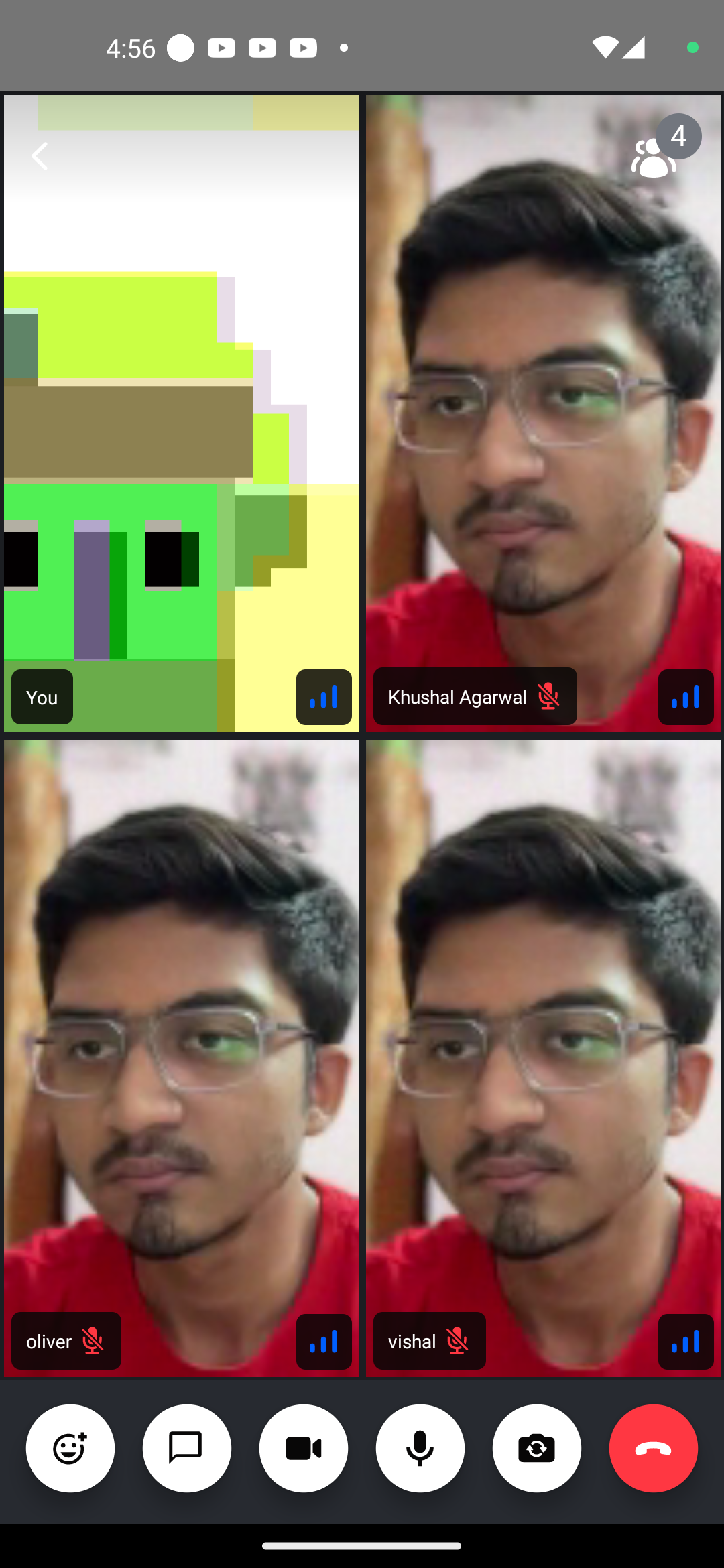
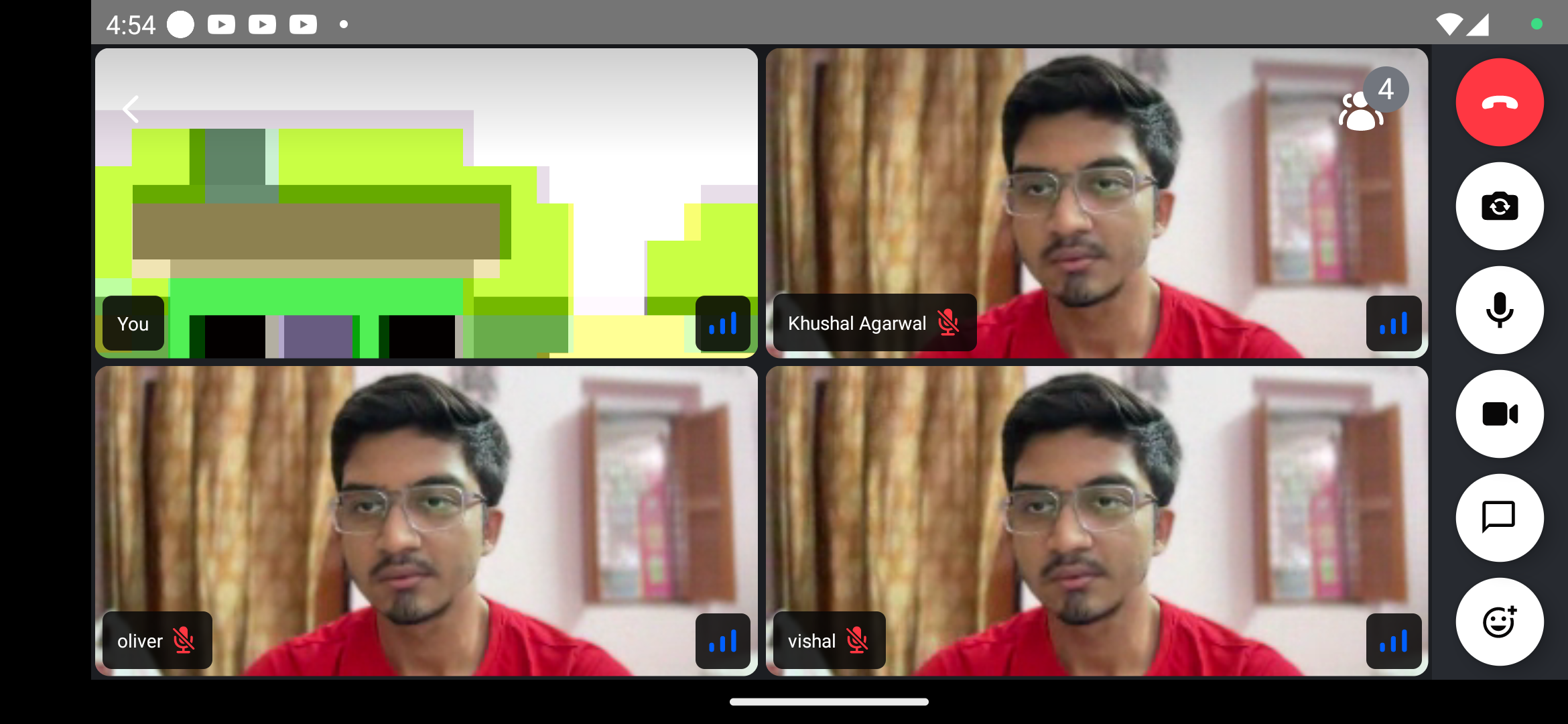
An example without using any external packages and using the Dimensions API is shown below:
Creating the useOrientation hook:
import { useEffect, useState } from 'react';
import { Dimensions } from 'react-native';
type Orientation = 'portrait' | 'landscape';
const getOrientation = (): Orientation => {
const dimensions = Dimensions.get('screen');
return dimensions.height >= dimensions.width ? 'portrait' : 'landscape';
};
/**
* A hook that returns device orientation.
* @returns 'portrait' : 'landscape'
*/
export const useOrientation = () => {
const [orientation, setOrientation] = useState<Orientation>(getOrientation());
useEffect(() => {
const subscription = Dimensions.addEventListener('change', ({ screen }) => {
setOrientation(screen.height >= screen.width ? 'portrait' : 'landscape');
});
return () => subscription?.remove();
}, []);
return orientation;
};
Passing the orientation to the SDK components
This can be done by checking if the value returned from the hook above is landscape and passing it as prop to the SDK components.
import {
Call,
CallContent,
StreamCall,
} from '@stream-io/video-react-native-sdk';
import { useOrientation } from '../hooks/useOrientation';
const VideoCallUI = () => {
let call: Call;
// your logic to create a new call or get an existing call
const orientation = useOrientation();
const isLandscape = orientation === 'landscape';
return (
<StreamCall call={call}>
<CallContent landscape={isLandscape} />
</StreamCall>
);
};