Call Top View
The CallTopView is the header component that gives the user more information when in a call, while adding a few actions they can trigger while the call is active.
You are free to customize the CallTopView as you want to add new buttons or change the background as per your design requirements.
Custom Call Top View
We will create a custom call top view which will only display the id of the call. This can then be passed to the CallContent component.
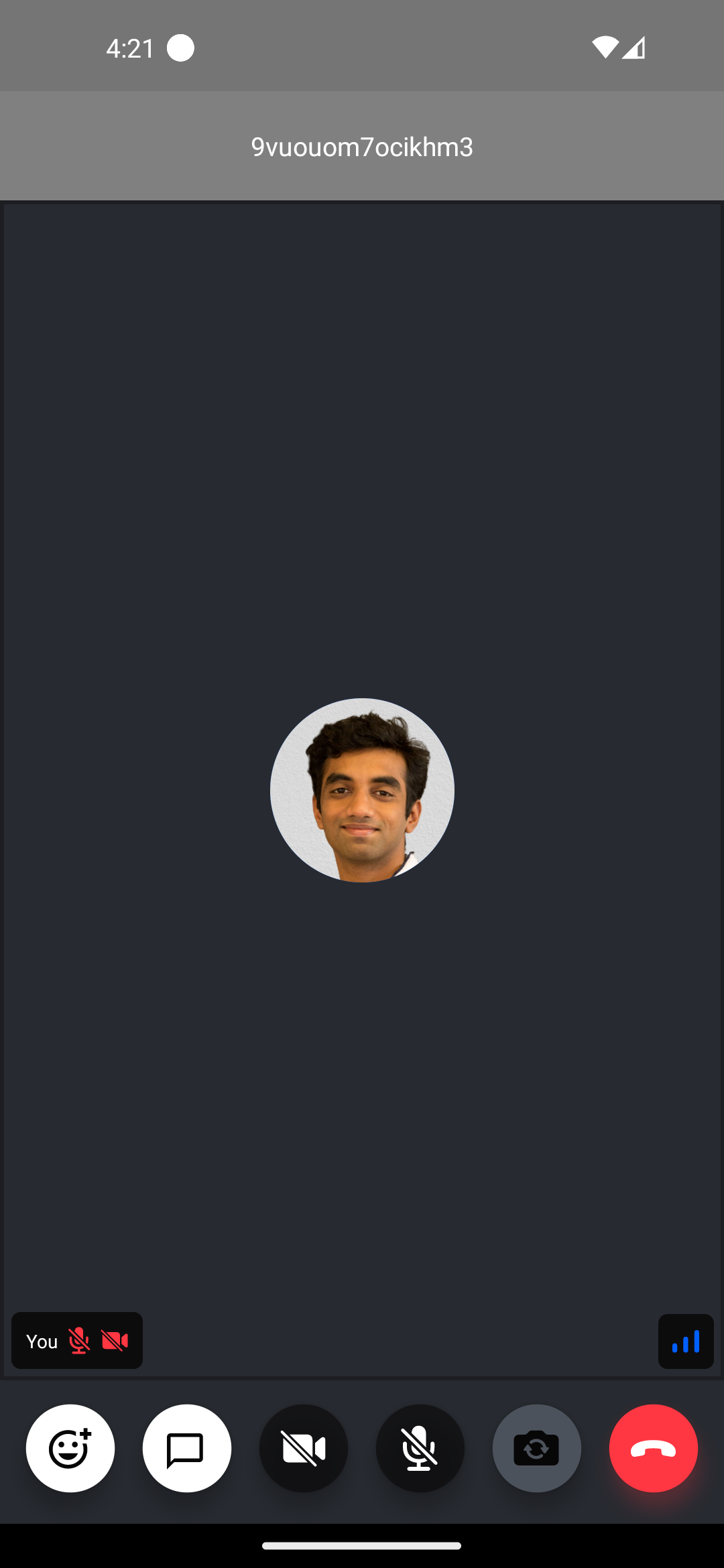
import { StyleSheet, Text, View } from 'react-native';
const CustomCallTopView = () => {
const call = useCall();
return (
<View style={styles.topView}>
<Text style={styles.title}>{call?.id}</Text>
</View>
);
};
const styles = StyleSheet.create({
topView: {
width: '100%',
backgroundColor: 'gray',
},
title: {
paddingVertical: 20,
color: 'white',
textAlign: 'center',
},
});
Final steps
Now this can be passed to the CallTopView prop of the CallContent component, as follows:
import {
Call,
CallContent,
StreamCall,
} from '@stream-io/video-react-native-sdk';
const VideoCallUI = () => {
let call: Call;
// your logic to create a new call or get an existing call
return (
<StreamCall call={call}>
<CallContent CallTopView={CustomCallTopView} />
</StreamCall>
);
};