Starting and Stopping Screen Share
The Stream Video React Native SDK has support for displaying screen sharing tracks, as well as screen sharing from an iOS or Android device.
For a user to be able to share their screen, they must have the screenshare capability
(provided through the Screenshare permission) configured for the call they are in.
Screen sharing can be enabled or disabled on the dashboard for your call type:
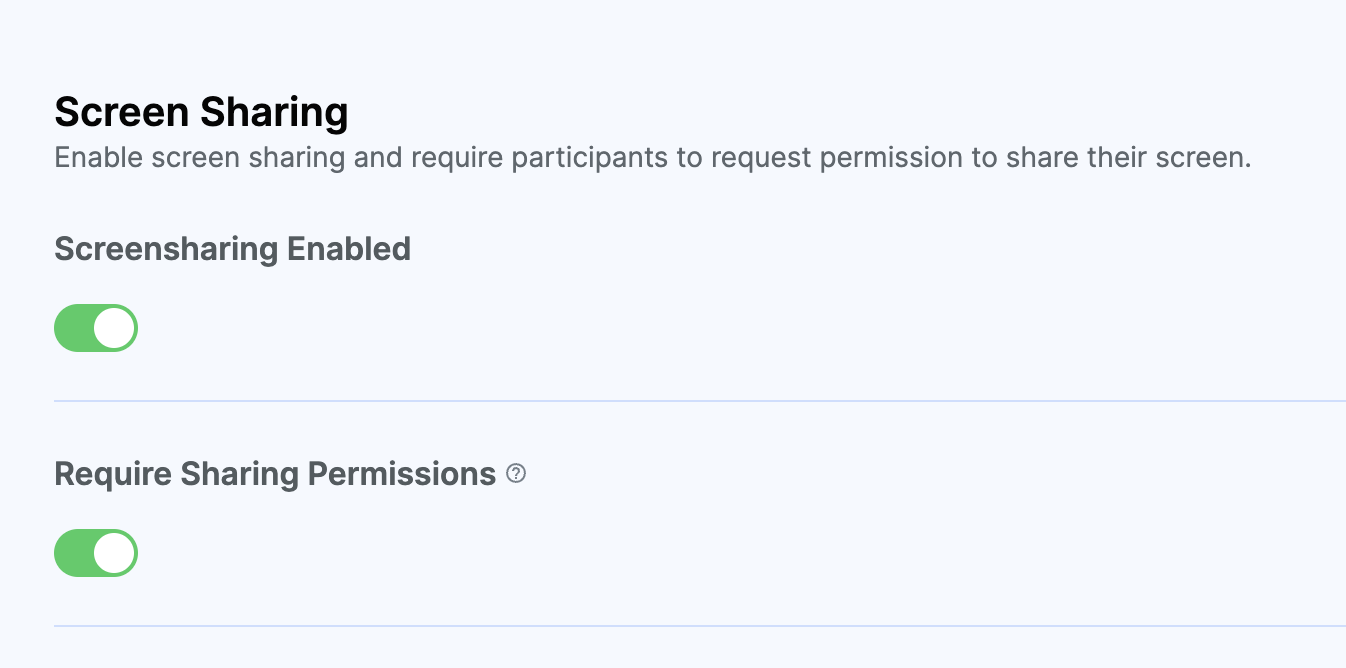
In this tutorial, we will explain how to start and stop screen share media tracks using a button exported from the SDK.
Step 1 - Setup
Before we can access a screen sharing media track, we need to first do a bit of native setup. Please head over to the documentation of React Native Screen Share Setup or Expo Screen Share Setup as per your use case and complete those steps.
Step 2 - Use the screen sharing button component of the SDK
The SDK exports a component named ScreenShareToggleButton to manage the start and stop of screen sharing. You can either use the button independently or add it to your own custom call controls component. If you would like to build your own button component, you can look at the source code of the ScreenShareToggleButton button component and replicate that.
Once the user wants to start screen sharing they will be prompted with asking the permission to screen share as below:
| Android preview | iOS preview |
|---|---|
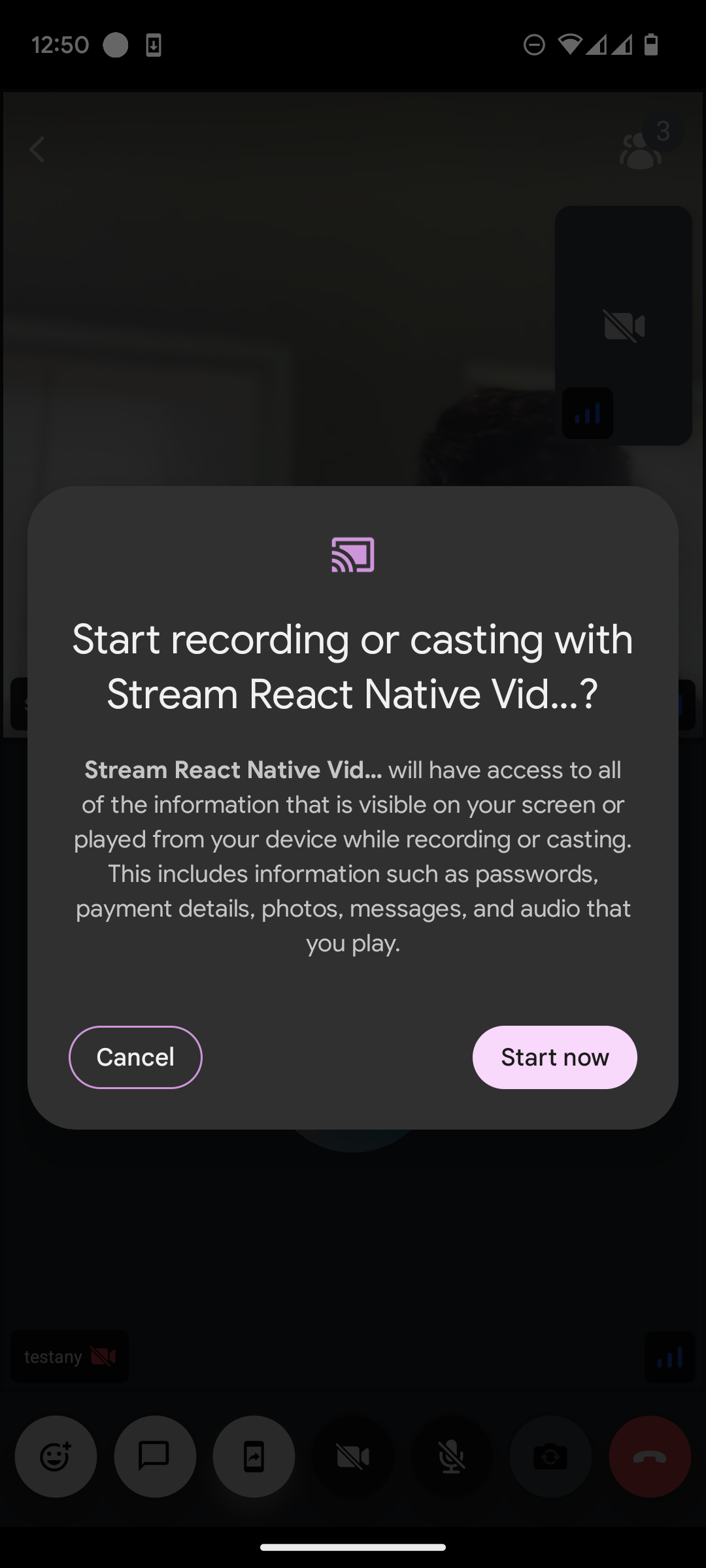 | 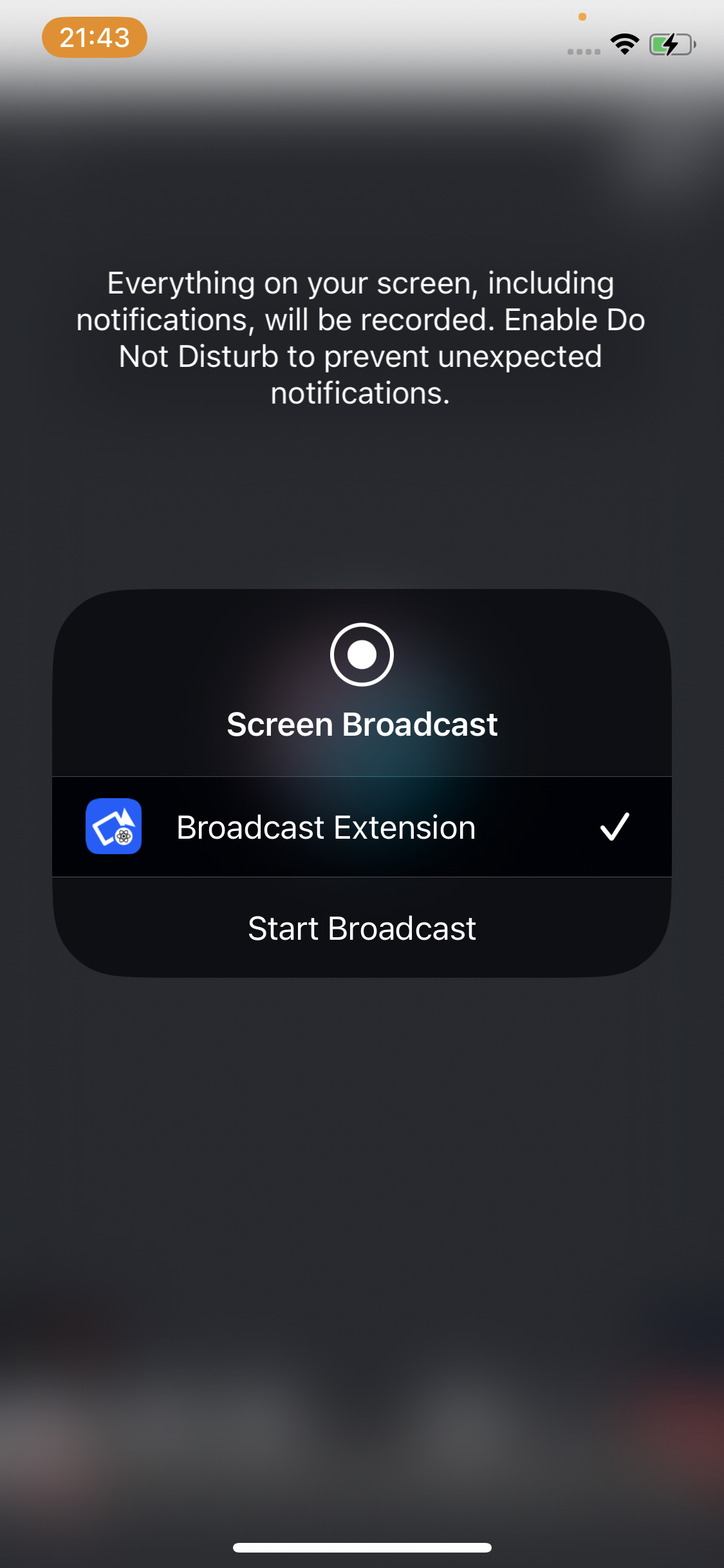 |