import {
OwnCapability,
PermissionNotification,
Restricted,
useRequestPermission,
useCallStateHooks,
} from "@stream-io/video-react-sdk";
import MyIcon from "../Icon";
export type ToggleAudioPublishingButtonProps = {
// props ...
};
export const ToggleAudioPublishingButton = (
props: ToggleAudioPublishingButtonProps,
) => {
const { hasPermission, requestPermission, isAwaitingPermission } =
useRequestPermission(OwnCapability.SEND_AUDIO);
const { useMicrophoneState } = useCallStateHooks();
const { microphone } = useMicrophoneState();
return (
<Restricted requiredGrants={[OwnCapability.SEND_AUDIO]}>
<PermissionNotification
permission={OwnCapability.SEND_AUDIO}
isAwaitingApproval={isAwaitingPermission}
messageApproved="You can now speak."
messageAwaitingApproval="Awaiting for an approval to speak."
messageRevoked="You can no longer speak."
>
<MyButton
onClick={async () => {
if (!hasPermission) {
await requestPermission();
} else {
await microphone.toggle();
}
}}
>
<MyIcon />
</MyButton>
</PermissionNotification>
</Restricted>
);
};Permission notification
The default permission-grant notification uses Notification, a simple text popover. The text is customizable.
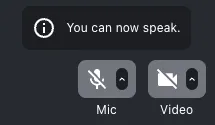
General usage
The PermissionNotification component is used by some call control buttons. Here's how to use it in a button that toggles audio:
Props
isAwaitingApproval
| Type |
|---|
boolean |
Set this to true if there is ongoing request for the permission.
messageApproved
| Type |
|---|
string |
The message to display in the notification once the requested permission is granted.
messageRevoked
| Type |
|---|
string |
The message to display in the notification once a permission is revoked.
messageAwaitingApproval
| Type |
|---|
string |
The message to display in the notification while the requested permission is awaiting approval.
permission
| Type |
|---|
OwnCapability |
The permission for which the notification is displayed.
visibilityTimeout
| Type | Default |
|---|---|
number | undefined | 3500 |
The time in milliseconds to display the notification. Defaults to 3500ms.
Customization
To learn more about creating custom permission requests listings, see our permission requests customization guide.