ParticipantView
The ParticipantView component is a core component that renders a participant's video and plays the participant's audio.
It can toggle between video and avatar based on the participant's video state. It displays information about the participant, their device settings and connection quality. It also provides action buttons (for example, to pin the participant).
The ParticipantView component is used to build up the different call layouts.
To optimize performance,
- the component won't stream video for participants that are not visible in the viewport
- for visible participants it will request the appropriate video track quality and resolution (dynascale)
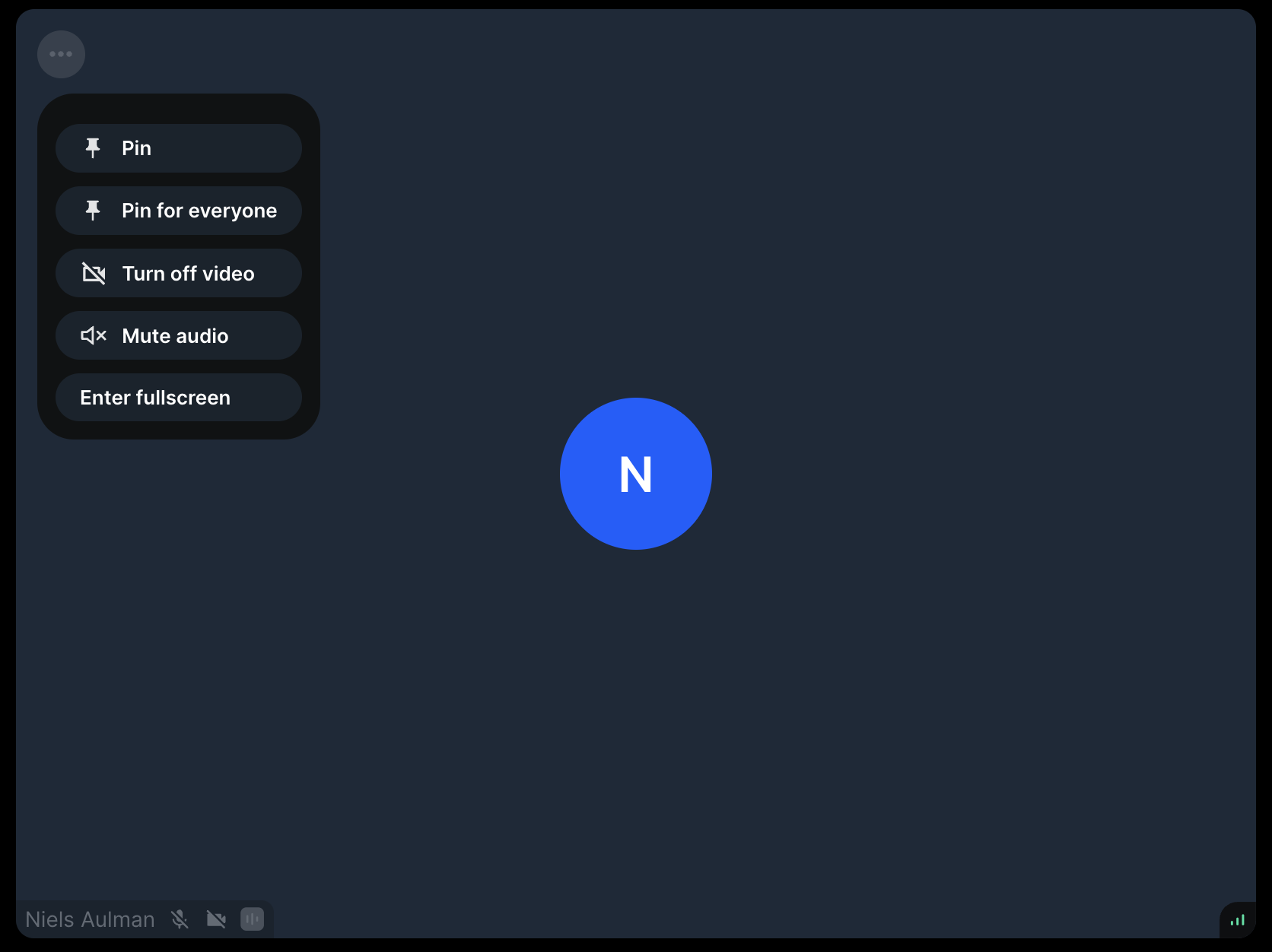
Please note that we suggest not to create a custom ParticipantView component as it contains complex, low-level logic related to performance. Please refer to the Customization section to see how you can tailor the component to your needs.
General usage
You can use the ParticipantView component to create your own call layout:
import { ParticipantView, useCallStateHooks } from '@stream-io/video-react-sdk';
const MyCallUI = () => {
const { useParticipants } = useCallStateHooks();
const participants = useParticipants();
return (
<>
{participants.map((p) => (
<ParticipantView participant={p} key={p.sessionId} />
))}
</>
);
};
Props
participant
| Type |
|---|
StreamVideoParticipant |
The participant whose video/audio stream we want to play.
ParticipantViewUI
| Type |
|---|
ComponentType | ReactElement | null |
Override the default UI for rendering participant information/actions.
VideoPlaceholder
| Type |
|---|
ComponentType | ReactElement | null |
Override the default UI that's visible when a participant turned off their video.
trackType
| Type |
|---|
videoTrack | screenShareTrack | none |
The kind of video stream to play for the given participant. The default value is video. You can use none if you're building an audio-only call.
className
| Type |
|---|
string | undefined |
Custom class applied to the root DOM element.
refs
| Type |
|---|
{setVideoElement: Function, setVideoPlaceholderElement: Function} | undefined |
An object with set functions meant for exposing the video and video placeholder elements to the integrators.
muteAudio
| Type |
|---|
boolean |
This prop is only useful for advanced use-cases (for example building your own paginated layout). When set to true it will mute the given participant's audio stream on the client side. The local participant is always muted.
Customization
The ParticipantView customizations guide tells all the important information about the customization options. It's useful when you want to attach custom event handlers to these elements.
We also have additional guides focusing on specific parts: