import { useEffect, useState } from "react";
import {
createSoundDetector,
Icon,
useCallStateHooks,
} from "@stream-io/video-react-sdk";
export const AudioVolumeIndicator = () => {
const { useMicrophoneState } = useCallStateHooks();
const { isEnabled, mediaStream } = useMicrophoneState();
const [audioLevel, setAudioLevel] = useState(0);
useEffect(() => {
if (!isEnabled || !mediaStream) return;
const disposeSoundDetector = createSoundDetector(
mediaStream,
({ audioLevel: al }) => setAudioLevel(al),
{ detectionFrequencyInMs: 80, destroyStreamOnStop: false },
);
return () => {
disposeSoundDetector().catch(console.error);
};
}, [isEnabled, mediaStream]);
if (!isEnabled) return null;
return (
<div
style={{
width: "100%",
display: "flex",
alignItems: "center",
gap: "0.75rem",
padding: "0 1.25rem 1rem",
}}
>
<Icon icon="mic" />
<div
style={{
flex: "1",
background: "#fff",
height: "5px",
borderRadius: "4px",
}}
>
<div
style={{
transform: `scaleX(${audioLevel / 100})`,
transformOrigin: "left center",
background: "var(--str-video__primary-color)",
width: "100%",
height: "100%",
}}
/>
</div>
</div>
);
};Audio Volume Indicator
In this documentation article, we will explore how to build a custom sound detection component by using useMicrophoneState() and our createSoundDetector() helper.
AudioVolumeIndicator component
The component will show the audio level changes by expanding and contracting a line.
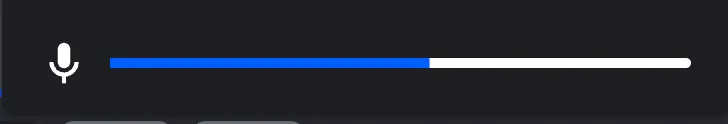
The audio level is kept in component’s state. The sound detection is set up in an effect. Also, we make sure to call the clean-up function in the effect clean-up phase.
On this page: