LivestreamPlayer(call = call)Watching a Livestream
This guide describes how to watch a livestream using our SDK.
- Read our tutorial for more info on how to implement livestreaming host and viewer apps.
- Go to the HLS section of our tutorial to find out how to view a HLS livestream.
If you want to watch a WebRTC livestream, then you can either use our LivestreamPlayer, or build your own component.
LivestreamPlayer UI component
The LivestreamPlayer component shows the following information:
- live indicator
- number of participants
- duration
- pause/resume on tap functionality
- mute/unmute incoming sound
Basic usage
For standard usage, you just need to pass a call object:
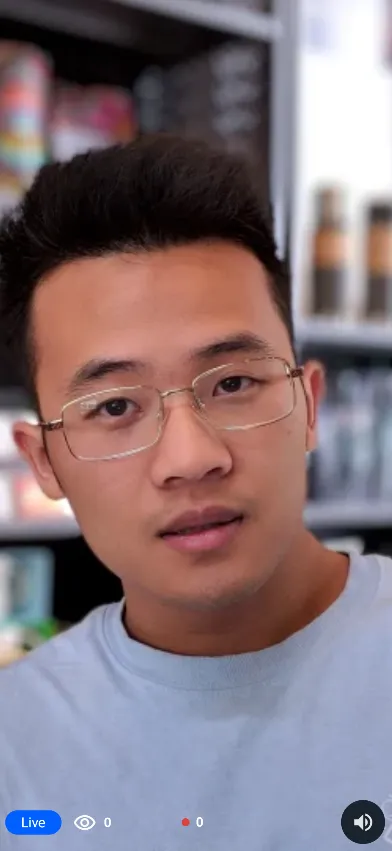
Customization
This is the full signature of the component:
@Composable
public fun LivestreamPlayer(
modifier: Modifier = Modifier,
call: Call,
enablePausing: Boolean = true,
onPausedPlayer: ((isPaused: Boolean) -> Unit)? = {},
backstageContent: @Composable BoxScope.(Call) -> Unit = { /* default backstage UI */ },
rendererContent: @Composable BoxScope.(Call) -> Unit = { /* default video renderer */ },
overlayContent: @Composable BoxScope.(Call) -> Unit = { LivestreamPlayerOverlay(call) }
)modifier: Used to apply styling to the component, such as extra borders, background, elevation, size or shape and more.call: The livestream call to watch.enablePausing: Controls the pause/resume on tap functionality.onPausedPlayer: Event handler for the pause/resume on tap event.backstageContent: Content to show when the call is in backstage mode (i.e. the host has not started the livestream yet).rendererContent: Used to control how the video feed is rendered on screen.overlayContent: Used for customizing the overlay that contains participant count, duration and other info.