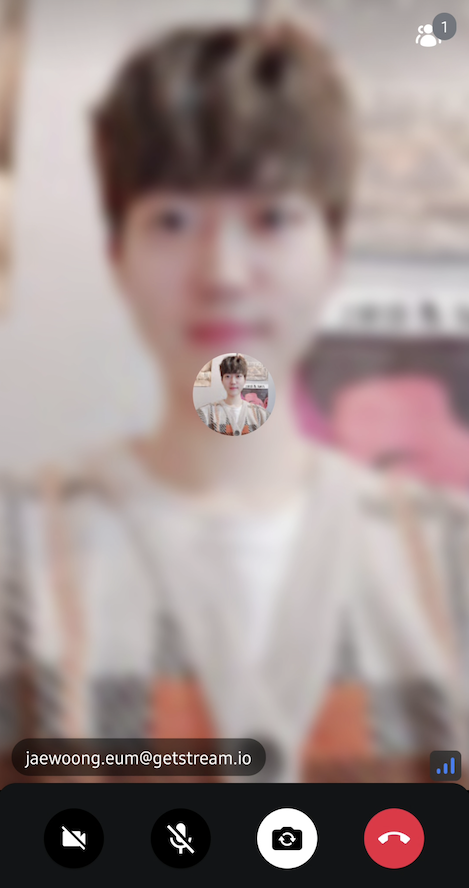Participant Label
Stream's UI components provide a participant label, which displays participants' basic information, such as name, and the status of the microphone by default like the image below:
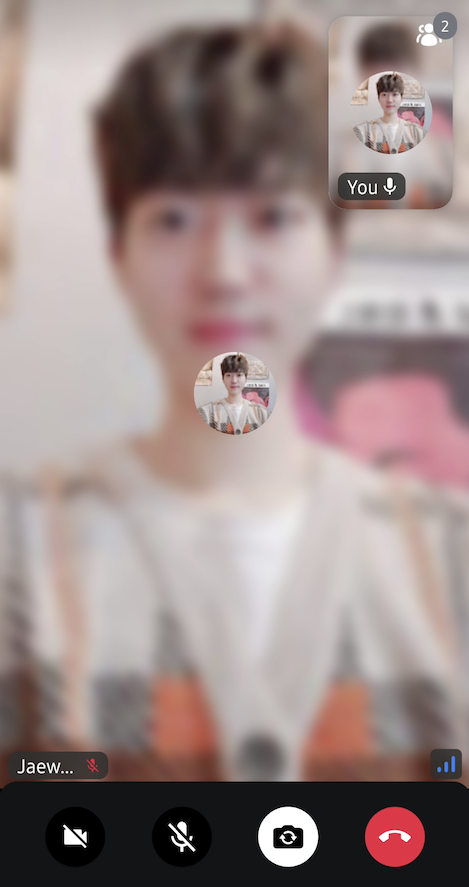
You can simply change the styles of the participant label by giving RegularVideoRendererStyle or ScreenSharingVideoRendererStyle to UI components, such as CallContent, ParticipantsGrid, and ParticipantVideo.
CallContent( // or ParticipantsGrid
style = RegularVideoRendererStyle(
isShowingParticipantLabel = true,
labelPosition = Alignment.TopStart
),
..
)
If you build the above styles, you will see the result below:
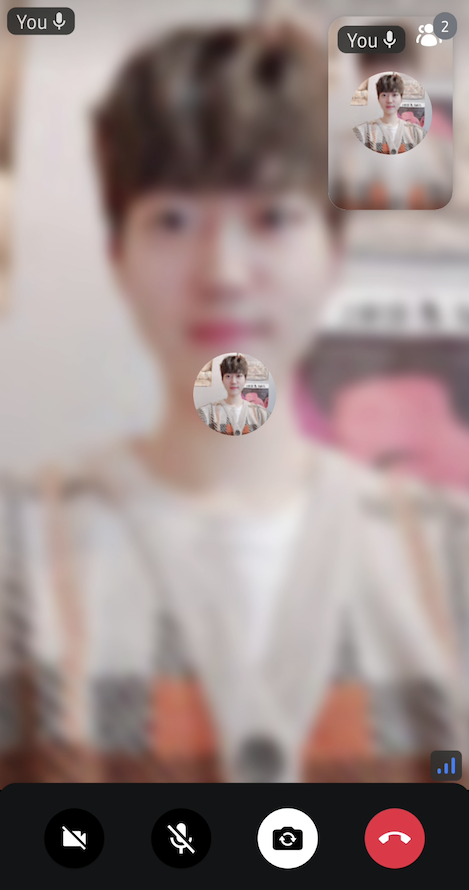
Customization
You can customize the participant label by implementing your own label composable function to the ParticipantVideo like the sample below:
CallContent(
modifier = Modifier.background(color = VideoTheme.colors.appBackground),
videoRenderer = { modifier, call, participant, style ->
ParticipantVideo(
modifier = modifier,
call = call,
participant = participant,
style = style,
labelContent = { participant ->
Box(
modifier = Modifier
.padding(12.dp)
.align(Alignment.BottomStart)
.background(
Color.Black.copy(alpha = 0.5f),
RoundedCornerShape(16.dp)
)
.padding(horizontal = 12.dp, vertical = 6.dp)
) {
Text(
text = participant.initialUser.userNameOrId,
color = Color.White
)
}
}
)
},
..
If you build the example, you'll see the result below: