@Composable
fun MyIncomingCallScreen() {
val participants by call.state.participants.collectAsState()
val isCameraEnabled by call.camera.isEnabled.collectAsState()
val isVideoType = true
CallBackground(
modifier = modifier,
participants = participants,
isVideoType = isVideoType,
isIncoming = true
) {
Column {
CallAppBar(
call = call,
onBackPressed = { },
onCallAction = { }
)
IncomingCallDetails( // or OutgoingCallDetails
modifier = Modifier
.align(Alignment.CenterHorizontally)
.padding(top = topPadding),
isVideoType = isVideoType,
participants = participants,
IncomingCallControls( // or OutgoingCallControls
modifier = Modifier
.align(Alignment.BottomCenter)
.padding(bottom = VideoTheme.dimens.incomingCallOptionsBottomPadding),
isVideoCall = isVideoType,
isCameraEnabled = isCameraEnabled,
onCallAction = onCallAction
)
}
}
}Incoming & Outgoing Calls
The Stream SDK provides basic incoming and outgoing call UI with the RingingCallContent component. We can break this component down into:
CallBackground: TheCallBackgroundcomponent is a versatile component designed to wrap the content of an incoming or outgoing call and its participants.headerContent: Content shown for the call header, which is built withCallAppBar.detailsContent: Content shown for call details, such as call participant information.controlsContent: Content shown for controlling call, such as accepting a call or declining a call.
Each component also can be used independently, so you can build your own incoming and outgoing call screens quite easy:
You can replace each component with your own component by your taste.
CallBackground, IncomingCallDetails, and OutgoingCallDetails component will show an incoming or outgoing call screen in different states depending on the number of participants and their information, such as if they have an avatar.
| One to one (Incoming) | Group (Incoming) | One to one (Outgoing) | Group (Outgoing) |
|---|---|---|---|
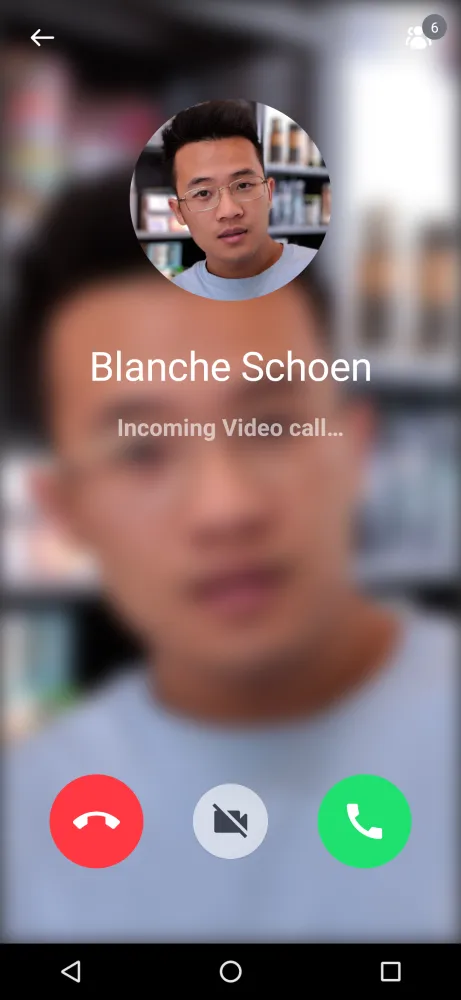 | 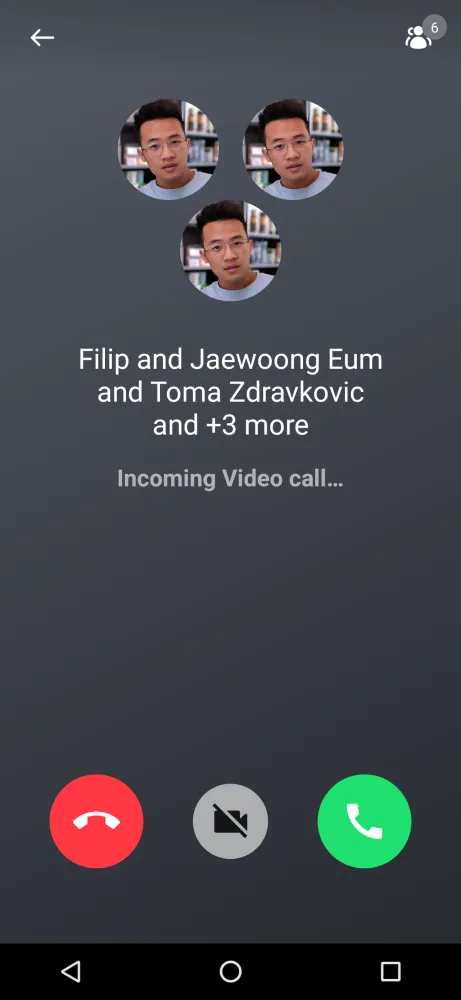 | 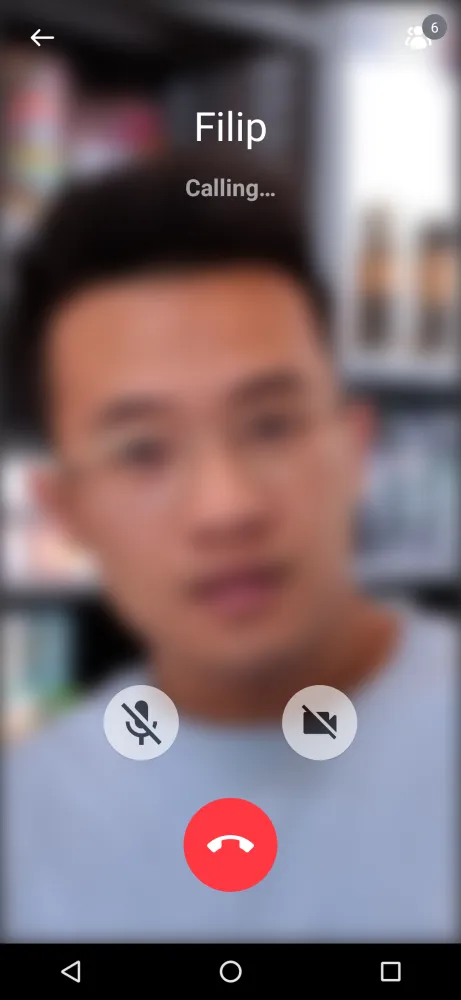 | 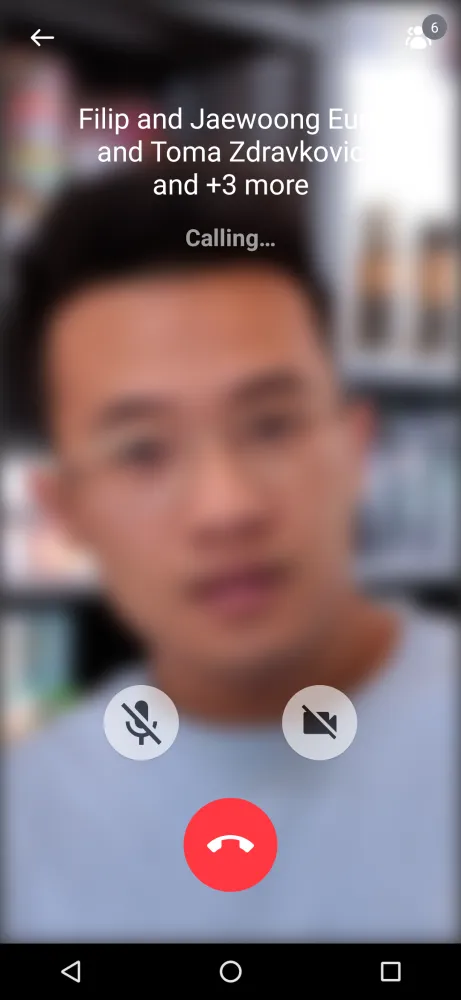 |
Ringing State
You can observe the ringingState flow and configure the UI depending on its value. Use the code below to do this:
@Composable
fun MyRingingCallScreen() {
val ringingStateHolder = call.state.ringingState.collectAsState(initial = RingingState.Idle)
val ringingState = ringingStateHolder.value
if (ringingState is RingingState.Incoming && !ringingState.acceptedByMe) {
// Render your incoming call screen.
} else if (ringingState is RingingState.Outgoing && !ringingState.acceptedByCallee) {
// Render your outgoing call screen.
} else if (ringingState is RingingState.RejectedByAll) {
// Render a rejected call screen.
} else if (ringingState is RingingState.TimeoutNoAnswer) {
// Render a timeout no answer call screen.
} else {
// Ringing call is accepted. Render a call screen here or navigate to a call screen.
}
}This way you’ll be able to render your own composable or navigate to a different screen depending on the call state.
Sounds
The SDK plays sounds for incoming and outgoing calls. Read here for more details.