Stream API Key
The Stream API Key is a critical credential that empowers you to construct your own Chat/Video features for your services. To obtain the Stream API Key, you can follow the steps outlined below:
Go to the Stream login page.
If you have a GitHub account, simply click the "Continue with GitHub" button, and you'll be able to complete the registration in just a matter of seconds. This process takes around 30 seconds and doesn't require you to complete any forms.
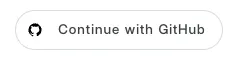
Go to the Dashboard and click the Create App button like the below.
Fill in the blanks like the below and click the Create App button.
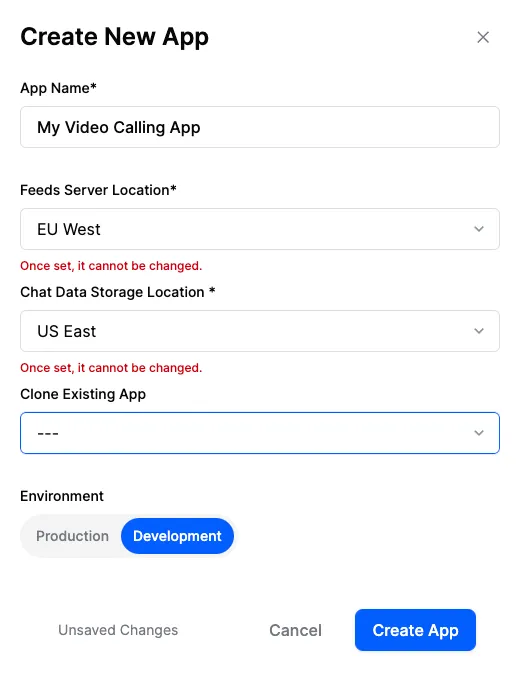
- You will find the Key displayed as shown in the image below; make sure to take note of it for future reference.
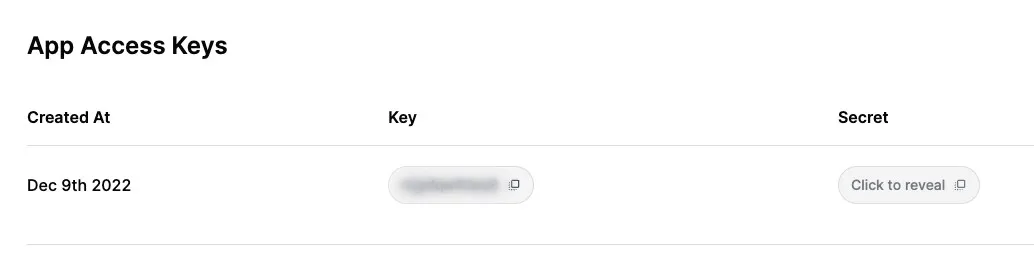
Your Stream account setup is completed! Now, build your own video calling, audio room, and livestream application 🚀