call.collectUserFeedback(
rating = rating, // a rating grade from 1 to 5
reason = "It worked great!", // the main feedback
custom = mapOf( // any extra properties you wish to collect
"callWasAwesome" to true
)
)Call Quality Rating
Introduction
This guide shows how to build a call quality rating form using the Android Video SDK. Asking users about their experience after a call ends is a good practice for improving call quality.
Here is a preview of the component we are going to build:
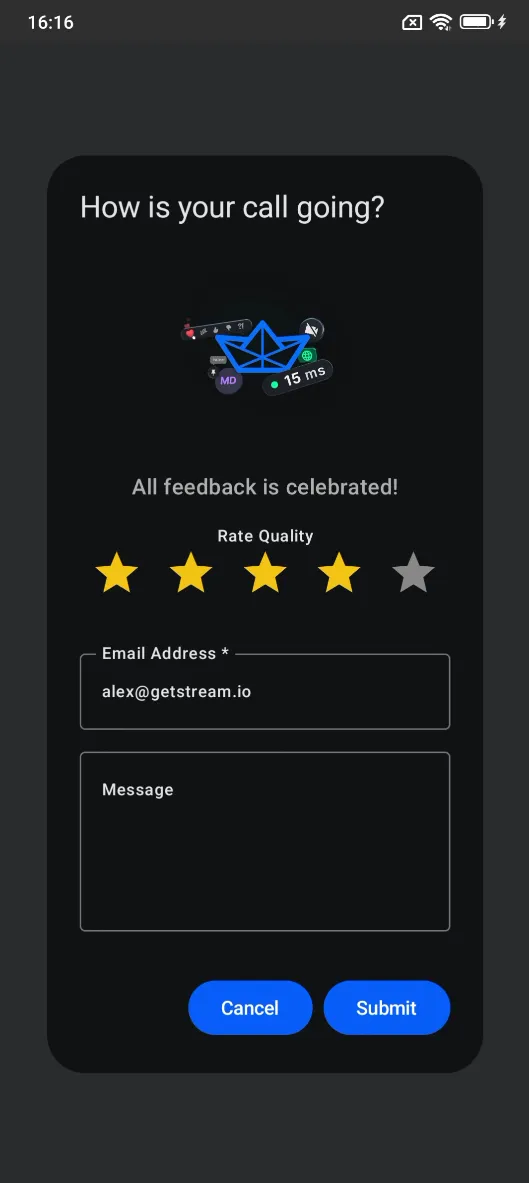
Submit Feedback API
Our Android Video SDK provides an API for collecting this feedback, which can later be seen in the call stats section of our dashboard.
Here is an example of how you can use the API:
Implementation
We are going to present a simple Compose dialog to the user, asking for feedback at the end of a call.
The feedback view we are going to show will look like the one in the image above and is represented by this code:
@Composable
fun FeedbackDialog(
call: Call, onDismiss: () -> Unit
) {
var email by remember { mutableStateOf("alex@getstream.io") }
var comment by remember { mutableStateOf("") }
var rating by remember { mutableStateOf(4) }
AlertDialog(containerColor = Color(0xFF101213), onDismissRequest = { onDismiss() },
title = {
Text(
style = MaterialTheme.typography.titleLarge.copy(color = Color(0xFFE3E4E5)),
text = "How is your call going?"
)
}, text = {
Column {
Image(
// Exchange with your own image.
painter = painterResource(id = R.drawable.feedback_artwork),
contentDescription = null
)
Text(
modifier = Modifier.fillMaxWidth(),
textAlign = TextAlign.Center,
style = MaterialTheme.typography.titleMedium.copy(color = Color(0xFFAFAFAF)),
text = "All feedback is celebrated!"
)
Spacer(modifier = Modifier.height(16.dp))
Text(
modifier = Modifier.fillMaxWidth(),
textAlign = TextAlign.Center,
style = MaterialTheme.typography.labelMedium.copy(color = Color(0xFFE3E4E5)),
text = "Rate Quality"
)
Row(
modifier = Modifier.fillMaxWidth(),
horizontalArrangement = Arrangement.SpaceAround
) {
repeat(5) { index ->
val tint = if (index < rating) Color(0xFFF8BE0C) else Color.Gray
Icon(tint = tint,
imageVector = Icons.Default.Star,
contentDescription = null,
modifier = Modifier
.size(38.dp)
.clickable { rating = index + 1 })
}
}
Spacer(modifier = Modifier.height(32.dp))
OutlinedTextField(
value = email,
textStyle = MaterialTheme.typography.labelMedium.copy(color = Color(0xFFE3E4E5)),
onValueChange = { email = it },
label = {
Text(
style = MaterialTheme.typography.labelMedium.copy(
color = Color(
0xFFE3E4E5
)
), text = "Email Address *"
)
},
isError = email.isEmpty(),
singleLine = true
)
if (email.isEmpty()) {
Text("Email is required", color = MaterialTheme.colorScheme.error)
}
Spacer(modifier = Modifier.height(8.dp))
OutlinedTextField(value = comment,
minLines = 5,
onValueChange = { comment = it },
label = {
Text(
style = MaterialTheme.typography.labelMedium.copy(
color = Color(
0xFFE3E4E5
)
), text = "Message"
)
},
modifier = Modifier.fillMaxWidth()
)
Spacer(modifier = Modifier.height(8.dp))
}
}, confirmButton = {
Button(
colors = ButtonDefaults.buttonColors(containerColor = Color(0XFF005FFF)),
onClick = {
if (email.isNotEmpty()) {
call.collectUserFeedback(
rating = rating, reason = "$email\n$comment"
)
onDismiss()
}
},
enabled = email.isNotEmpty()
) {
Text("Submit")
}
}, dismissButton = {
Button(
colors = ButtonDefaults.buttonColors(containerColor = Color(0XFF005FFF)),
onClick = onDismiss
) {
Text("Cancel")
}
})
}Integrating FeedbackDialog with the Call Lifecycle
With the FeedbackDialog implemented, the next step is to present it at the appropriate time during the call lifecycle. The Android Video SDK provides hooks and state listeners to help with this.
In this example, we will present the FeedbackDialog when a call ends:
@Composable
fun YourCallUi(call: Call) {
// Observe the connection state
val connection by call.state.connection.collectAsStateWithLifecycle()
Box(Modifier.fillMaxSize()) {
// Main call UI goes here ...
if (connection == RealtimeConnection.Disconnected) {
// When call is disconnected show the rating dialog
FeedbackDialog(call = call, onDismiss = { showFeedbackDialog = false })
}
}
}Conclusion
By following this guide, you have successfully implemented a call quality feedback system using Jetpack Compose and the Android Video SDK. The feedback dialog enables users to rate the call and provide detailed comments, which can help improve the overall user experience.
Key Takeaways
- The
collectUserFeedbackmethod allows for easy submission of feedback. - Custom data can be included to gather additional insights.
- The
FeedbackDialogcomponent offers an intuitive interface for submitting feedback. - Using
call.state.connection, the feedback dialog can be seamlessly integrated into the call lifecycle.