import { Avatar } from "@stream-io/video-react-sdk";
export const MyAvatarExample = () => {
return (
<Avatar imageSrc="https://getstream.io/random_png/?id=stefan&name=stefan" />
);
};Avatar
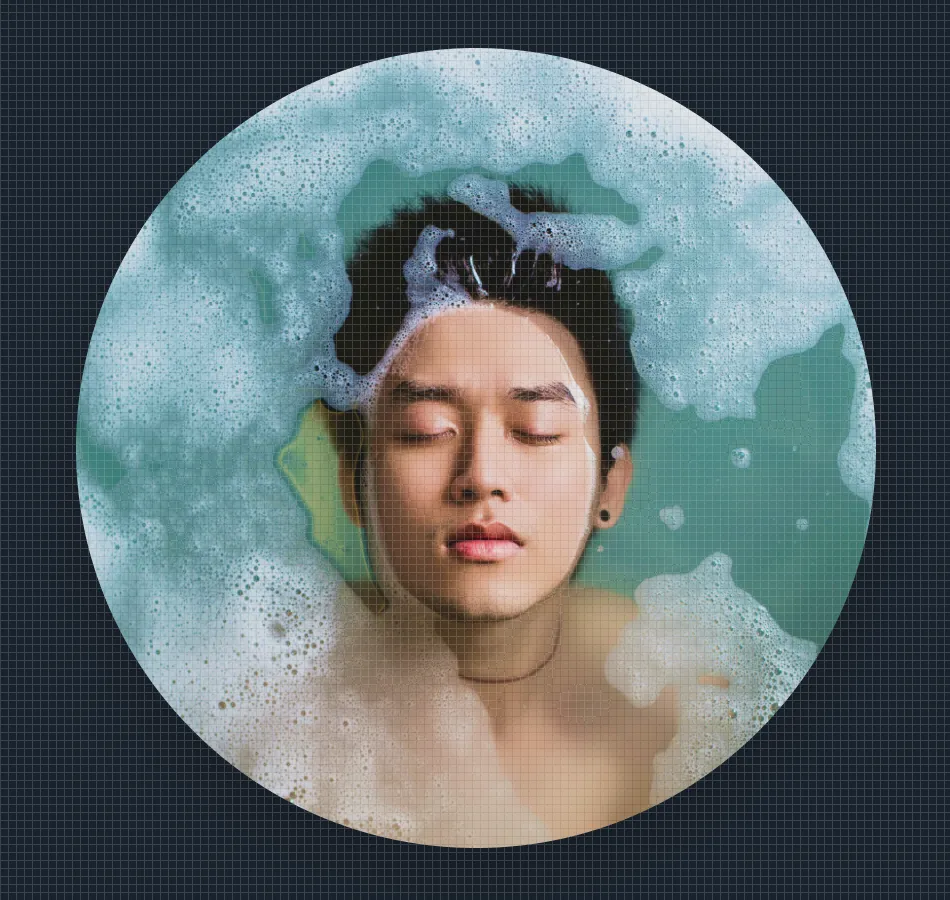
The Avatar element is generally used to show the image and/or name of participants of a video call. If no image is provided/an error occurs loading the image, it will display a fallback image.
Of course, it can also be used in any other circumstances that you like, for example, in user lists, profiles, and much more.
General usage
The way you can use the Avatar element in a react component is like this:
Props
imageSrc
| Type |
|---|
string | undefined |
The URL of the user's profile image.
name
| Type |
|---|
string | undefined |
The name of the user.
styles
| Type |
|---|
CSSProperties & Record<string, string | number> |
Custom CSS to attach to the avatar image/fallback.
Customization
If you want to build your own avatar component, you'll have to provide your own ParticipantViewUI component. See the ParticipantView customizations guide.